NewTek TriCaster 2 Elite (3 RU) User Manual
Page 65
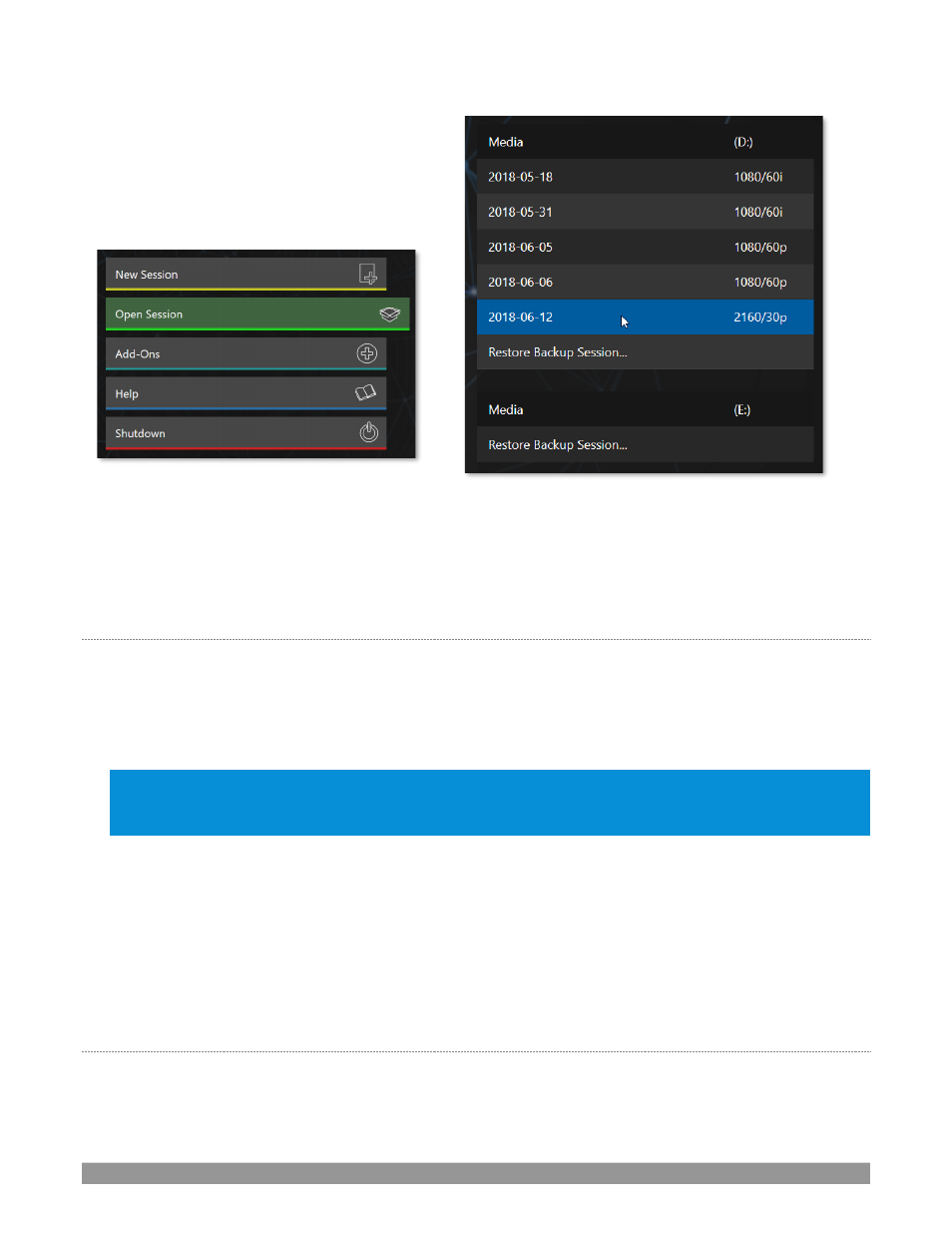
P a g e | 47
FIGURE 37
FIGURE 38
Available sessions are grouped under the names of the storage volume they are located on (Figure 38). The
listing shows the
Session Name
and
Format
for each session, on each drive
. Let’s look at the
Sessions List
briefly before we open a session.
A
UTO
-L
AUNCH
S
ESSION
Normally, a few seconds after launch, TriCaster automatically reloads the last session you were in, allowing
you to basically power up into the last session unattended. You can, of course, interrupt this process by
selecting another session or pressing any key. Advanced users can modify this behavior, either by
designating a specific session to auto-launch irrespective of the most recent manual selection, or by disabling
the feature entirely.
Important Note: Modifying this feature requires changes to the Windows
®
registry. We strongly recommend
that edits to the registry be performed only by experienced persons, as the system can be rendered inoperable
if this is done improperly.
To do this, add a new value named
auto_launch_session
to:
HKEY_LOCAL_MACHINE\SOFTWARE\NewTek\XD\Admin Screen
Set its value data to the name of an existing session, and that session will auto-open on launch (instead of
the ‘last open’ session). If the specified session does not exist, the auto
-launch feature will not proceed, by
setting
auto_launch_session
to “_Disabled” (or some other suitable string) rather than a real session name
you can effectively disable auto-launch.
C
ONTEXT MENU
Right-click a session name to open a context menu with two items listed in it:
Rename
and
Delete
. Be aware
that the
Delete
function should be used thoughtfully, as it cannot be undone.
