Chapter 6, Live desktop, Section 6.1 display requirements – NewTek TriCaster 2 Elite (3 RU) User Manual
Page 75: Section 6.2 overview, Chapter 6 live desktop
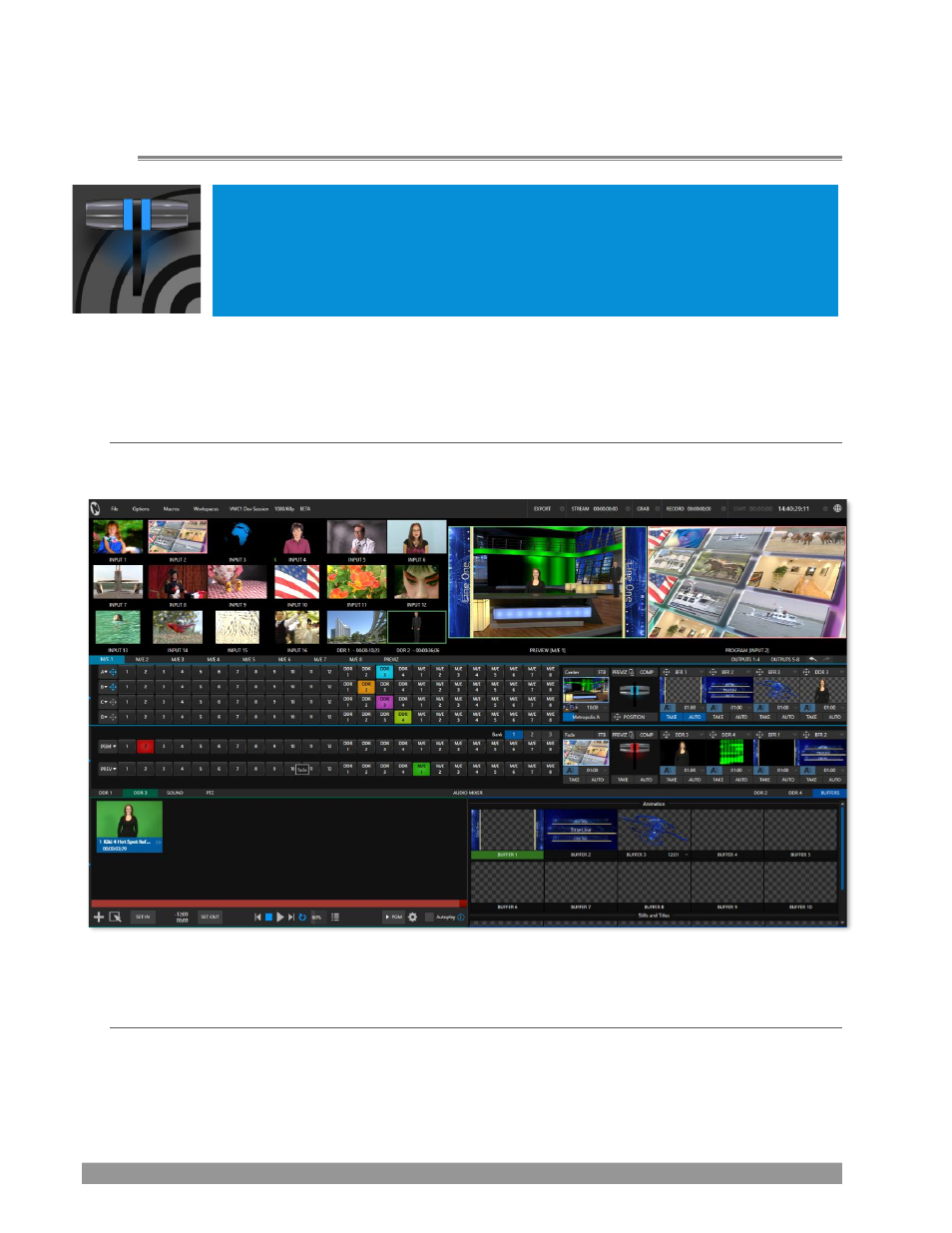
P a g e | 57
Chapter 6
LIVE DESKTOP
The Live Desktop is the control center for all your live production work. It Provides
control over switching, transitions and overlays, titles and graphics, audio mixing,
playback of digitized content, and much more. In addition, streaming and recording
features are located here, along with keying and virtual set tools.
The
Live Desktop
is launched by creating (or opening) a session in the Launch Screen
’s
Home Page
, then
selecting the
LIVE
icon and clicking
Start Live Production
.
SECTION 6.1
DISPLAY REQUIREMENTS
The
Live Desktop
requires a
minimum
screen resolution of 1920x1080
FIGURE 49 (TC2 ELITE SHOWN)
SECTION 6.2
OVERVIEW
The
Live
Desktop
provides visual feedback for operations, including monitoring, live switching, and so on.
While it is seldom necessary for it to appear as heavily populated as seen in Figure 49, we display it this
