NewTek TriCaster 2 Elite (3 RU) User Manual
Page 243
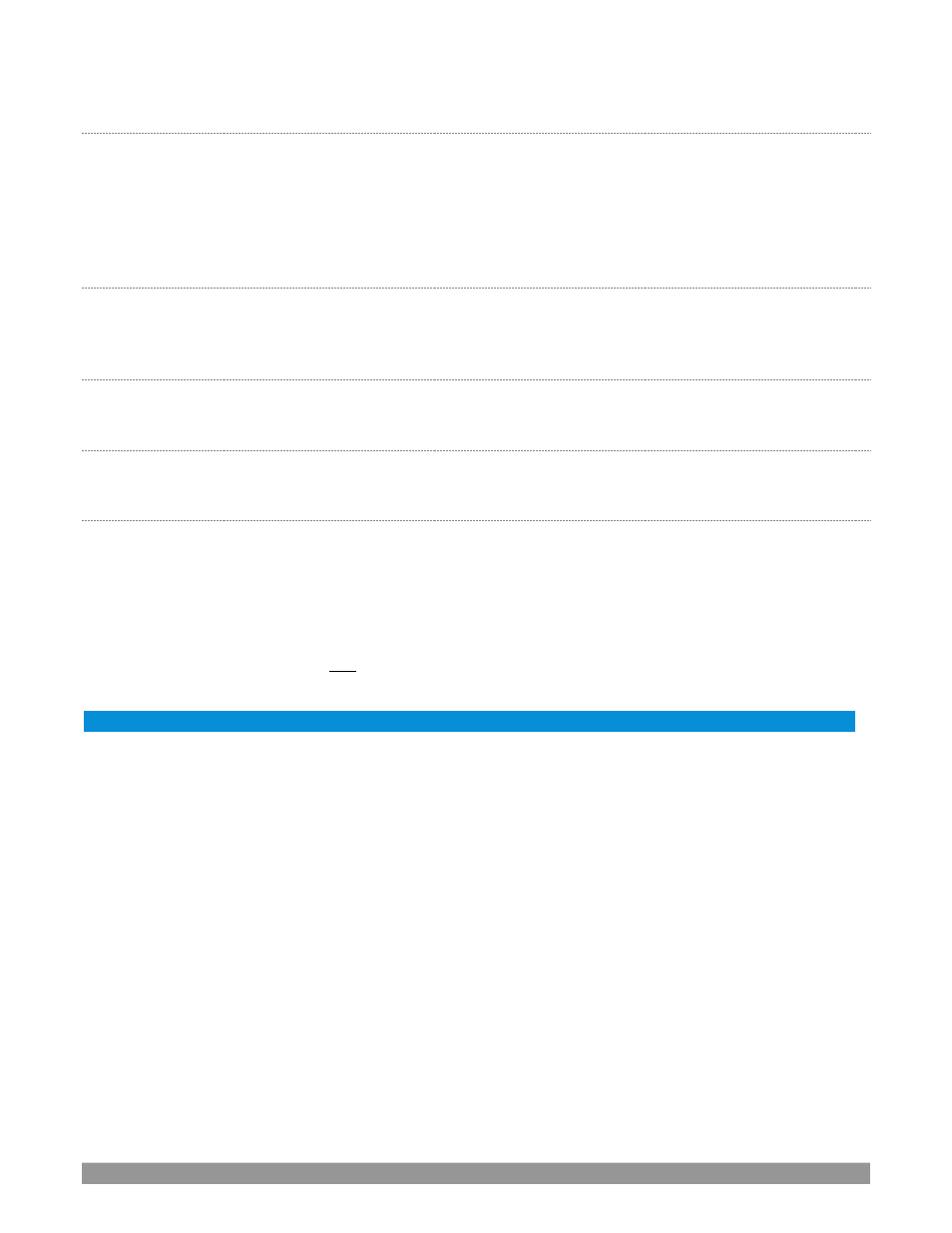
P a g e | 225
FOLLOW
STRIPE
Pressing this
Joystick delegate
button restricts the behavior of the
Joystick
in a manner many are used to from
using ‘traditional’ control surfaces. That is to say,
Joystick
operations will always be directed to the video
bus(ses) assigned to the same stripe. As mentioned though, NewTek’s Stripe surfaces offer g
reater versatility
and control options. It’s possible to quickly redirect control to any suitable target without interrupting
Switcher
operations on neighboring stripes.
M/E
1
–
M/E
8
These buttons provide a quick and convenient way to delegate
Joystick
operations to one or more selected
M/Es
MAIN
Punch
MAIN
to direct delegate
Joystick
operations to the
Main
Switcher
.
PRVZ
This button delegates
Joystick
operations to TriCaster’s convenient
PREVIZ
video bus.
PTZ
S
OURCE
S
ELECT
PTZ (pan-tilt-
zoom) style joystick operations are not limited to ‘real’ PTZ cameras. Static cameras,
Media
Players
, and
Buffers
are among the different source types that may benefit from ‘virtual PTZ’ functionality.
And of course, M/Es have similar capabilities courtesy of
COMP
and
Positioner
features.
For this reason, you can delegate any source that is qualified for
Joystick
control on your system as follows:
Hold down the
PTZ
button and press the desired
KEY
row button at left in the same stripe as the
Joystick.
Press an M/E button (1-8), MAIN, or FOLLOW STRIPE to reset the Joystick to the corresponding operating mode.
P
RESETS
In addition to manually controlling the PTZ camera with the
Joystick
, of course, you will often want to store
and recall
PTZ presets
.
•
To store a new preset for the currently delegated camera, or to update an existing preset, hold down
the
PTZ
button and press a button numbered from 1-16 in the
A/C
row at left in the same stripe.
•
To recall a preset, hold down the
PTZ
button and press a button numbered from 1-16 in the
B/D
row
at left in the same stripe.
