2 solo, Section 16.8 internal sources, Solo – NewTek TriCaster 2 Elite (3 RU) User Manual
Page 183
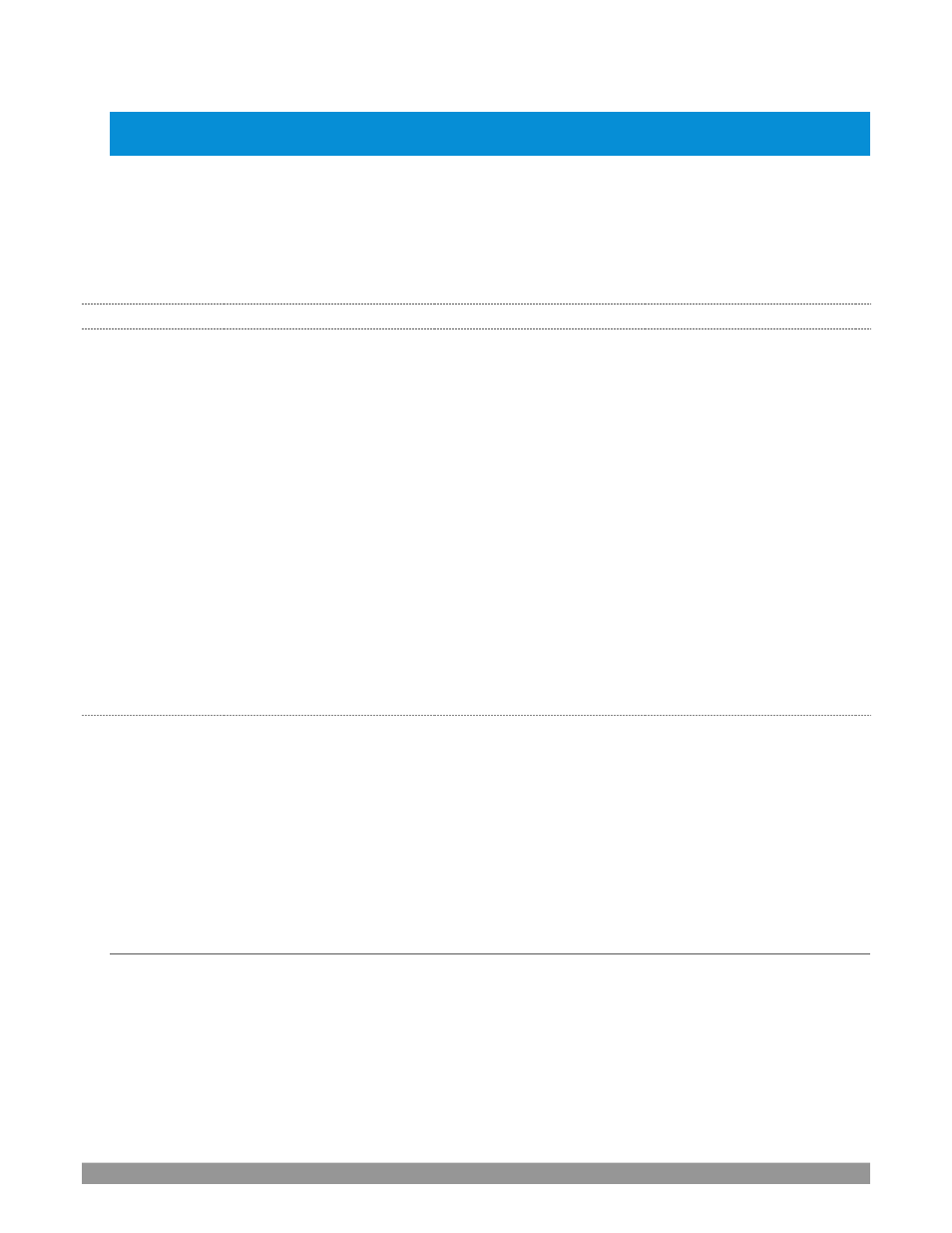
P a g e | 165
Hint: Muted sources still show signal activity on the VU meters, but levels are drawn in gray rather than full
color. This is also true for sources with Follow set that are not currently audible on output.
One important exception to
Mute
operation involves recording. The IsoCorder™ feature lets you capture any
MIX a/v output - i.e., the primary output or outputs, or directly from hardware audio and video inputs with
matching numbers. That is, the audio recorded with the video is taken from the audio input having the same
number as the video input. In this latter case, the captured audio is routed directly to the recording module
prior
to most adjustments in the
Audio Mixer
–
including
Mute
.
16.7.2
SOLO
Solo
implementations and options vary widely in the audio industry, but broadly speaking, all variants
provide very useful functions. The
Solo
feature offers remarkable flexibility without overly confusing
complexity.
Consider a few basic design concepts:
❖
Enabling
Solo
for a source sends its (post-fader) sound to the
Headphones
output and removes all
other sources from that output.
❖
Solo
has no impact on audio mix (es) sent to any other output.
❖
This
Solo
feature is normally what it called ‘exclusive Solo’ (or ‘X
-
Or’ type). This means that enabling
Solo
for a given source disables all other
Solo
buttons.
❖
It is possible to use what is called ‘Solo latching’, ganging multiple sources for
Solo
output. Hold down
the Ctrl key and click additional
Solo
buttons to add or remove their respective audio contributions
from the latched
Solo
group.
A
UDITIONING AN
A
UDIO
S
OURCE
It can be very useful to be able to preview one or more audio sources, doing so
without
allowing the test
sound to be audible on
Program
output. Typically, this need arises in connection with testing microphones
or other audio sources that will be used in the production.
To audition an audio source in this manner:
1.
First
Mute
the source, removing it from primary outputs.
2.
Then enable
Solo
to hear it on the
Headphones
output.
SECTION 16.8
INTERNAL SOURCES
Besides external audio sources, sounds played from internal storage volumes (including removable media
such as external hard drives or ‘thumb’ drives) via the
Media Players
(
DDRs
, etc.) can be added to the output
mix.
