2 supplemental video outputs – NewTek TriCaster 2 Elite (3 RU) User Manual
Page 39
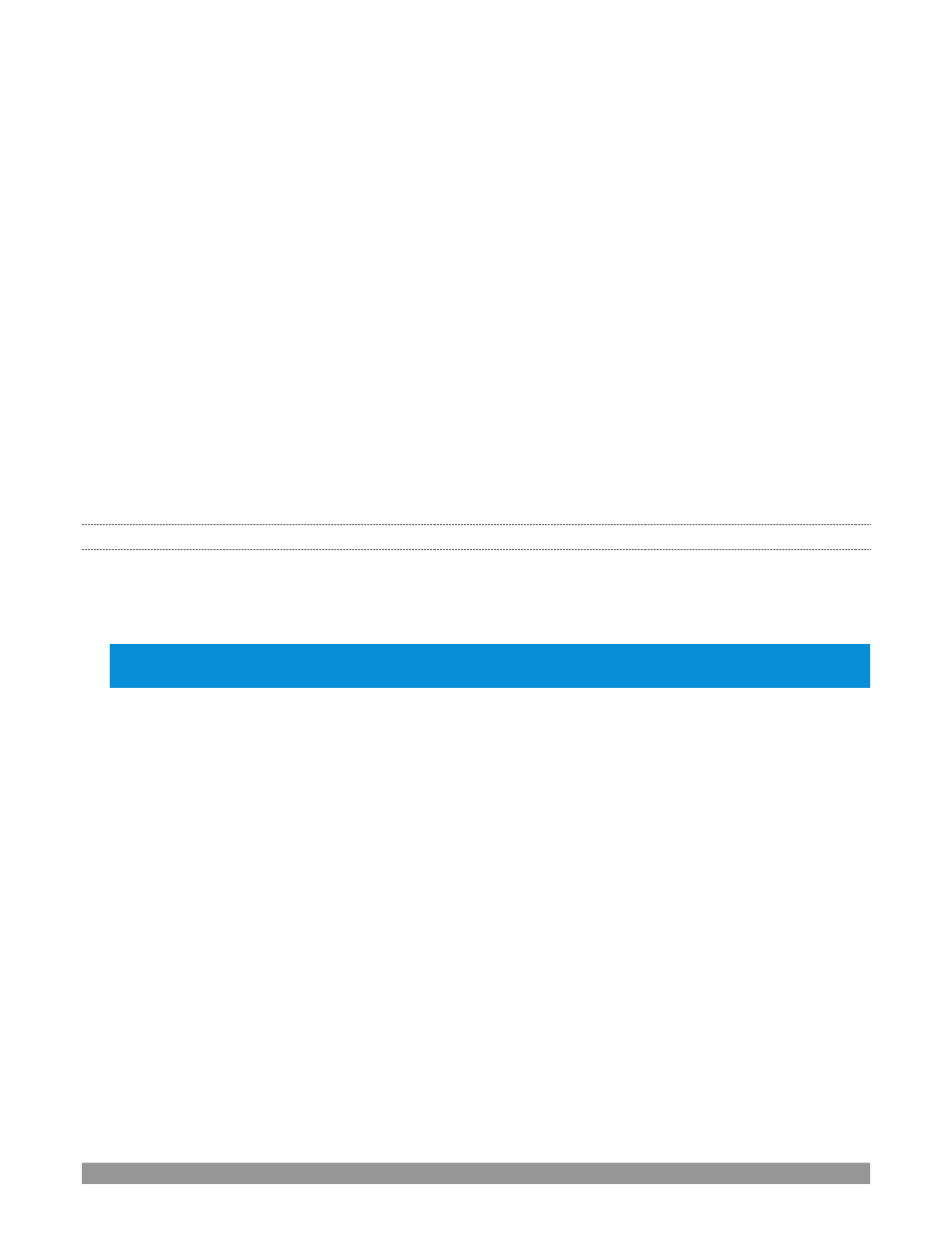
P a g e | 21
Each of the primary outputs (Mix 1-8 in TC2 Elite | Mix 1-4 in TC1 Pro) can be configured independently
.
Video format settings for these outputs are provided in the
Live Desktop’s
Output Configuration
panel.
1.
Connect downstream video production devices to the connectors in the
SDI (or HDMI) OUT
section as
desired.
2.
NDI and Internet Streaming outputs obviously require a network connection, and in the latter case, an
Internet connection.
3.
Connect audio outputs.
a.
Analog audio
–
Connect external audio devices to the connectors in the
AUDIO OUT
section.
The backplane provides two pairs of analog audio output connectors:
i.
OUT 1
XLR connectors provide (balanced, line level) sound from the
Master
mix.
ii.
OUT 2
connectors provide sound from the mix assigned to the
AUX 1
audio bus.
b.
Digital audio
–
A separate digital audio connection is not necessary for SDI or NDI output.
3.7.2
SUPPLEMENTAL VIDEO OUTPUTS
As mentioned back in Section 3.1
, there are multiple monitor ports on the system’s backplane. The operating
system will have set one of these as the “main display”, and this is where the
Live Desktop
(the primary user
interface and Multiview on the same screen) appears.
Hint: You can choose which monitor is the “main display” by choosing
Administrator Mode, then clicking
Display under the Settings heading.
Three monitor ports (two in TC1 Pro)
located left of the SDI inputs on the backplane
are available to connect
more monitors or projection devices (etc.) for various broadcast or IMAG (Image Magnification) installations.
