NewTek TriCaster 2 Elite (3 RU) User Manual
Page 67
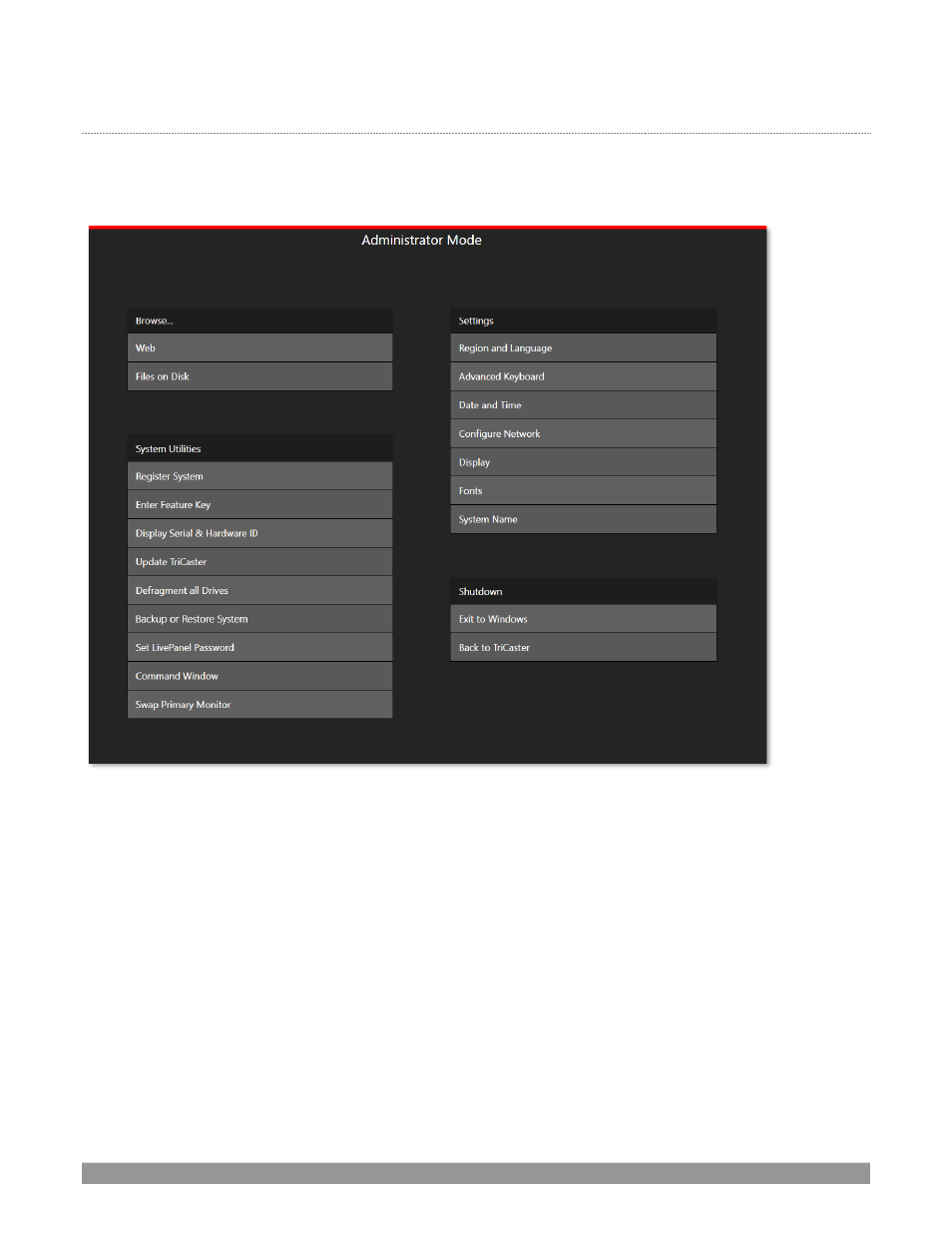
P a g e | 49
A
DMINISTRATOR
M
ODE
Selecting
Administrator Mode
from the
Shutdown
menu on the
Home Page
icon ring exits the live production
environment, and takes you to a new screen (Figure 39) that offers various functions and settings having to
do with system maintenance and management.
FIGURE 39
Administrator Mode o
ptions are grouped under several headings, as discussed next.
B
ROWSE
•
Web
–
Opens the default system Internet browser.
•
Files on Disk
–
Opens a system file window.
S
YSTEM
U
TILITIES
•
Register System
–
The registration process was outlined back in Section 3.2.
•
Enter Feature Key
–
This link allows you to enable optional features.
•
Display Serial and Hardware ID
