Section 4.4 video training – NewTek TriCaster 2 Elite (3 RU) User Manual
Page 57
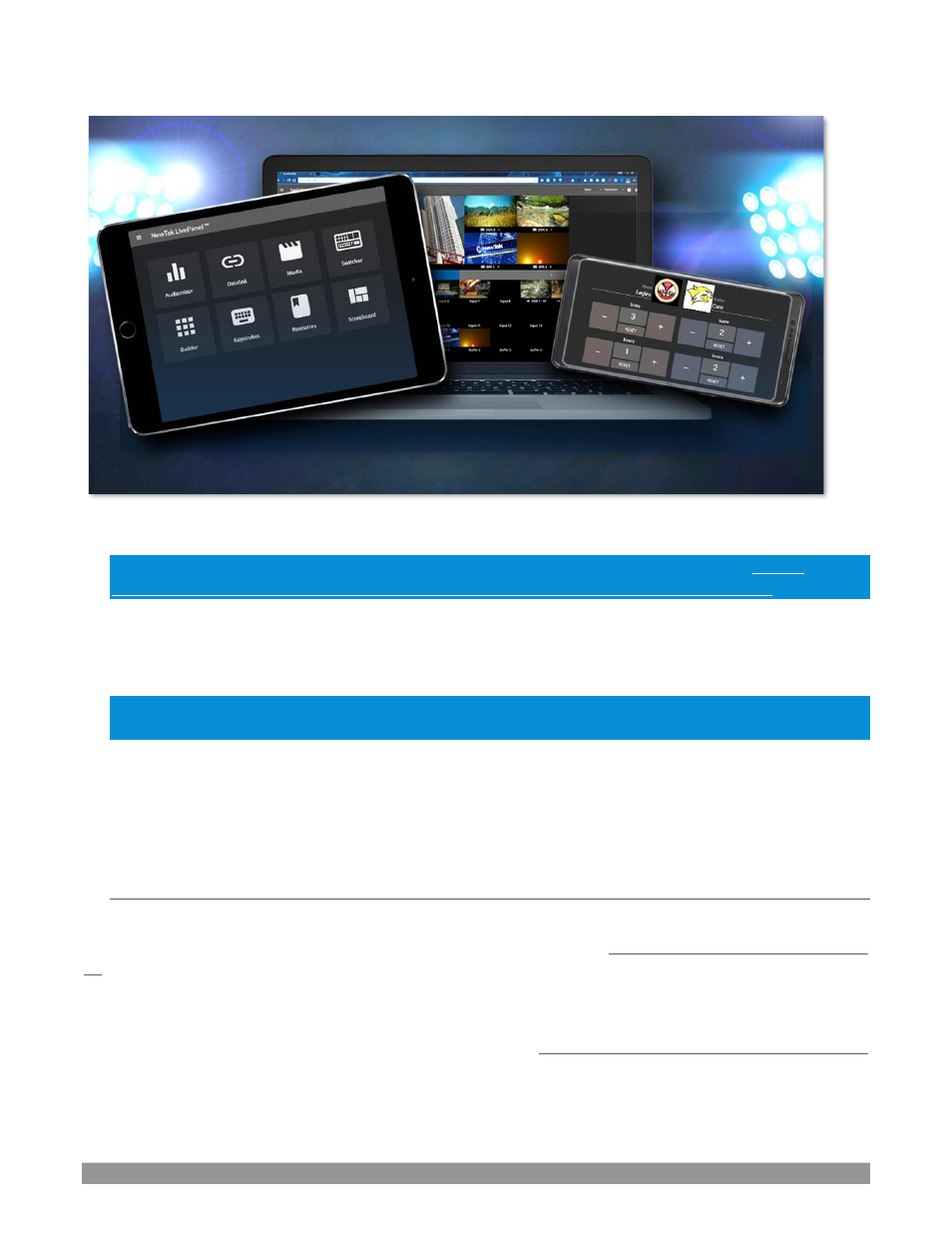
P a g e | 39
FIGURE 32
IMPORTANT NOTE: This view is provided so you can preview the NewTek LivePanel features. It is not
intended that you use the NewTek LivePanel web apps in a browser running on the local system.
To view the
LivePanel
webpages externally instead, simply connect any suitable device (be it a laptop, tablet,
or desktop computer) to the same network, open this external device’s web browser and navigate to the URL
shown beside the
Web Browser
button.
Hint: Access to LivePanel does not require an external Internet connection, though some of the links provided
on the Resources page will fail without one.
The
Resources
page
is always available, and
–
by virtue of links to online documentation and assets
–
and thus
is also always up to date and relevant. You can, for example, access the
Resources
page from a tablet or other
mobile device to follow along with the steps outlined in an online video tutorial, or view details of a feature
in the
User Guide
while operating live.
SECTION 4.4
VIDEO TRAINING
NewTek is in the video production business, and it couldn’t be more appropriate for us to provide online
classes to help you get the most out of your system. NewTek University
es an opportunity to gain the skills and knowledge you or your team need to succeed. Classes range
from 3Play Operation to Live Production with TriCaster to NDI and Performance Media Networking. Also
included are a sample of NewTek University online classes with several free courses.
Visit our webpage to find more, or see our YouTube channel
for a long list of tutorials for NewTek products designed for all users, novice or adept. From initial product
registration to live production, streaming and exporting to social media services, to advanced topics such as
M/E
s,
Tracking,
Hotspots
and
Automation
, you’ll find it illustrated and explained here.
