Chapter 15, Ndi output routers, Chapter 15 ndi output routers – NewTek TriCaster 2 Elite (3 RU) User Manual
Page 177
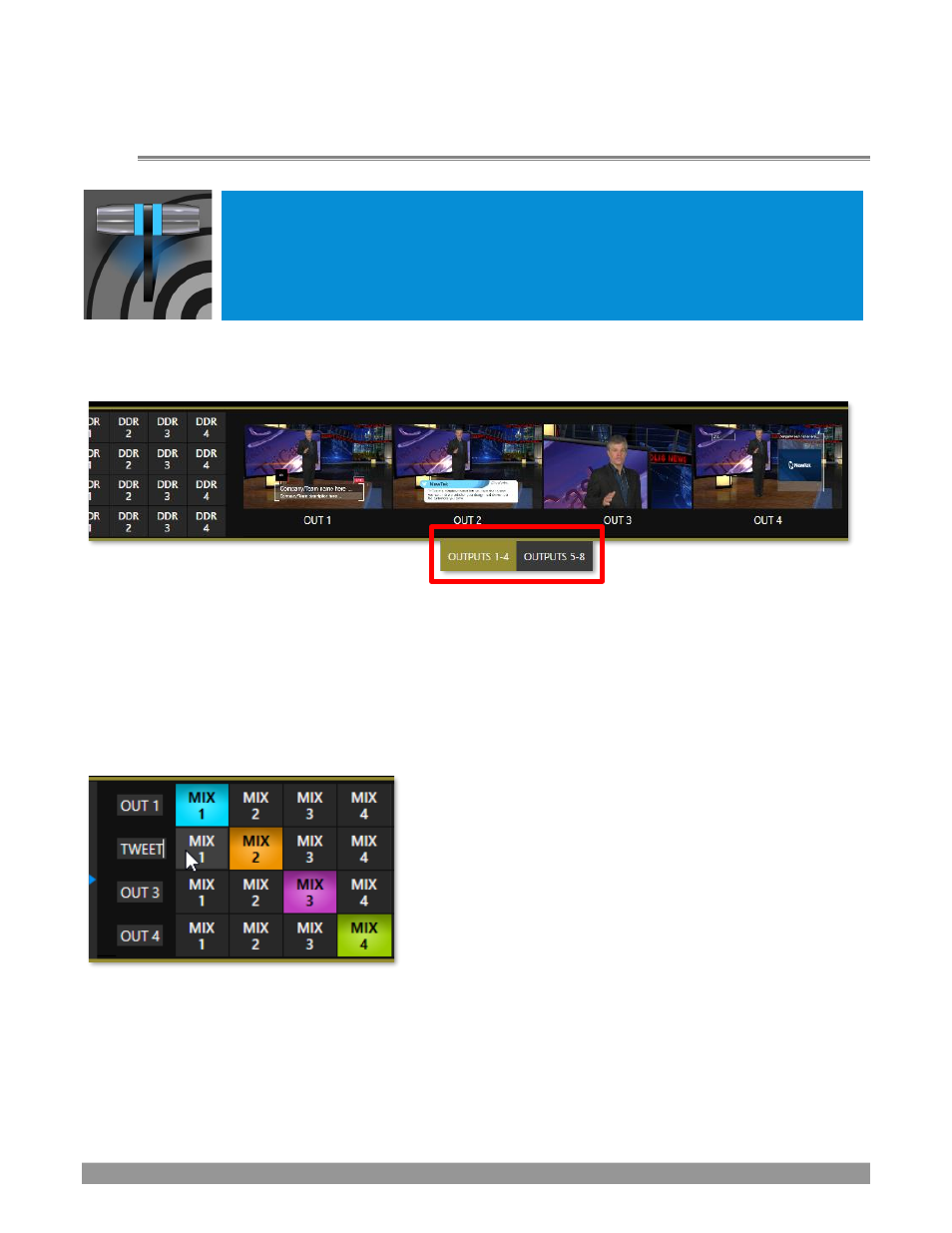
P a g e | 159
Chapter 15
NDI OUTPUT ROUTERS
In video production, outputs are a BIG deal, typically in scant supply, and expensive.
Imagine a system where you could have a nearly endless supply of outputs. NDI makes
this dream a near reality. TriCaster supports virtually unlimited expansibility in this
respect, and even provides direct and convenient control over your output sources.
TriCaster 2 Elite provide eight special NDI outputs, beyond the already large number of SDI and NDI outputs
available. These latter outputs are labeled
OUT 1-8
.
FIGURE 202 (TC2 ELITE SHOWN)
Figure 202 highlights two tabs labeled
OUTPUTS 1-4
and
5-8
,
situated just beneath the main
PROGRAM
output viewport. Clicking a tab reveals one of these two specialized crosspoint panels, which appear in the
same place that
M/E
and
PREVIZ
modules are normally shown.
The features of these panels are very similar to those normally provided by an expensive external
matrix
routers
. Each row in these tabs determines the source sent to the output named at left. The monitors at right
show the video from the currently selected source.
FIGURE 203
You can assign many different sources to each of these 8 NDI outputs. As elsewhere, the source buttons
occupy three banks, similar to the
Switcher
source rows (the same
Bank
buttons used for the
Switcher
change
the banks shown in the
NDI Output Router
panels, although their content is somewhat different). Outputs
can be individually renamed by editing the labels shown at left (Figure 203).
