Applicable lens: replacemnet lens type1 – Ricoh PJ WU6181N 6200-Lumen WUXGA LCD Projector (No Lens) User Manual
Page 39
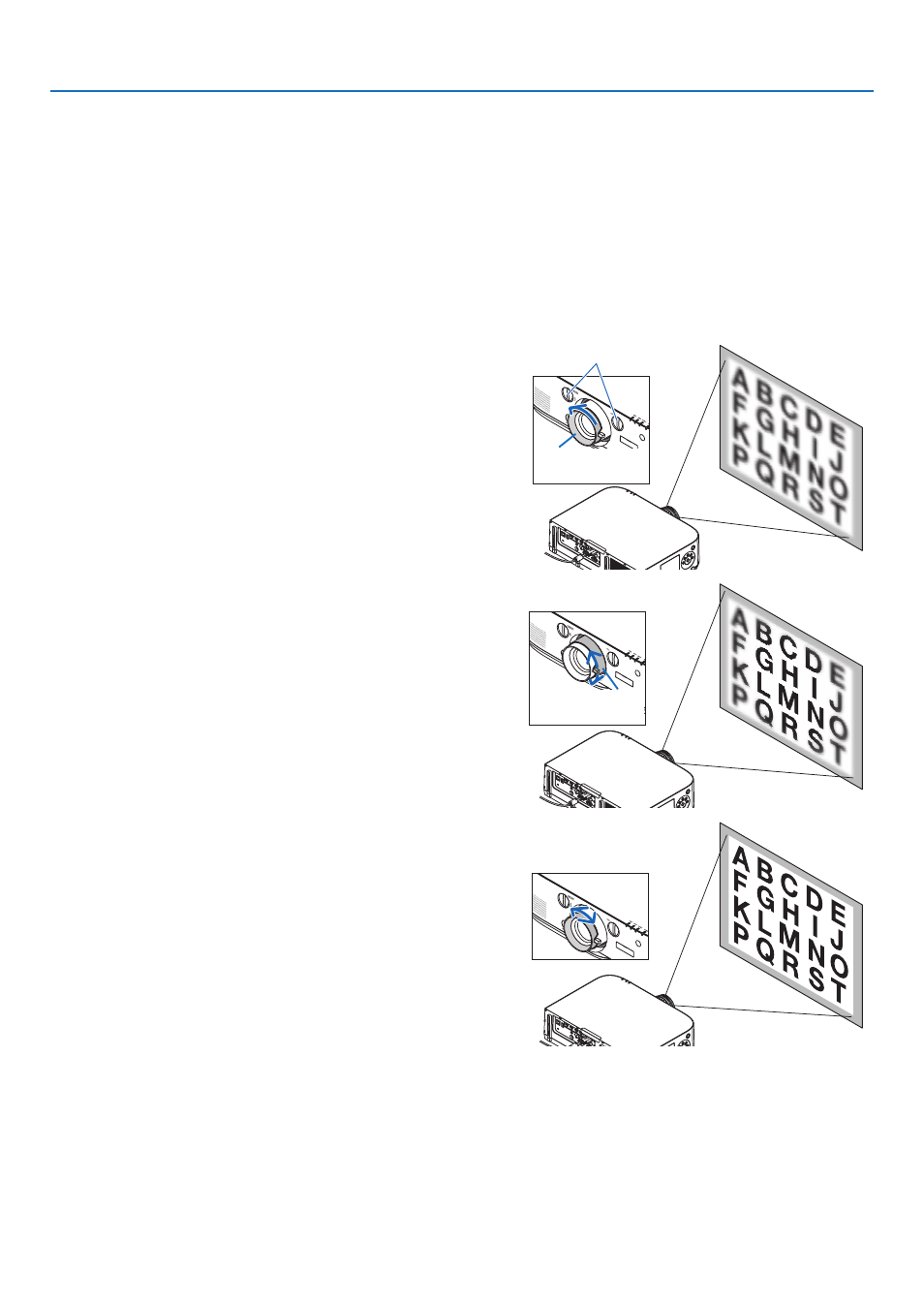
24
2. Projecting an Image (Basic Operation)
Applicable lens: Replacemnet Lens Type1
With the Replacement Lens Type1 lens, adjust the focus and picture distortion.
Preparations:
Turn the lens shift dials (vertical and horizontal) on the projector to return the lens shift to the center.
Approximate lens center position (explained here for the desktop front projection mode)
Horizontal dial ............First turn the dial to the left edge, then turn it further so that the knob is horizontal. From this position,
turn the dial 1 full turn clockwise.
Vertical dial ..................First turn the dial to the bottom edge, then turn it further so that the knob is horizontal.
From this position, turn the dial 2 full turns counterclockwise.
1. Turn the distortion ring to the left edge.
Distortion ring
Lens shift dials
2. Turn the focus lever clockwise and counterclockwise to adjust
the focus at the center of the screen.
Focus lever
3. Use the distortion ring to correct the screen’s distortion.
(This also brings the edges of the screen into focus.)
4. Use the focus lever to adjust the screen’s overall focus.
* If the focus at the center of the screen is off, turn the distor-
tion ring a little counterclockwise. The focus at the center of
the screen can now be adjusted with the focus lever.
