Exiting the viewer – Ricoh PJ WU6181N 6200-Lumen WUXGA LCD Projector (No Lens) User Manual
Page 228
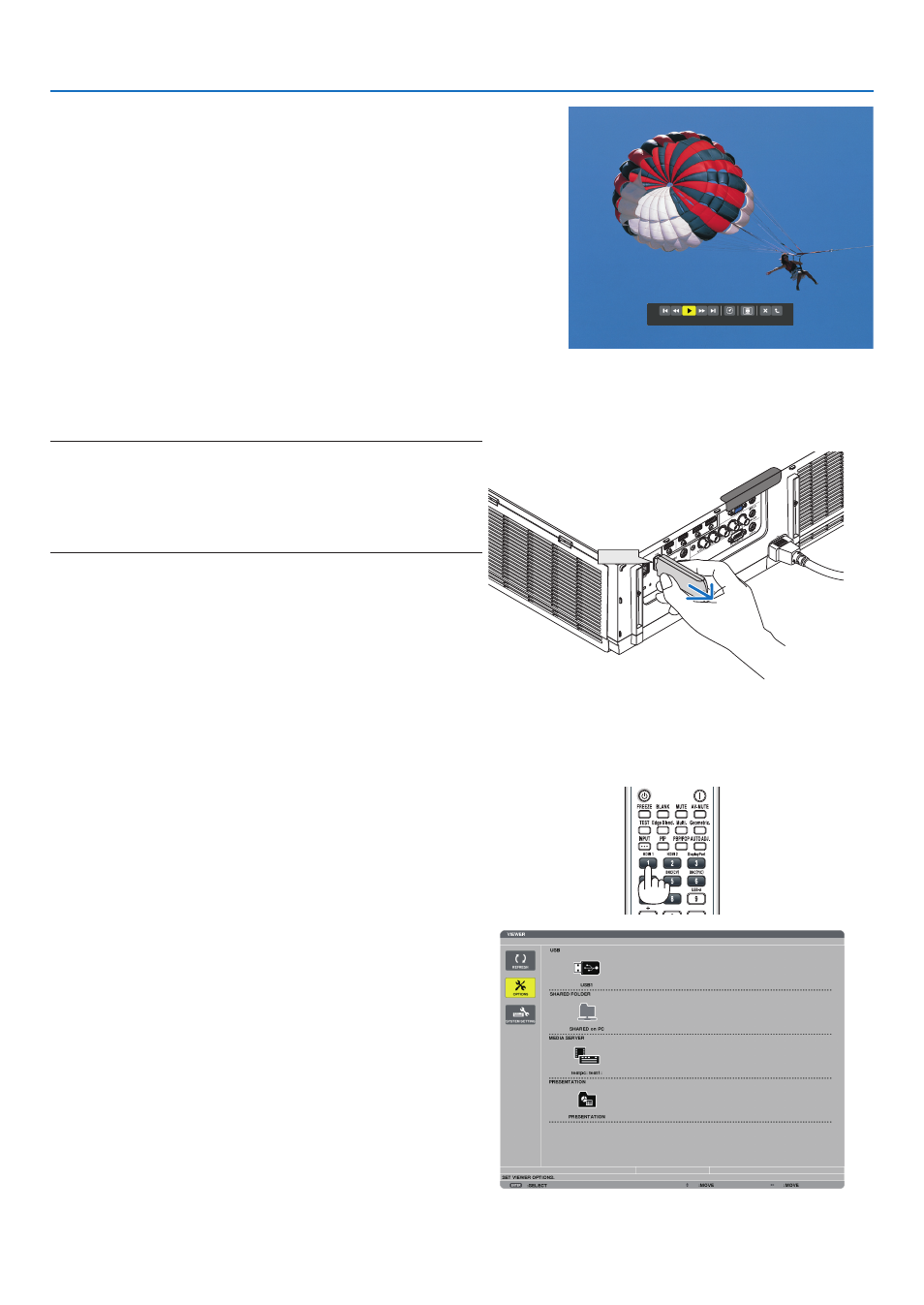
213
9. Using the Viewer
• Movie file
The movie file will start playing.
After finishing the playback, the screen will turn to black. Press
the EXIT button to return to the thumbnail screen.
• Pressing the ENTER button will display the movie’s control
bar with which you can pause or fastforward and some other
operations.
7. Remove the USB memory from the projector.
Return to the drive list screen. Make sure that the LED on the
USB memory is not flashing before removing the USB memory.
NOTE: If you remove the USB memory from the projector with a slide displayed, the
projector may not operate correctly. If this happens, turn off the projector and unplug
the power cord. Wait 3 minutes, then connect the power cord, and turn on the projector.
Exiting the Viewer
1. Press the “INPUT” button on the remote control and select
an input terminal other than “USB-A”.
• When operating with the main body, use the “INPUT” button
to select an input terminal other than [9:USB-A].
USB
Eternet
