Jpeg conversion tool, Installing jpeg conversion tool – Ricoh PJ WU6181N 6200-Lumen WUXGA LCD Projector (No Lens) User Manual
Page 221
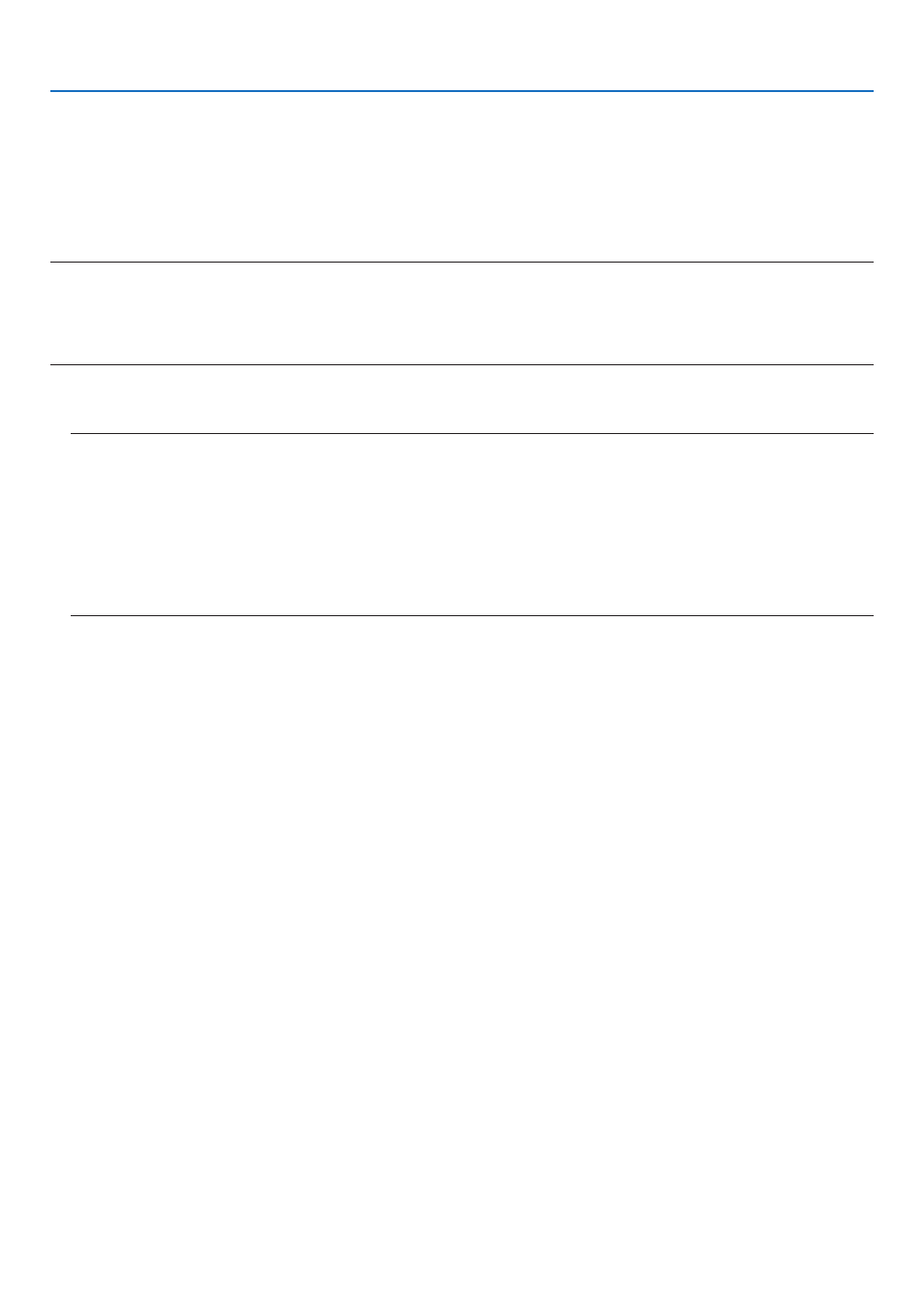
206
8. User Supportware
❻
JPEG Conversion Tool
The JPEG Conversion Tool converts JPEG files not supported by the projector, image files in other formats, PowerPoint files, and
other similar files into JPEG files.
Installing JPEG Conversion Tool
NOTE:
• To install or uninstall each software program, the Windows user account must have “Administrator” privilege (Windows 7, Windows Vista) .
• Exit all running programs before installation. If another program is running, the installation may not be completed.
• JPEG Conversion Tool will be installed to the system drive of your computer.
If the message “There is not enough free space on destination” is displayed, free up enough space (about 100 MB) to install the program.
1 Insert the accompanying CD-ROM into your CD-ROM drive.
The menu window will be displayed.
TIP:
If the menu window will not be displayed, try the following procedure.
For Windows 7
1. Click “Start” on Windows.
2. Click “All Programs”
→
“Accessories”
→
“Run”.
3. Type your CD-ROM drive name (example: “Q:\”) and “LAUNCHER.EXE” in “Name”. (example: Q:\LAUNCHER.EXE)
4. Click “OK”.
The menu window will be displayed.
2 Click “JPEG Conversion Tool” on the menu window.
The installation will start.
• Follow the instructions on the installer screens to complete the installation.
