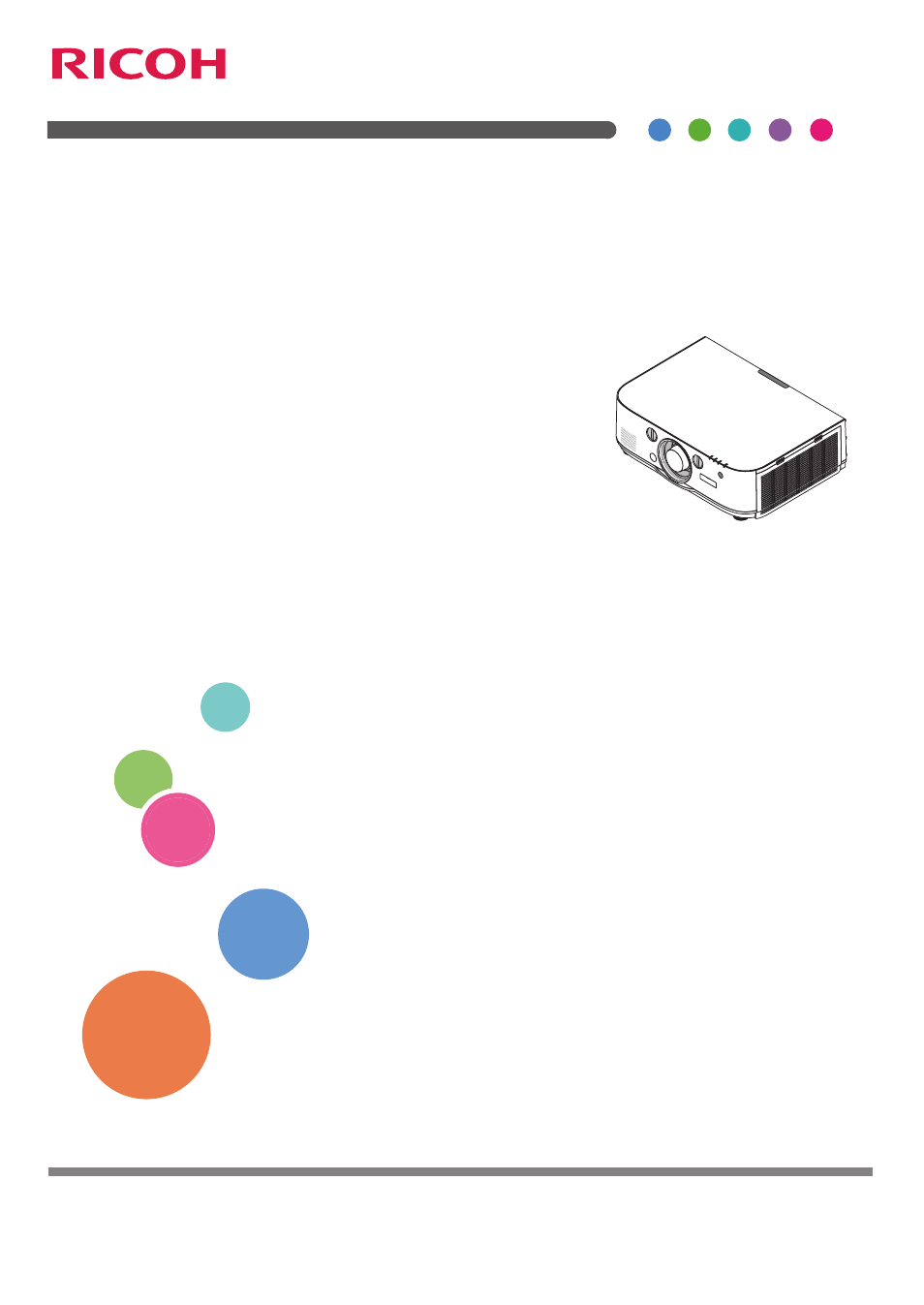Ricoh PJ WU6181N 6200-Lumen WUXGA LCD Projector (No Lens) User Manual
Ricoh pj wu6181, Wx6181, X6181
Table of contents
Document Outline
- Front cover
- Important Information
- Table of Contents
- 1. Introduction
- 2. Projecting an Image (Basic Operation)
- 3. Convenient Features
- ❶ Turning off the Image and Sound
- ❷ Freezing a Picture
- ❸ Enlarging a Picture
- ❹ Changing Eco Mode/Checking Energy-Saving Effect Using Eco Mode [ECO MODE]
- ❺ Correcting Horizontal and Vertical Keystone Distortion [CORNERSTONE]
- ❻ Preventing the Unauthorized Use of the Projector [SECURITY]
- ❼ Projecting 3D videos
- ❽ Controlling the Projector by Using an HTTP Browser
- ❾ Projecting Your Computer’s Screen Image from the Projector via a Network [NETWORK PROJECTOR]
- ❿ Using the Projector to Operate Your Computer via a Network [REMOTE DESKTOP]
- 4. Multi-Screen Projection
- 5. Using On-Screen Menu
- 6. Connecting to Other Equipment
- ❶ Mounting a lens (sold separately)
- ❷ Making Connections
- Analog RGB signal connection
- Digital RGB signal connection
- Connecting an External Monitor
- Connecting Your Blu-ray Player or Other AV Equipment
- Connecting Component Input
- Connecting HDMI Input
- Portrait projection (vertical orientation)
- Connecting to a Wired LAN
- Connecting to a Wireless LAN (sold separately)
- Mounting a wireless LAN unit
- To remove the wireless LAN unit
- Example of wireless LAN connection
- 7. Maintenance
- 8. User Supportware
- ❶ Operating Environment for Software Included on CD-ROM
- ❷ Installing Software Program
- ❸ Projecting Your Computer’s Screen Image or Video from the Projector over a LAN (Projection Utility)
- ❹ Projecting an Image from an Angle (Geometric Correction Tool in Projection Utility)
- ❺ Projecting Images from the Projector over a LAN (Advanced Network Utility)
- ❻ JPEG Conversion Tool
- ❼ Managing the Projector Using Projector Management Utility
- 9. Using the Viewer
- 10. Appendix