Source options – Ricoh PJ WU6181N 6200-Lumen WUXGA LCD Projector (No Lens) User Manual
Page 140
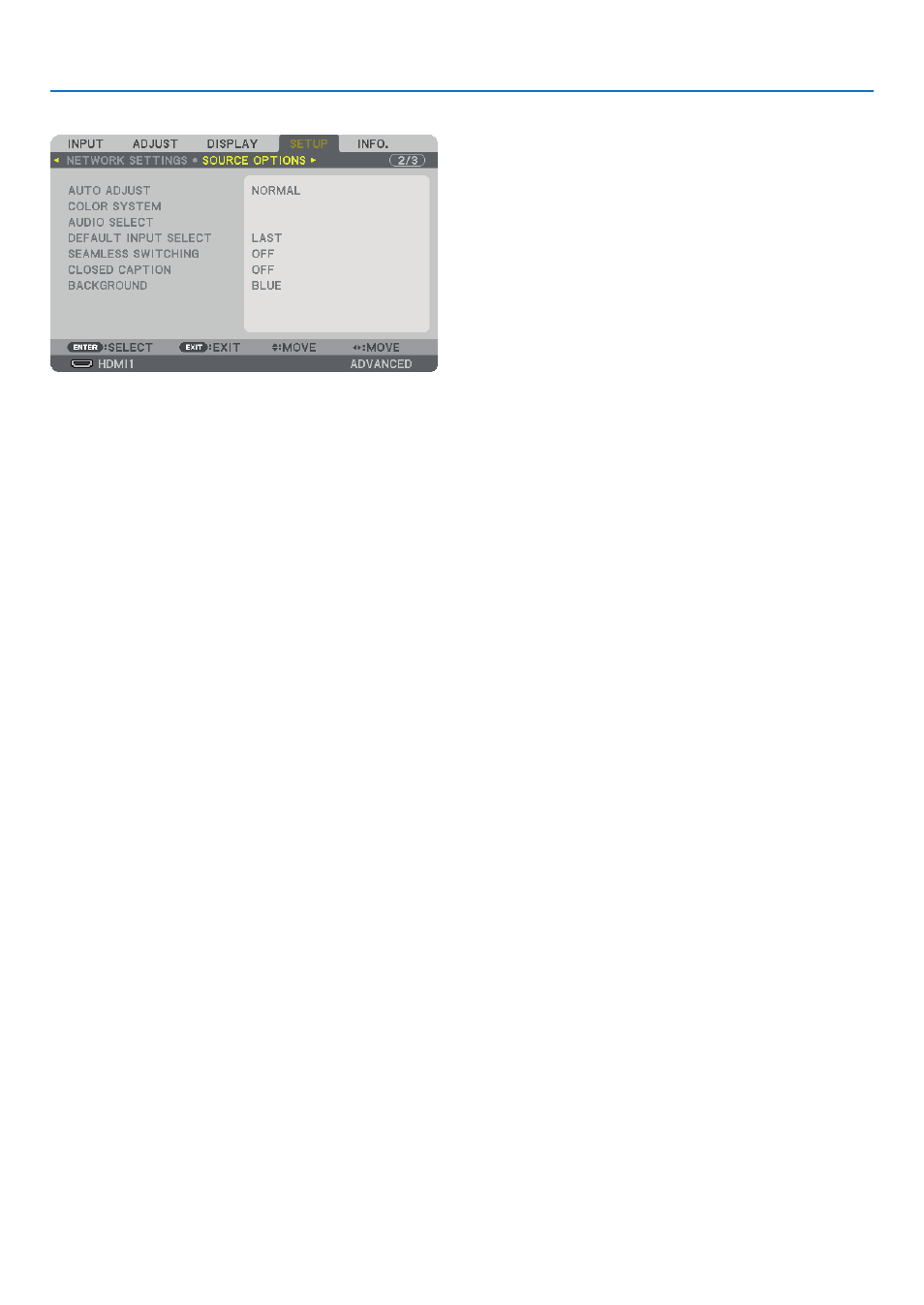
125
5. Using On-Screen Menu
[SOURCE OPTIONS]
Setting Auto Adjust [AUTO ADJUST]
This feature sets the Auto Adjust mode so that the computer signal can be automatically or manually adjusted for noise and
stability. You can automatically make adjustment in two ways: [NORMAL] and [FINE].
OFF ....................................The computer signal will not be automatically adjusted. You can manually optimize the computer signal.
NORMAL ........................Default setting. The computer signal will be automatically adjusted. Normally select this option.
FINE ...................................Select this option if fine adjustment is needed. It takes more time to switch to the source than when
[NORMAL]is selected.
TIP:
• The default setting when shipped from the factory is [NORMAL].
• When the AUTO ADJ. button is pressed, the same [FINE] adjustment is carried out.
[COLOR SYSTEM]
This feature allows you to select the TV video signal, which differs from country to country (NTSC, PAL, etc.).
This is set to [AUTO] by factory default. Set this if the projector cannot identify the signal automatically.
[AUDIO SELECT]
This selects the audio input of the HDMI 1 IN terminal, HDMI 2 IN terminal, DisplayPort input terminal and Ethernet port, USB A port.
When inputting analog audio, connect the audio output terminal of the connecting device with the BNC audio input terminal and
set the Audio Select to “BNC”.
