Ricoh PJ WU6181N 6200-Lumen WUXGA LCD Projector (No Lens) User Manual
Page 203
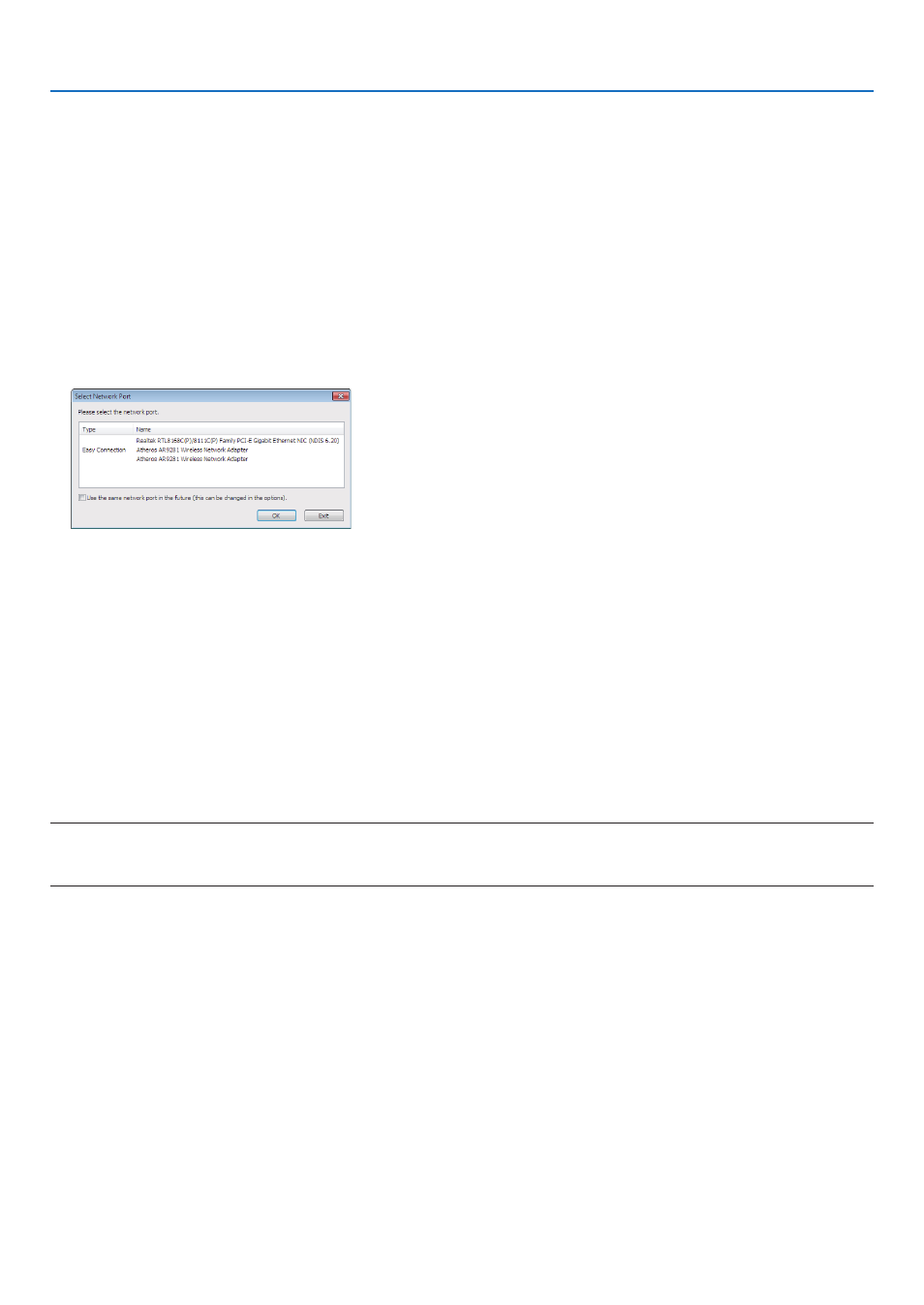
188
8. User Supportware
Step 2: Connect the projector to a LAN.
Connect the projector to the LAN by following the instructions in “Connecting to a Wired LAN” (
→
) and “9. Controlling
the Projector by Using an HTTP Browser” (
→
page
)
Step 3: Start Projection Utility.
1. On Windows, click “Start”
→
“All programs”
→
“Ricoh Projector UserSupportware”
→
“Projection Utility”
→
“Projection
Utility”.
Projection Utility will start.
The select window for network connection will be displayed
2. Select Network and click “OK”.
The select window for destination will show a list of connectable projectors.
• When connecting the computer directly to the projector by one-to-one, “Easy Connection” is recommended.
• When one or more networks for “EASY CONNECTION” are found, the “Easy Connection Selection Screen” window will be
displayed.
• To verify the network used by the projector to be connected, display the [INPUT TERMINAL]
→
[ETHERNET]
→
[NETWORK
SETTINGS (MM)]
→
[NETWORK INFORMATION] screen on the on-screen menu of the projector and check the “SSID” char-
acter string.
3. Select the network you wish to connect, and click “Select”.
The target selection window will be displayed.
4. Place a check mark for projectors to be connected, and then click “Connect”.
• When multiple projectors are displayed, display the [INPUT TERMINAL]
→
[ETHERNET]
→
[NETWORK SETTINGS (MM)]
→
[NETWORK INFORMATION] screen on the on-screen menu of the projectors to be connected and check the [IP ADDRESS].
When connecting with the projector is established, you can operate the control window to control the projector. (
→
NOTE:
• Projectors in which the [STANDBY MODE] in the on-screen menu has been set to [NORMAL] (power indicator is lighted up in red) and those in which the [PROGRAM
TIMER] has been set up (power indicator blinks slowly) will not be displayed in the connection destination options when the unit is in the standby mode.
