Cleaning the print head using a computer utility – Epson SureColor P8570DL 44" Wide-Format Dual Roll Printer with High-Capacity 1.6L Ink Pack System User Manual
Page 357
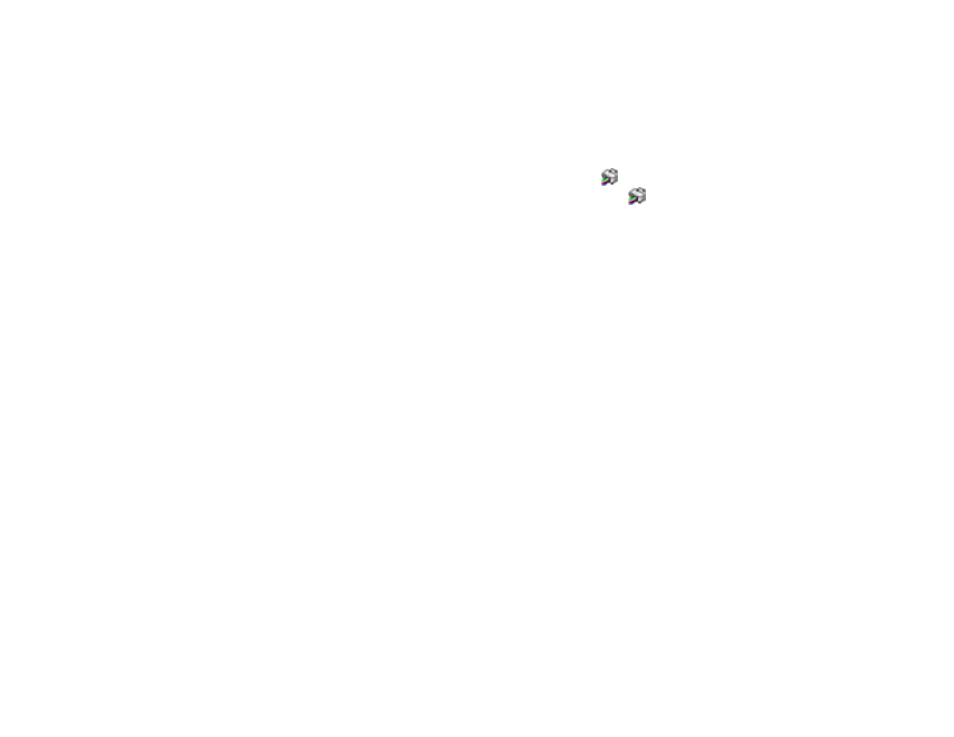
357
Cleaning the Print Head Using a Computer Utility
You can clean the print head using a utility on your Windows computer or Mac.
1. Load roll or cut sheet paper in the printer.
2. Make sure the correct paper type is selected.
3. Do one of the following:
•
Windows:
Access the Windows Desktop and right-click the
icon for your product in the right
side of the Windows taskbar, or click the up arrow and right-click
, select
Properties
or
Printing preferences
, and click on the
Utility
tab.
• In the Apple menu or the Dock, select
System Preferences
. Select
Print & Fax
,
Print & Scan
, or
Printers & Scanners
, select your product, and select
Options & Supplies
. Select
Utility
and
select
Open Printer Utility
.
4. Select
Print Head Cleaning
and choose one of the following cleaning methods:
• Select
All Colors
if you want to clean all of the nozzles.
• Select
Auto Select
if you want the printer to automatically perform print head cleaning only when
clogged nozzles are detected. If no clogged nozzles are detected, print head cleaning is not
performed.
5. Click
Start
to begin the cleaning cycle.
The power light begins flashing. When the cleaning cycle is finished, the power light stops flashing
and a confirmation screen appears.
Note:
A typical head cleaning cycle takes about 4 to 9 minutes. When
Auto Cleaning
is set to
On
,
the nozzles are checked after head cleaning, and if clogging is detected, auto cleaning is performed.
Depending on the status of the nozzles and the Auto Clean Max Repeat setting, this function can
take up to 32 minutes.
Caution:
Never turn off the product during a cleaning cycle or you may damage it.
6. Click
Print Head Nozzle Check
.
7. Click
OK
.
The nozzle pattern prints.
8. Check the printed pattern to see if there are gaps in the lines.
Print head is clean
