Basic settings menu – Epson SureColor P8570DL 44" Wide-Format Dual Roll Printer with High-Capacity 1.6L Ink Pack System User Manual
Page 293
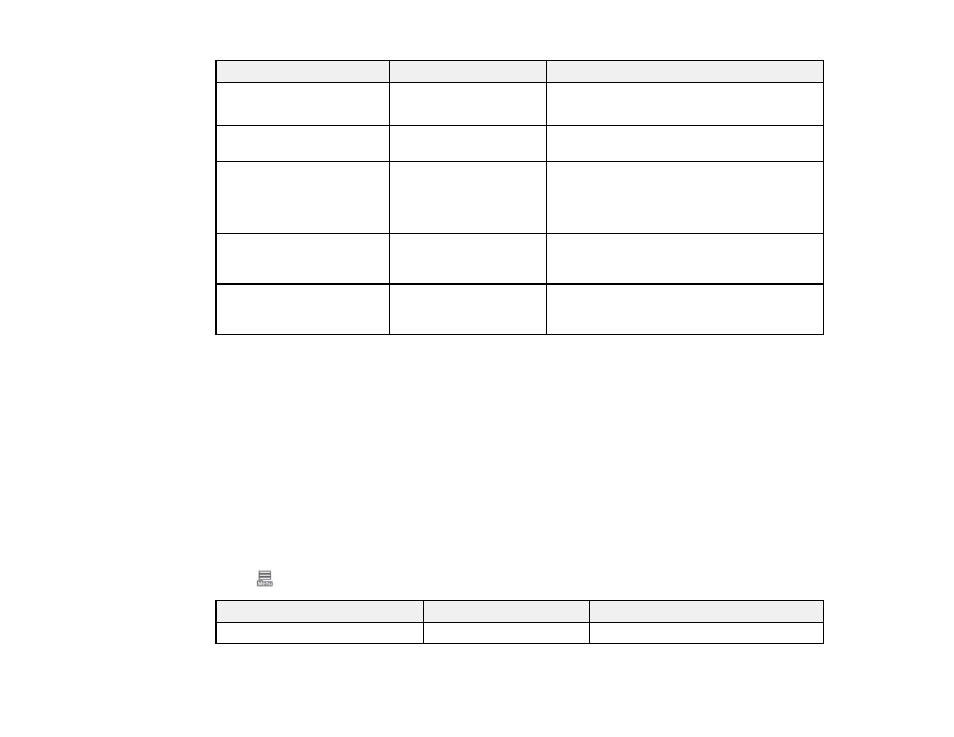
293
Setting
Options
Description
Paper Thickness
0.01
to
1.50
mm or
0.4
to
59.1
mil
Sets the thickness of the paper; displayed for
custom paper settings.
Paper Suction
–3
to
+3
Select to adjust the printer's suction setting;
choose lower values for thinner papers.
Paper Size Check
On
Off
Select
On
to detect the paper width when
paper is loaded.
Select
Off
if a paper setting error occurs when
paper is correctly loaded.
Paper Feed Offset
–1.0
to
1.50
Select the amount of offset necessary to
reduce banding on uneven color in printouts;
displayed when using a custom paper type.
Restore Default Settings
—
Restores advanced media settings to their
default values; not available with custom
paper types.
Caution:
If the
Paper Size Check
setting is set to
Off
, the printer may print beyond the edges of the
paper, causing ink to get on the printer.
Parent topic:
Related tasks
Loading Roll 1/Roll Paper
Loading Roll 2 (Dual Roll Models Only)
Creating Custom Paper Settings
Related topics
Basic Settings Menu
Select
>
General Settings
>
Basic Settings
to customize various display and power settings.
Setting
Options
Description
LCD Brightness
1 to 9
Adjusts LCD screen brightness
