Epson SureColor P8570DL 44" Wide-Format Dual Roll Printer with High-Capacity 1.6L Ink Pack System User Manual
Page 263
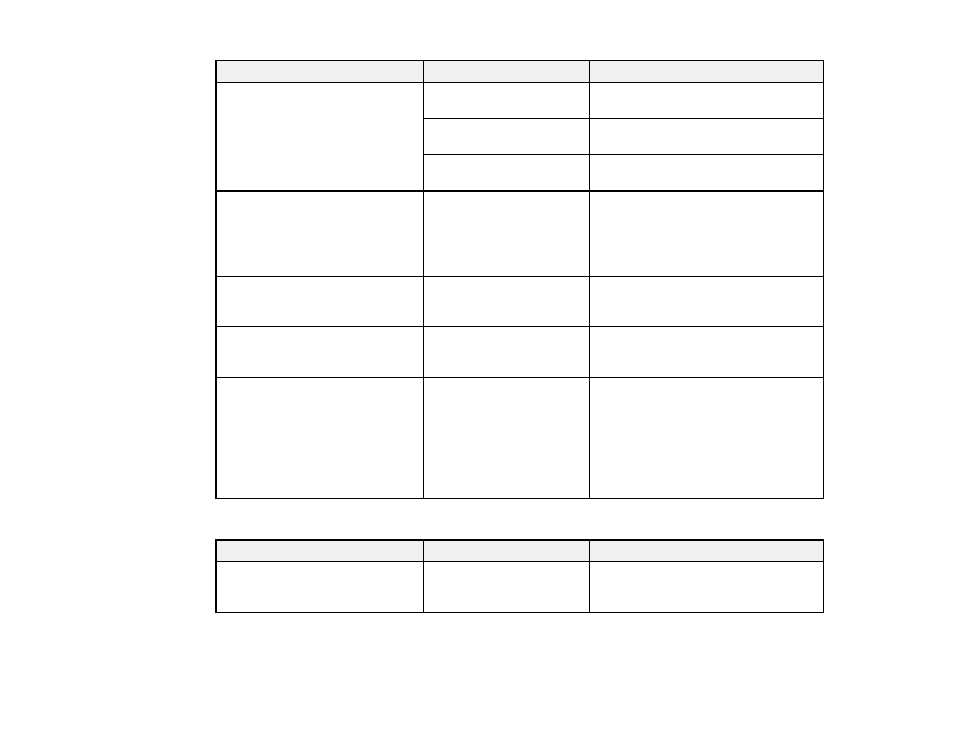
263
Setting
Options
Description
File Format
File Format
Selects the file format for the saved
image
Compression Ratio
Selects the compression ratio for the
saved image
PDF Settings
Sets the permissions and passwords
for the saved PDF
Resolution
200 dpi
300 dpi
400 dpi
600 dpi
Select the scanning resolution
Scan Size
Various settings
Select the size of the scanned original.
In most cases,
Auto Detect
should be
used.
Top Offset
0.0 to 3.94 inches
0.0 to 100.0 mm
Selects the amount of area at the top
of the scanned original that will not be
scanned
Original Type
Text/Line Drawing &
Image
Tracing Paper
Blueprint
Blueprint Inverted
Watercolor Rendering
Selects the type that corresponds to
the loaded original
Advanced
Setting
Options
Description
Density
-4 to 4
Choose the print density for the printed
output. Positive values increase the
density.
- Stylus Pro 7800 (11 pages)
- Stylus Pro 4000 (49 pages)
- Stylus Photo R300 (2 pages)
- Stylus Pro 7000 (147 pages)
- AcuLaser C3000 (316 pages)
- Stylus Pro 7900 (24 pages)
- Stylus Pro 4450 (21 pages)
- 1000 (272 pages)
- T034120 (4 pages)
- T580300 (4 pages)
- 300 (91 pages)
- B 510DN (190 pages)
- B 510DN (218 pages)
- Stylus NX510 (8 pages)
- Stylus Photo RX580 (95 pages)
- T549300 (4 pages)
- AculaserCX11NF (5 pages)
- B 500DN (168 pages)
- 480SXU (24 pages)
- 4500 (317 pages)
- STYLUS RX500 (99 pages)
- 2100 (13 pages)
- Stylus NX215 (2 pages)
- T098320 (4 pages)
- T041020 (4 pages)
- R210 (8 pages)
- All-In-One Stylus Photo RX600 (164 pages)
- 777I (53 pages)
- T033120 (4 pages)
- Stylus CX7000F (8 pages)
- 60 (113 pages)
- T034220 (4 pages)
- WorkForce 40 Series (36 pages)
- T054220 (4 pages)
- Stylus CX3200 (11 pages)
- Stylus CX7800 (18 pages)
- T060220 (4 pages)
- 2500 (180 pages)
- AcuLaser CX11N (32 pages)
- AcuLaser CX11N (4 pages)
- 2000P (16 pages)
- T606600 (4 pages)
- Stylus CX6000 (18 pages)
- FS-4000DN (2 pages)
- MSDS T544700 (4 pages)
