Notations used in the documentation, Printer part locations – Epson SureColor P8570DL 44" Wide-Format Dual Roll Printer with High-Capacity 1.6L Ink Pack System User Manual
Page 21
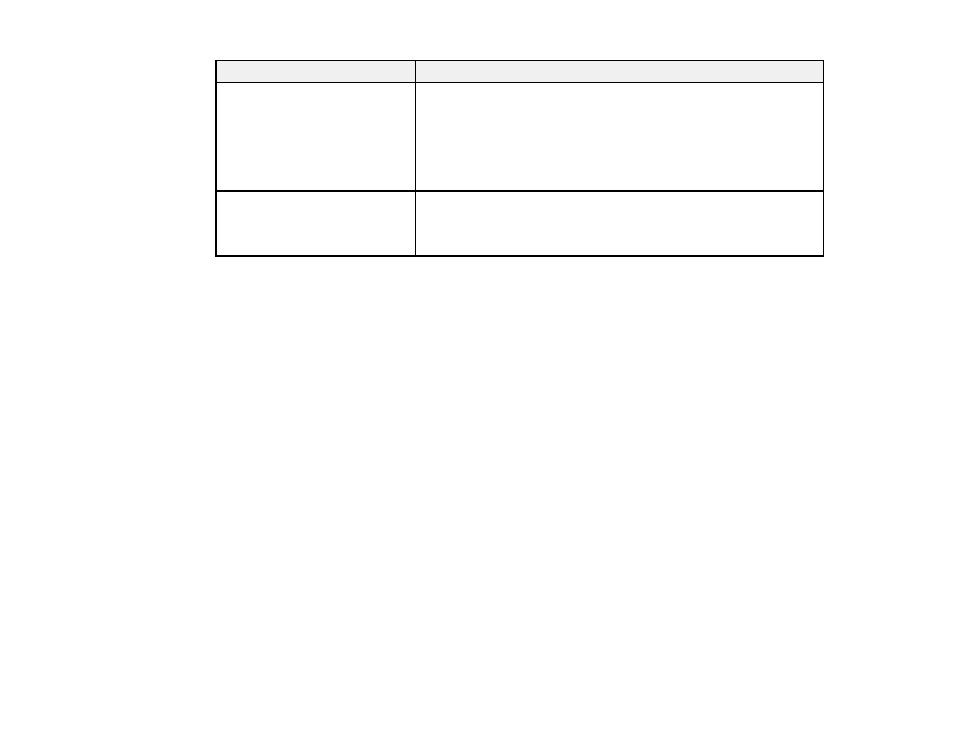
21
Software
Description
Web Config
Pre-installed software that allows you to access your printer from a
web browser via a network, and perform administrative functions
such as checking ink levels, updating firmware, configuring network
and advanced security settings, and editing custom paper settings
that can then be exported to a file or imported to another printer. Also
provides an e-mail notification function to inform you when printer
errors occur.
Epson Print Automate
Allows you to customize and print posters quickly and on-demand by
simply dragging and dropping them directly into the print window.
Visit the Epson website to download and run Epson Print Automate.
See the software help for more information.
Parent topic:
Notations Used in the Documentation
Follow the guidelines in these notations as you read your documentation:
•
Warnings
must be followed carefully to avoid bodily injury.
•
Cautions
must be observed to avoid damage to your equipment.
•
Notes
contain important information about your printer.
•
Tips
contain additional printing information.
Parent topic:
Printer Part Locations
Check the printer part illustrations to learn about the parts on your printer.
Note:
The illustrations in this section show a dual roll model (SureColor
P6570D/P6570DE/P8570D/P8570DL/T3770D/T3770DE/T5770D/T5770DM/T7770D/T7770DL/T7770D
M), but the descriptions are the same for single roll models (SureColor P6570E/T3770E) unless noted
otherwise.
Product Parts - Front/Top
Product Parts - Inside
Product Parts - Back
