Epson SureColor P8570DL 44" Wide-Format Dual Roll Printer with High-Capacity 1.6L Ink Pack System User Manual
Page 282
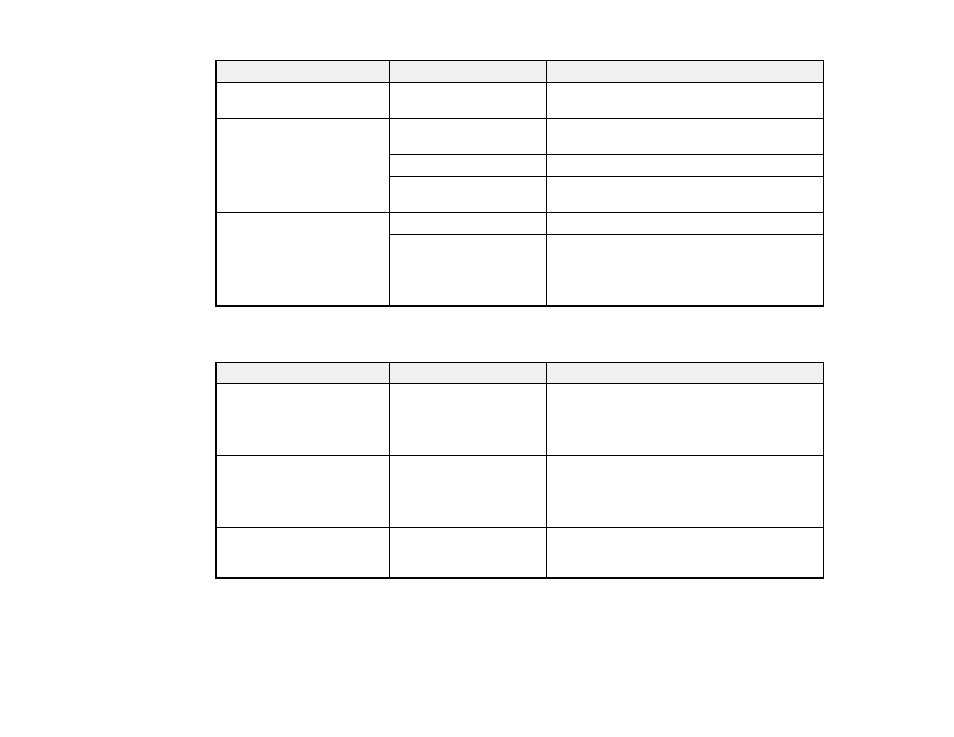
282
Setting
Options
Description
Advanced Paper Settings
Various options
See the
Advanced Paper Settings
table
below.
Remaining Amount
Management
Remaining Amount
Management
Select
On
to display and record the amount of
remaining roll paper.
Remaining Amount
Select the amount of roll paper remaining.
Remaining Alert
Select the amount of remaining roll paper
before a warning is displayed.
Change Paper Type
or
Change Paper Type/Paper
Width
Paper Type
Select a paper category and paper type.
Paper Width
Change the paper width by setting
Paper Size
Check
to
Off
.
Select the width of the loaded paper, or select
User-Defined
if the width is not listed.
Advanced Paper Settings
menu (in the
Roll 1
menu on dual roll models or the
Roll Paper
menu on
single roll models)
Setting
Options
Description
Confirm ICC Profile
(available only on models
with Adobe Embedded Print
Engine)
—
Displays the ICC profile name when using
paper with custom paper settings.
Confirm Color Density
(available only on models
with Adobe Embedded Print
Engine)
—
Displays the color density when using paper
with custom paper settings (the ink density
cannot be changed).
Paper Thickness
0.01
to
1.50
mm or
0.4
to
59.1
mil
Select the thickness of the roll paper;
displayed only when using a custom paper
type.
