Epson SureColor P8570DL 44" Wide-Format Dual Roll Printer with High-Capacity 1.6L Ink Pack System User Manual
Page 295
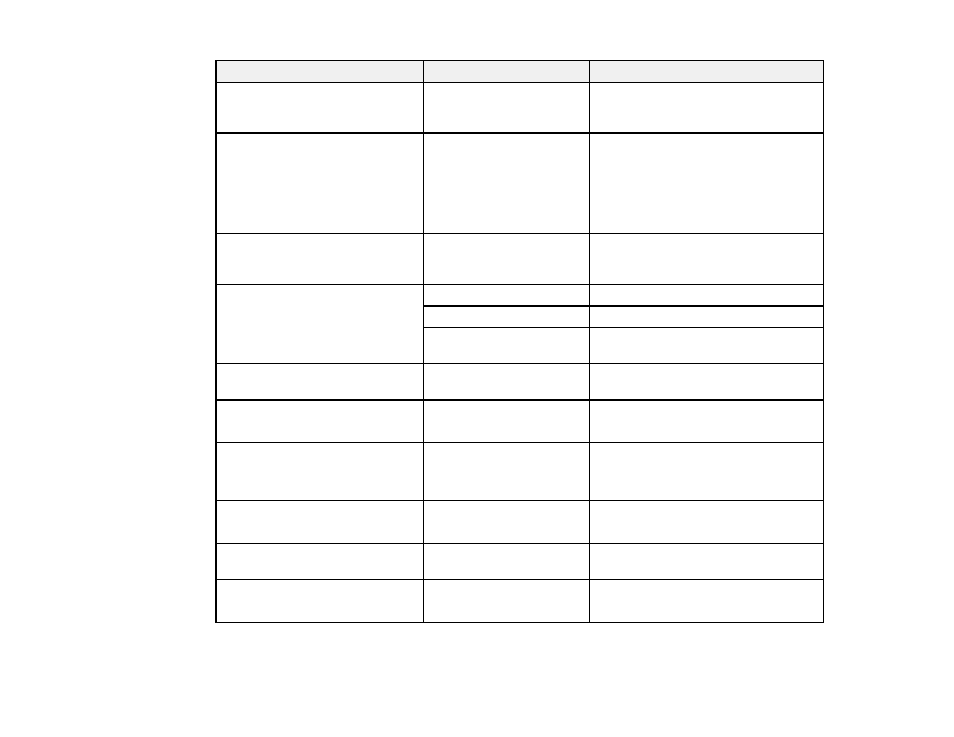
295
Setting
Options
Description
Power Off Settings
—
Select to turn the printer off
automatically if it is not used for a
specified period of time
Power Off If Disconnected
On
Off
Select to turn the printer off after a
specified period of time when all ports
including the LINE port are
disconnected
(This feature may not be available
depending on your region)
Circuit Breaker Interlock
Startup
On
Off
Select whether to turn the printer on or
off when the circuit breaker switch is
turned on
Date/Time Settings
Date/Time
Enter the date and time
Daylight Saving Time
Select the daylight saving option
Time Difference
Sets the time difference for
coordinated universal time (UTC)
Language
Various languages
Select the language used on the LCD
screen
Print Screen
Professional
Simple
Switches the Home screen mode
Edit Home
(SureColor T5770DM/T7770DM
only)
Various options
Customizes the Home screen display
Operation Time Out
On
Off
Select
On
to return to the Home
screen after a few minutes of inactivity
Keyboard
Various options
Select the keyboard displayed on the
LCD screen
Length Unit
m
ft/in
Select the unit of length displayed on
the LCD screen
