Storage settings menu – Epson SureColor P8570DL 44" Wide-Format Dual Roll Printer with High-Capacity 1.6L Ink Pack System User Manual
Page 316
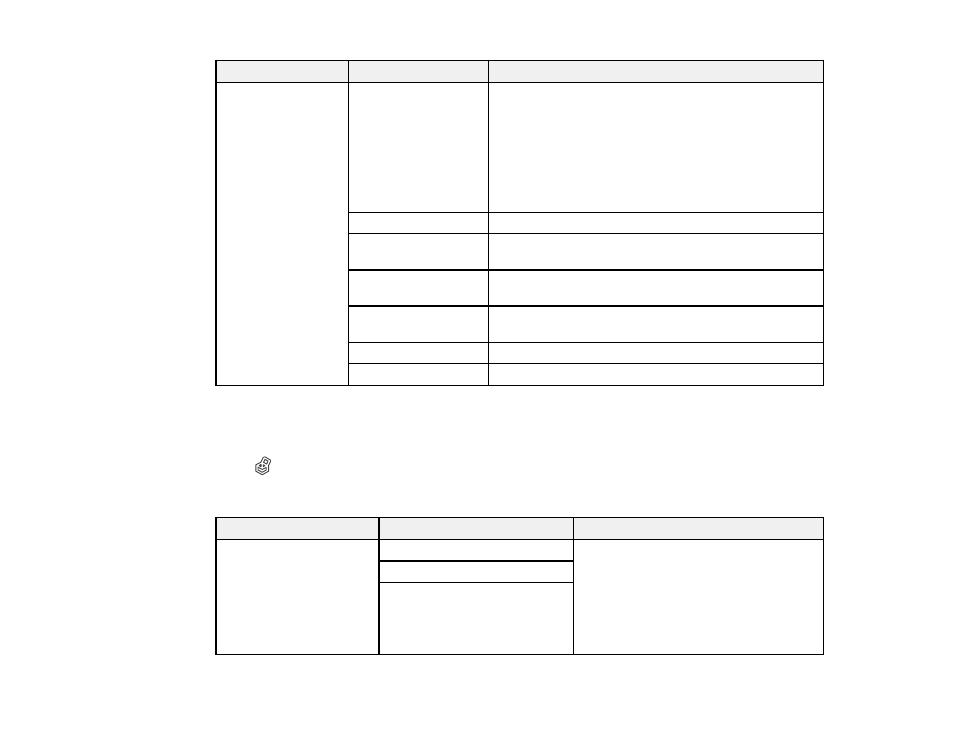
316
Setting
Options
Description
Except for HP-GL/2
Page Margins option
Select
Clip by Margins
to add the page margin value
inside the hard clip area of the PS command of the data,
or the size selected for the
Base Output Size
. Any print
object in the margin area is clipped and not printed.
Select
Oversize
to add the page margin value outside
the hard clip area of the PS command of the data (when
Auto is selected), or outside the size selected for the
Base Output Size
(when set to a standard size).
Select Target
Select desired settings
CMYK Simulation
Select the CMYK colors you want to simulate when
reproducing CMYK ink colors for an offset printer
RGB Source
Select the RGB color definition to simulate when
printing RGB data
Rendering Intent
Selects how to convert color spaces for various
simulations
Target Contents
Select the target file type
Reduce/Enlarge
Select the zoom ratio for the scanned file
Parent topic:
Storage Settings Menu
Select
Storage
to configure settings for the SSD unit (included on SureColor T5770DM/T7770DM;
optional for all other models).
Setting
Options
Description
Shared Folder Access
Control
Access
Allows administrators to grant access to
shared folders to specific users, or
restrict shared folder access to
administrators only.
Specify whether to
Allow
or
Not Allow
access control, then assign authority
rights.
Operation Authority
Automatic Delete Setting
Authority
