Epson SureColor P8570DL 44" Wide-Format Dual Roll Printer with High-Capacity 1.6L Ink Pack System User Manual
Page 288
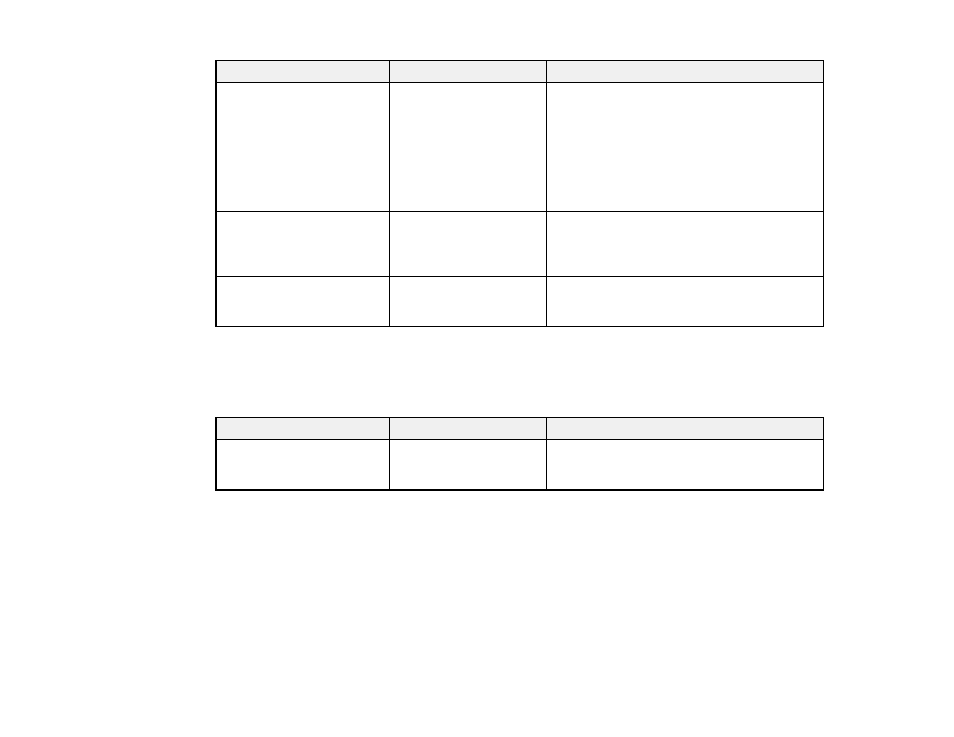
288
Setting
Options
Description
Paper Eject Roller
Auto
Use
Do Not Use
Select to control the paper ejection roller.
Select
Auto
to use the roller automatically
depending on the type of Epson paper.
Select
Use
to always use the roller to eject
paper.
Select
Do Not Use
when you are concerned
about damaging the print surface.
Paper Feed Offset
–1.0
to
1.50
%
Select the amount of offset necessary to
reduce banding on uneven color in printouts;
displayed only when using a custom paper
type.
Restore Default Settings
—
Restores advanced paper settings to their
default values; not available with custom
paper types.
Caution:
If the
Paper Size Check
setting is set to
Off
, the printer may print beyond the edges of the
paper, causing ink to get on the printer.
Cut Sheet
menu
Setting
Options
Description
Remove
—
Ejects cut sheets; information on how to
remove the cut sheets is displayed on the
LCD screen.
- Stylus Pro 7800 (11 pages)
- Stylus Pro 4000 (49 pages)
- Stylus Photo R300 (2 pages)
- Stylus Pro 7000 (147 pages)
- AcuLaser C3000 (316 pages)
- Stylus Pro 7900 (24 pages)
- Stylus Pro 4450 (21 pages)
- 1000 (272 pages)
- T034120 (4 pages)
- T580300 (4 pages)
- 300 (91 pages)
- B 510DN (190 pages)
- B 510DN (218 pages)
- Stylus NX510 (8 pages)
- Stylus Photo RX580 (95 pages)
- T549300 (4 pages)
- B 500DN (168 pages)
- AculaserCX11NF (5 pages)
- 480SXU (24 pages)
- 4500 (317 pages)
- STYLUS RX500 (99 pages)
- 2100 (13 pages)
- Stylus NX215 (2 pages)
- T098320 (4 pages)
- T041020 (4 pages)
- R210 (8 pages)
- All-In-One Stylus Photo RX600 (164 pages)
- 777I (53 pages)
- T033120 (4 pages)
- Stylus CX7000F (8 pages)
- 60 (113 pages)
- T034220 (4 pages)
- WorkForce 40 Series (36 pages)
- T054220 (4 pages)
- Stylus CX3200 (11 pages)
- Stylus CX7800 (18 pages)
- T060220 (4 pages)
- 2500 (180 pages)
- AcuLaser CX11N (32 pages)
- AcuLaser CX11N (4 pages)
- 2000P (16 pages)
- T606600 (4 pages)
- Stylus CX6000 (18 pages)
- FS-4000DN (2 pages)
- MSDS T544700 (4 pages)
