Epson SureColor P8570DL 44" Wide-Format Dual Roll Printer with High-Capacity 1.6L Ink Pack System User Manual
Page 287
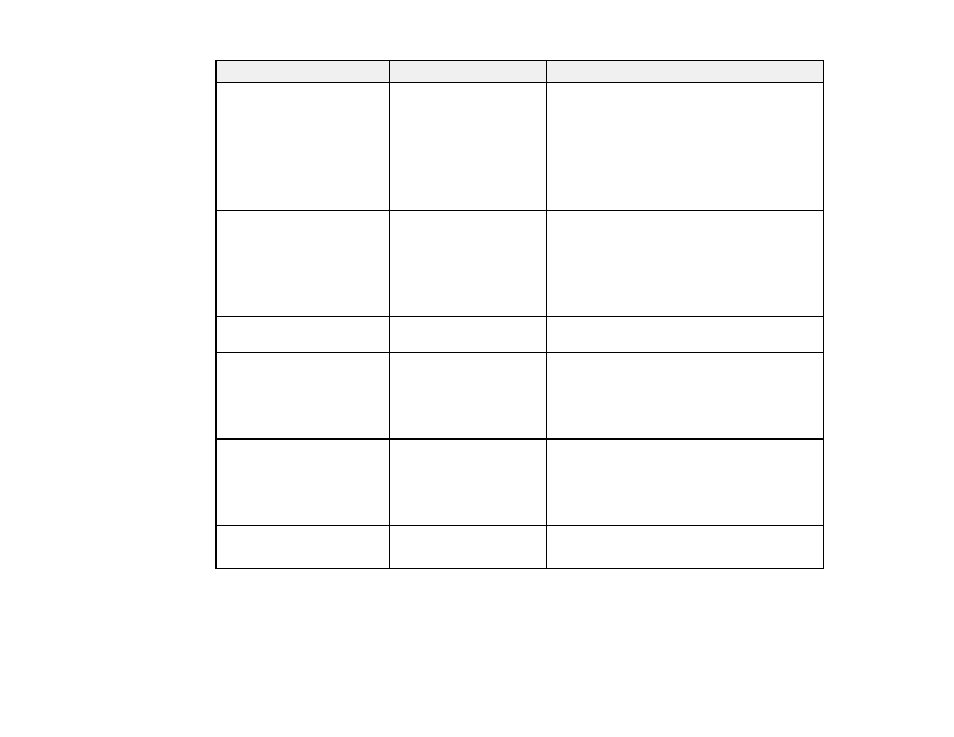
287
Setting
Options
Description
Platen Gap
Auto
1.2
1.6
1.9
2.1
2.4
Select the distance between the print head
and the paper; displayed only when using a
custom paper type.
Top/Bottom Margins
3 mm
15 mm
20 mm
45 mm
Standard
Select the margin for the leading edge of the
printed image.
Depending on the paper type and printing
environment, colors may be uneven near the
leading edge if the margin is small.
Paper Suction
–3
to
+3
Select to adjust the printer's suction setting;
choose lower values for thinner papers.
Paper Size Check
On
Off
Select
On
to detect the paper width when
paper is loaded.
Select
Off
if a paper setting error occurs when
paper is correctly loaded; this allows you to
set the paper width before feeding the paper.
Auto Cut
Follow Paper Source
Settings
Never Cut
Select
Follow Paper Source Settings
to
follow the cut settings in
Printer Settings
>
Paper Source Settings
>
Roll Paper Setup
>
Cut Settings
.
Select
Never Cut
to cut paper manually.
Roll Core Diameter
2inch
3inch
Select the paper core size for the loaded roll
paper.
