Editing the name of a wave (rename), Save – Roland SPD-SX PRO Sampling Pad with 32GB Internal Memory User Manual
Page 93
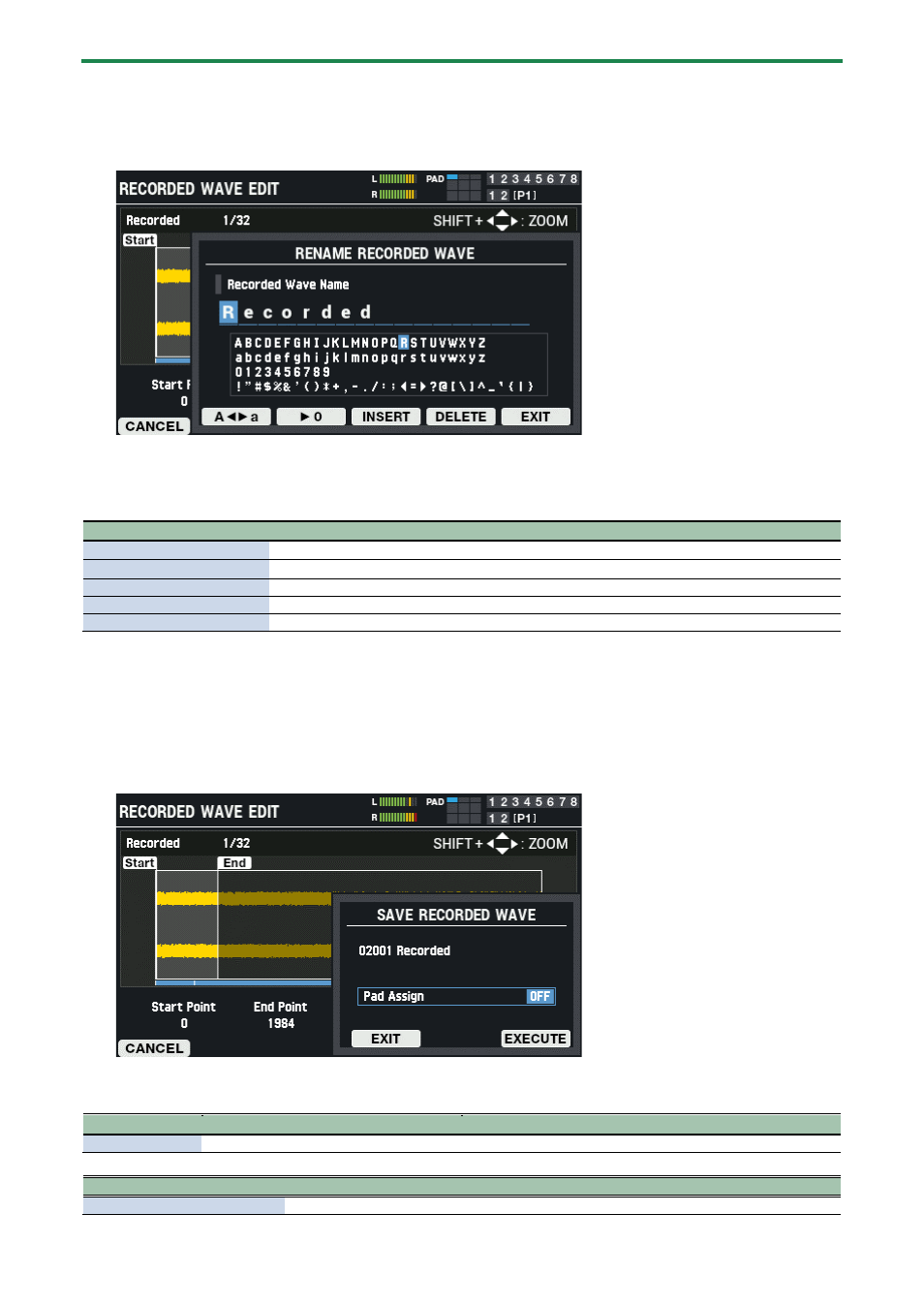
Importing and Managing Audio Files (WAVE)
93
Editing the name of a wave (RENAME)
1.
On the Wave edit screen, press the [F4] (RENAME) button.
The RENAME RECORDED WAVE window appears.
2.
Use the cursor [
г
] [
в
] buttons to move the cursor.
3.
Use the [-] [+] buttons to select the character.
You can also use the [VALUE] knob to select a character.
Button
Explanation
[F2] (A
ãâ
a)
Toggles between uppercase/lowercase.
[F3] (
â
0)
Switches to numeric input.
[F4] (INSERT)
Inserts a space at the cursor position.
[F5] (DELETE)
Deletes the character at the cursor position.
[F6] (EXIT)
Exits and returns to the previous screen.
4.
Press the [F6] (EXIT) button.
This exits the rename operation and returns to the previous screen.
SAVE
1.
On the Wave edit screen, press the [F6] (SAVE) button.
The SAVE RECORDED WAVE window appears.
2.
Press the [-] [+] buttons to set where the wave is to be assigned when you save it.
You can also set this by striking the pads.
Parameter
Value
Explanation
Pad Assign
OFF, PAD1-A–FOOT SW2-B
Sets the layer for the assign destination.
Button
Explanation
[F4] (EXIT)
Closes the SAVE RECORDED WAVE window.
