Filter effects, Isolator, P.162) – Roland SPD-SX PRO Sampling Pad with 32GB Internal Memory User Manual
Page 162: P .163), P.164), P .165), P.165), P .166), P.166) isolator
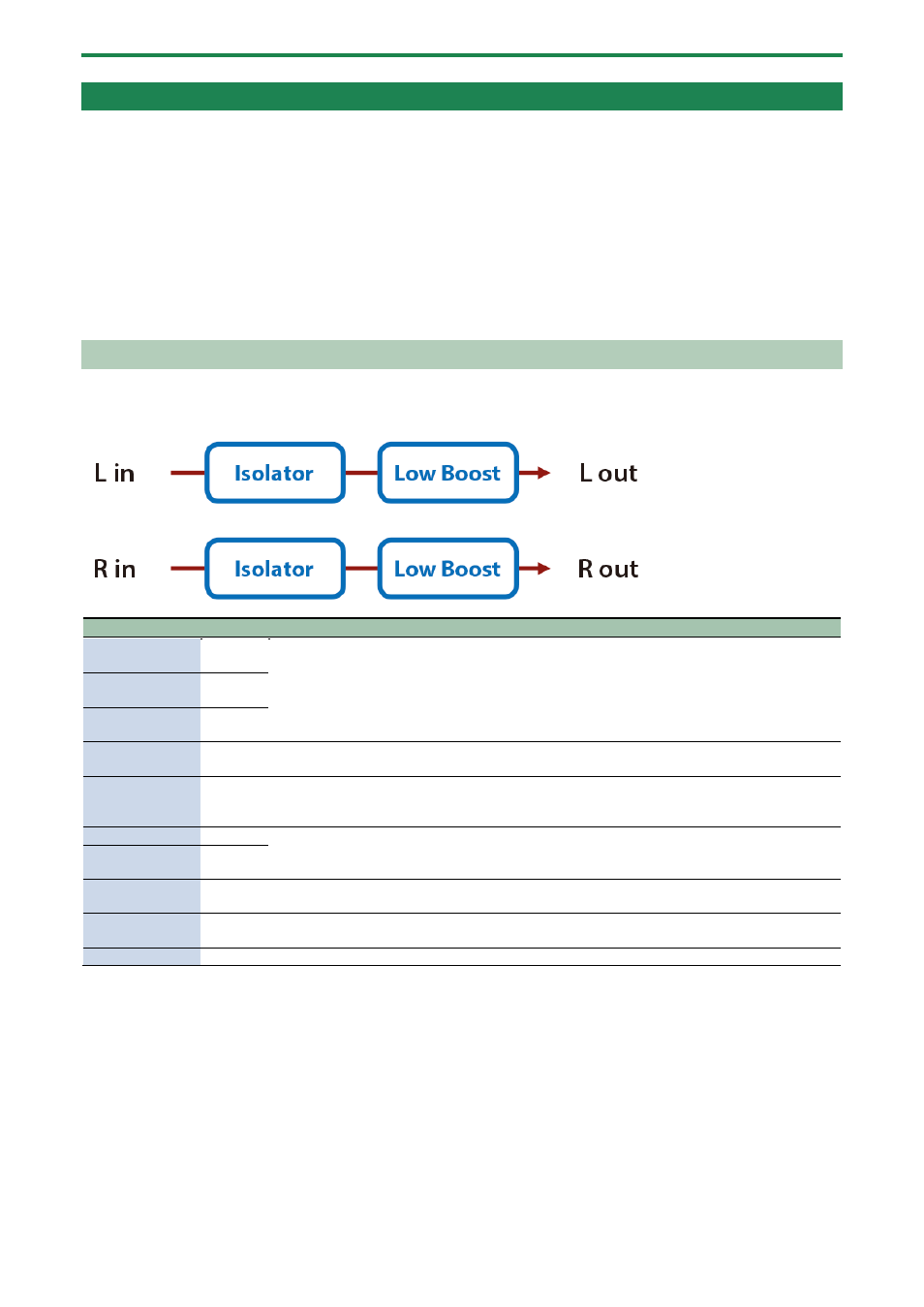
Effect List
162
Filter effects
(P.162)
(P.163)
(P.163)
(P.164)
(P.165)
(P.165)
(P.166)
(P.166)
Isolator
This is an equalizer which cuts the volume greatly, allowing you to add a special effect to the sound by cutting the volume in
varying ranges.
Parameter
Value
Explanation
Boost/Cut Low
(*1)
-60–+4
[dB]
These boost and cut each of the High, Middle, and Low frequency ranges.
At -60 dB, the sound becomes inaudible. 0 dB is equivalent to the input level of the sound.
Boost/Cut Mid
-60–+4
[dB]
Boost/Cut High
-60–+4
[dB]
Anti Phase Low
Sw
OFF, ON
Turns the Anti-Phase function on and off for the Low frequency ranges.
When turned on, the counter-channel of stereo sound is inverted and added to the signal.
Anti Phase Low
Level
0–127
Level of the Anti-Phase function for the Low frequency ranges.
Adjusting this level for certain frequencies allows you to lend emphasis to specific parts. (This is
effective only for stereo source.)
Anti Phase Mid Sw OFF, ON
Settings of the Anti-Phase function for the Middle frequency ranges.
The parameters are the same as for the Low frequency ranges.
Anti Phase Mid
Level
0–127
Low Boost Sw
OFF, ON
Turns Low Booster on/off.
This emphasizes the bottom to create a heavy bass sound.
Low Boost Level
0–127
Increasing this value gives you a heavier low end.
Depending on the Isolator and filter settings this effect may be hard to distinguish.
Level
0–127
Output Level
*1: This parameter corresponds to MFX Ctrl. For details, refer to “
Controlling the MFX with the PAD EDIT [1] [2] Knobs (MFX
(P.198)”.
*1: This parameter corresponds to MASTER EFFECT CTRL. For details, refer to “
Controlling the MASTER EFFECT with the MASTER
EFFECT Knob (MASTER EFFECT CTRL)
(P.199)”.
