Roland ME-25 User Manual
Owner’s manual, Main features, Convenient functions
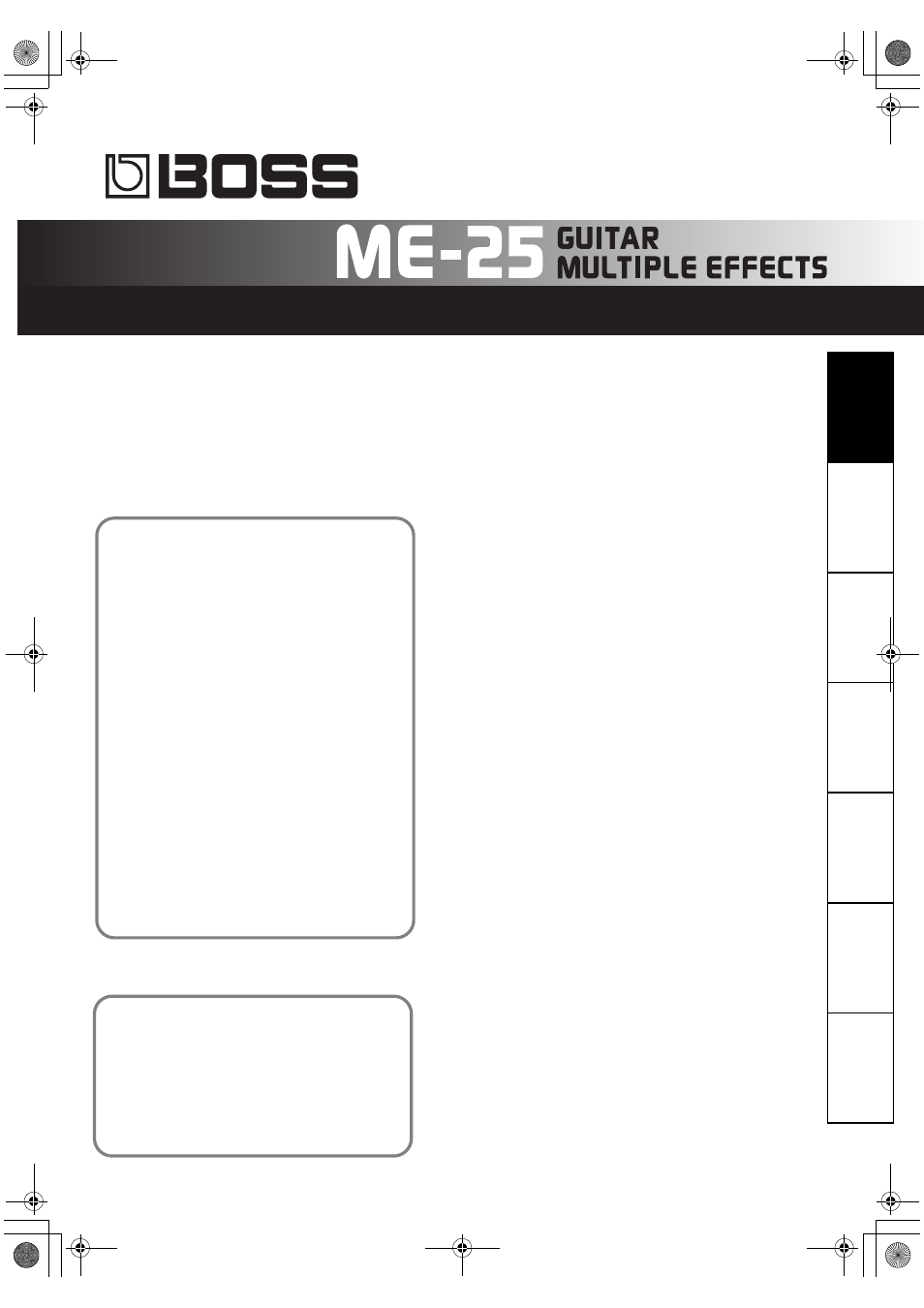
Owner’s Manual
Español
Português
Nederlands
It
alia
no
Français
Deutsch
English
Before using this unit, carefully read the sections entitled: “USING THE UNIT SAFELY” (p. 13) and “IMPORTANT NOTES”
(p. 14).
These sections provide important information concerning the proper operation of the unit. Additionally, in order to
feel assured that you have gained a good grasp of every feature provided by your new unit, this manual should be
read in its entirety. The manual should be saved and kept on hand as a convenient reference.
Copyright © 2010 BOSS CORPORATION
All rights reserved. No part of this publication may be reproduced in any form without the written permission of BOSS
CORPORATION.
About COSM
(Composite Object Sound Modeling)
Composite Object Sound Modeling—or “COSM” for
short—is BOSS/Roland’s innovative and powerful
technology that’s used to digitally recreate the sound of
classic musical instruments and effects. COSM analyzes the
many factors that make up the original sound—including
its electrical and physical characteristics—and creates a
digital model that accurately reproduces the original.
Making the Connections and
Turning the Power On .................................... 2
Let’s Play!......................................................... 3
Using the Sound Library................................. 4
Saving Sounds (Memory Write) ..................... 4
Adjusting the Noise Suppressor ...................................................5
Effect Guide ..................................................................................6
COMP/FX (Compressor/Effects)....................................................6
OD/DS (Overdrive/Distortion) .......................................................6
PREAMP .................................................................................................6
MODULATION .....................................................................................7
DELAY.....................................................................................................7
REVERB...................................................................................................8
PEDAL FX (Pedal Effects) .................................................................8
Convenient Functions .................................... 9
Tuning the Guitar (Tuner)........................................................9
Phrase Loop Play ..................................................................... 10
Checking the Values of Controls........................................ 10
Making the Settings for Control Operation ................... 10
Computer Connection Via USB .......................................... 11
Appendices.................................................... 12
Restoring the Factory Settings (Factory Reset)............. 12
Adjusting the Expression Pedal ......................................... 12
Signal Flow................................................................................. 12
USING THE UNIT SAFELY....................................................... 13
IMPORTANT NOTES ................................................................ 14
Main Specifications................................................................. 14
Main Features
A large number of realistic preamp
modeling algorithms using COSM
The unit is equipped with a diverse array of COSM
amplifiers (ten types), ranging from clean sound
to high-gain sound.
Thanks to the Sound Library, you can
get just the right sound when you
need it
You can obtain the ideal sound simply by
selecting a category and a variation.
Super Stack feature
You can get the powerful sound of a large
stacked tube amp with just the simple press of a
button.
Phrase Loop feature
You can record and loop the playback of phrases
up to 38 seconds long.
Can be linked with a PC using USB
You can use the included SONAR LE to
accomplish digital recording and import new
sounds.
ME-25_e.book 1 ページ 2009年12月18日 金曜日 午後10時38分
Document Outline
- ME-25_e02.pdf
- ME-25_g02
- Anschließen und Einschalten des Geräts
- Machen wir Musik!
- Verwenden der Sound Library
- Speichern von Klängen (Speicher-Schreibvorgang)
- Detaillierte Einstellungen für Effekte (Edit-Modus)
- Anpassen des Rauschfilters
- Effekt-Leitfaden
- COMP/FX (Kompressor/Effekte)
- OD/DS (Overdrive/Distortion)
- PREAMP
- MODULATION
- DELAY
- REVERB
- PEDAL FX (Pedaleffekte)
- Praktische Funktionen
- Stimmen der Gitarre (Stimmgerät)
- Phrase-Loop-Wiedergabe
- Überprüfen der Werte der Regler
- Einrichten der Bedienungseinstellungen
- Anschließen an den Computer über USB
- Über die ME-25-Librarian-Software
- SONAR und andere Digital Audio Workstations (DAW)
- Anhänge
- Wiederherstellen der Werkseinstellungen (Factory Reset)
- Anpassen des Expression-Pedals
- Signalfluss
- WICHTIGE HINWEISE
- Technische Daten
- SICHERER BETRIEB DES GERÄTS
- ME-25_f02
- Branchements et mise sous tension
- En avant la musique !
- Utilisation de la sonothèque
- Enregistrement de sons (mise en mémoire)
- Paramétrage précis des effets (Mode Edit)
- Réglage du suppresseur de bruit
- Guide des effets
- COMP/FX (Compresseur/effets)
- OD/DS (Saturation/distorsion)
- PREAMP
- MODULATION
- DELAY
- REVERB
- PEDAL FX (Effets associés à la pédale)
- Fonctions pratiques
- Accordage de la guitare (fonction Tuner)
- Lecture de phrases en boucle (Phrase Loop Play)
- Vérification des valeurs des commandes
- Mode de gestion des commandes rotatives (immédiat/différé)
- Connexion USB à un ordinateur
- À propos de l'assistant sonothèque du ME-25
- SONAR et autres logiciels de traitement audionumérique
- Annexes
- Rappel des réglages d'usine (Factory Reset)
- Étalonnage de la pédale d'expression
- Circulation du signal
- REMARQUES IMPORTANTES
- Caractéristiques techniques
- CONSIGNES DE SÉCURITÉ
- ME-25_i02
- Collegamento e accensione
- Riproduzione
- Utilizzo della libreria suoni
- Salvataggio dei suoni (scrittura in memoria)
- Configurazione di impostazioni dettagliate per gli effetti (modalità di modifica)
- Regolazione del soppressore di rumore
- Guida agli effetti
- COMP/FX (Compressore/Effetti)
- OD/DS (Overdrive/Distorsione)
- PREAMP
- MODULATION
- DELAY
- REVERB
- PEDAL FX (Effetti pedale)
- Funzioni utili
- Accordatura della chitarra (Accordatore)
- Riproduzione di phrase loop
- Verifica dei valori dei controlli
- Configurazione delle impostazioni per il funzionamento dei controlli
- Collegamento del computer tramite USB
- Informazioni su Librarian di ME-25
- SONAR e altre digital audio workstation (DAW)
- Appendici
- Ripristino delle impostazioni predefinite in fabbrica (Factory Reset)
- Regolazione del pedale di espressione
- Percorso del segnale
- NOTE IMPORTANTI
- Specifiche principali
- UTILIZZO SICURO DELL'UNITÀ
- ME-25_s02
- Establecimiento de conexiones y encendido
- ¡Empecemos a tocar!
- Uso de la biblioteca de sonidos
- Almacenamiento de sonidos (Escritura en memoria)
- Configuración detallada para los efectos (modo Editar)
- Ajuste del supresor de ruidos
- Guía de efectos
- COMP/FX (Compresor/Efectos)
- OD/DS (Saturación/Distorsión)
- PREAMP
- MODULATION
- DELAY
- REVERB
- PEDAL FX (Efectos de pedal)
- Funciones prácticas
- Afinación de la guitarra (Afinador)
- Reproducción en bucle de frase
- Comprobación de los valores de los mandos
- Ajustes de funcionamiento de los mandos
- Conexión con equipo mediante USB
- Acerca de la biblioteca ME-25
- SONAR y otras estaciones de trabajo de audio digital (DAW)
- Apéndices
- Restablecimiento de la configuración original de fábrica
- Ajuste del pedal de expresión
- Flujo de señal
- NOTAS IMPORTANTES
- Especificaciones principales
- UTILIZACIÓN SEGURA DE LA UNIDAD
- ME-25_p02
- Conectando e ligando o equipamento
- Vamos Tocar!
- Usando a Biblioteca de Timbres
- Salvando sons (gravação de memória)
- Fazendo ajustes detalhados dos efeitos (modo de edição)
- Ajustando o supressor de ruídos
- Guia de efeitos
- COMP/FX (compressor/efeitos)
- OD/DS (overdrive/distorção)
- PREAMP
- MODULATION
- DELAY
- REVERB
- PEDAL FX (efeitos do pedal de expressão)
- Funções práticas
- Afinando a guitarra/violão (afinador)
- Reprodução contínua de frase musical (Phrase Loop)
- Verificando os valores dos controles
- Fazendo os ajustes da operação dos knobs
- Conexão com o computador via USB
- Sobre o ME-25 Librarian
- SONAR e outros programas de produção musical
- Apêndices
- Restaurando os ajustes de fábrica (factory reset)
- Ajustando o pedal de expressão
- Fluxo do sinal
- OBSERVAÇÕES IMPORTANTES
- Especificações principais
- USO SEGURO DO EQUIPAMENTO
- ME-25_d02
- Aansluiten en inschakelen
- Laten we spelen!
- De Sound Library gebruiken
- Geluiden opslaan (Memory Write)
- Gedetailleerde instellingen voor effecten maken (Edit-modus)
- De Noise Suppressor aanpassen
- Effectenlijst
- COMP/FX (Compressor/Effecten)
- OD/DS (Overdrive/Distortion)
- PREAMP
- MODULATION
- DELAY
- REVERB
- PEDAL FX (Pedaaleffecten)
- Handige functies
- De gitaar stemmen (Stemfunctie)
- Phrase Loop-weergave
- De waarden van de bedieningselementen controleren
- De instellingen voor de bedieningsmethode bepalen
- Computeraansluiting via USB
- Over de ME-25 Librarian
- SONAR en andere digitale audiowerkstations (DAW)
- Bijlagen
- De standaardinstellingen herstellen (Factory Reset)
- Het expressiepedaal aanpassen
- Signaalketen
- BELANGRIJKE OPMERKINGEN
- Belangrijkste specificaties
- HET APPARAAT VEILIG GEBRUIKEN
