Roland SPD-SX PRO Sampling Pad with 32GB Internal Memory User Manual
Page 161
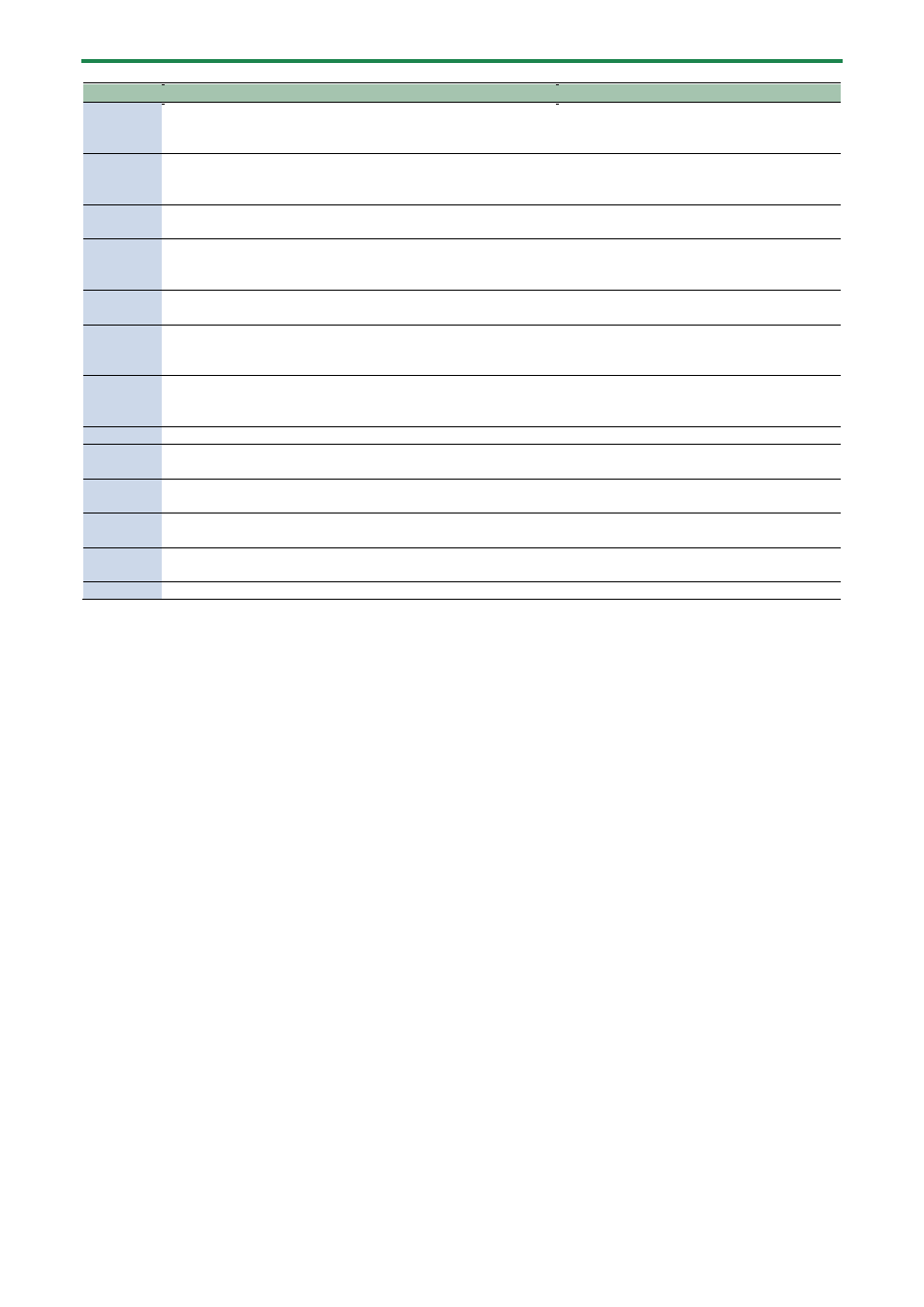
Effect List
161
Parameter
Value
Explanation
Pre LPF
16, 20, 25, 32, 40, 50, 63, 80, 100, 125, 160, 200, 250, 315, 400, 500,
630, 800, 1000, 1250, 1600, 2000, 2500, 3150, 4000, 5000, 6300,
8000, 10000, 12500, 15000, BYPASS [Hz]
Frequency of the filter that cuts the high-
frequency content of the input sound (BYPASS:
no cut)
Pre HPF
BYPASS, 16, 20, 25, 32, 40, 50, 63, 80, 100, 125, 160, 200, 250, 315,
400, 500, 630, 800, 1000, 1250, 1600, 2000, 2500, 3150, 4000, 5000,
6300, 8000, 10000, 12500, 15000 [Hz]
Frequency of the filter that cuts the low-
frequency content of the input sound (BYPASS:
no cut)
Peaking
Freq
200, 250, 315, 400, 500, 630, 800, 1000, 1250, 1600, 2000, 2500,
3150, 4000, 5000, 6300, 8000 [Hz]
Frequency of the filter that boosts/cuts a
specific frequency region of the input sound
Peaking
Gain
-15–+15 [dB]
Amount of boost/cut produced by the filter at
the specified frequency region of the input
sound
Peaking Q 0.5, 1.0, 2.0, 4.0, 8.0
Bandwidth of the filter that boosts or cuts the
specified frequency region of the input sound
HF Damp
16, 20, 25, 32, 40, 50, 63, 80, 100, 125, 160, 200, 250, 315, 400, 500,
630, 800, 1000, 1250, 1600, 2000, 2500, 3150, 4000, 5000, 6300,
8000, 10000, 12500, 15000, BYPASS [Hz]
Frequency at which the high-
frequency content of the resonant sound will
be cut (BYPASS: no cut)
LF Damp
BYPASS, 16, 20, 25, 32, 40, 50, 63, 80, 100, 125, 160, 200, 250, 315,
400, 500, 630, 800, 1000, 1250, 1600, 2000, 2500, 3150, 4000, 5000,
6300, 8000, 10000, 12500, 15000 [Hz]
Frequency at which the low-frequency content
of the resonant sound will be cut (BYPASS: no
cut)
Character
1–6
Type of reverb
EQ Low
Freq
200, 400 [Hz]
Center frequency of the low region
EQ Low
Gain
-15–+15 [dB]
Gain of the low range
EQ High
Freq
2000, 4000, 8000 [Hz]
Center frequency of the high region
EQ High
Gain
-15–+15 [dB]
Gain of the high range
Level
0–127
Output Level
*1: This parameter corresponds to MFX Ctrl. For details, refer to “
Controlling the MFX with the PAD EDIT [1] [2] Knobs (MFX
(P.198)”.
*1: This parameter corresponds to MASTER EFFECT CTRL. For details, refer to “
Controlling the MASTER EFFECT with the MASTER
EFFECT Knob (MASTER EFFECT CTRL)
(P.199)”.
