Roland SPD-SX PRO Sampling Pad with 32GB Internal Memory User Manual
Page 140
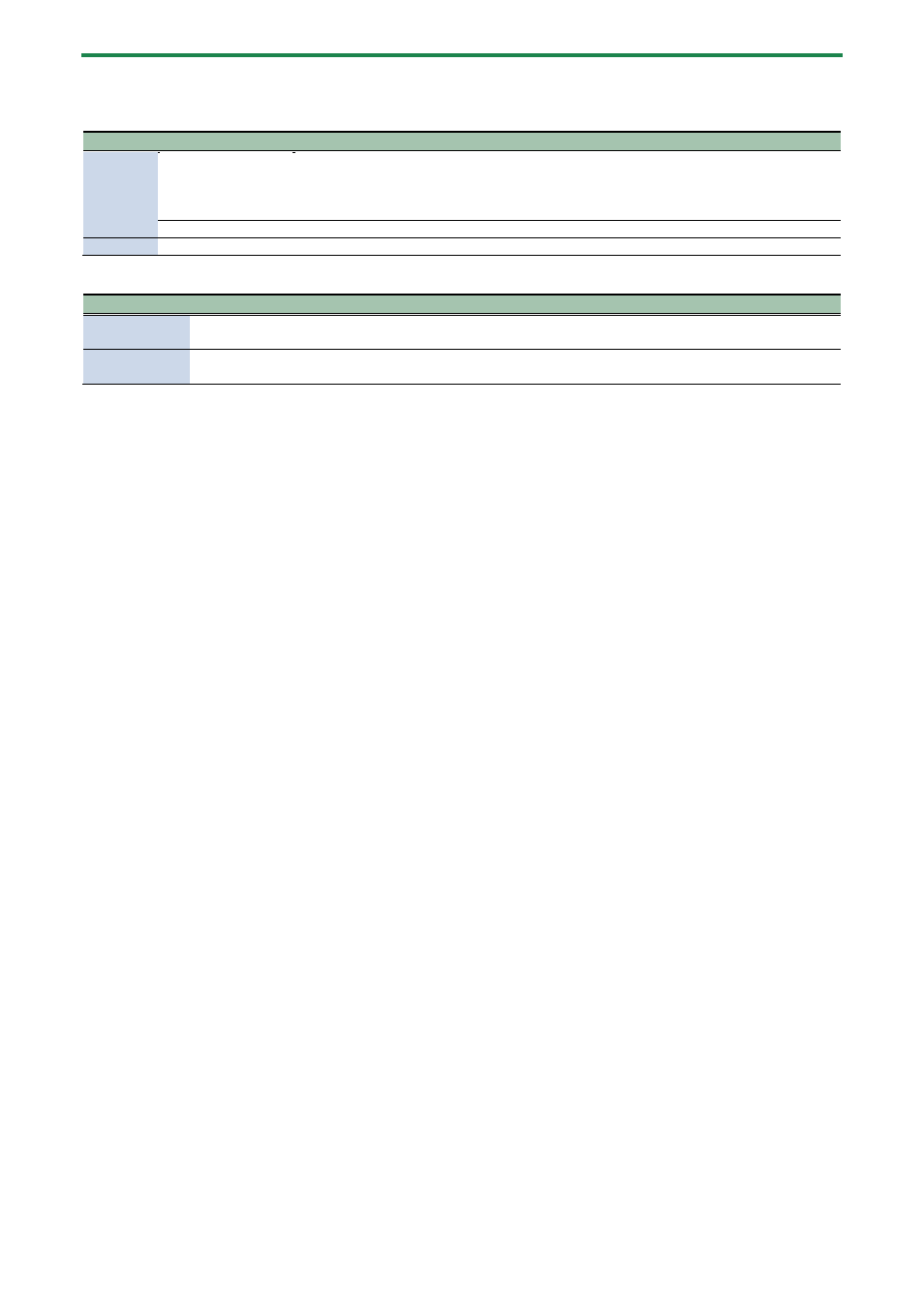
Shortcuts for Useful Functions (TOOLS)
140
3.
Use the cursor [
а
] [
б
] buttons to select a parameter, and then use the [-] [+] buttons to change the
setting.
Parameter
Value
Explanation
From
USER,
USB MEMORY 1–99
Copy source kit location
USER: Copies data from user memory. You can swap (exchange) the copy source and copy
destination kits, but only if the copy source is in user memory.
USB MEMORY 1–99: Copies kits from backup data saved on a USB flash drive.
Kit number
Copy source kit number
To
Kit number
Copy/exchange destination kit number
4.
Press the [F6] button to copy, and the [F5] button to exchange.
Button
Explanation
[F5]
(EXCHANGE)
Exchanges the kit in the “From” area with the kit in the “To” area.
[F6] (COPY)
Copies (overwrites) the kit in the “From” area to the kit in the “To” area. This erases the kit data saved in the
“To” area.
A confirmation message appears.
If you decide to cancel, select “CANCEL” and press the [ENTER] button.
5.
Use the cursor [
г
] [
в
] buttons to select “OK”, and press the [ENTER] button.
After “Completed!” appears, the display returns to the previous screen.
