Roland SI-24 User Manual
Owner’s manual
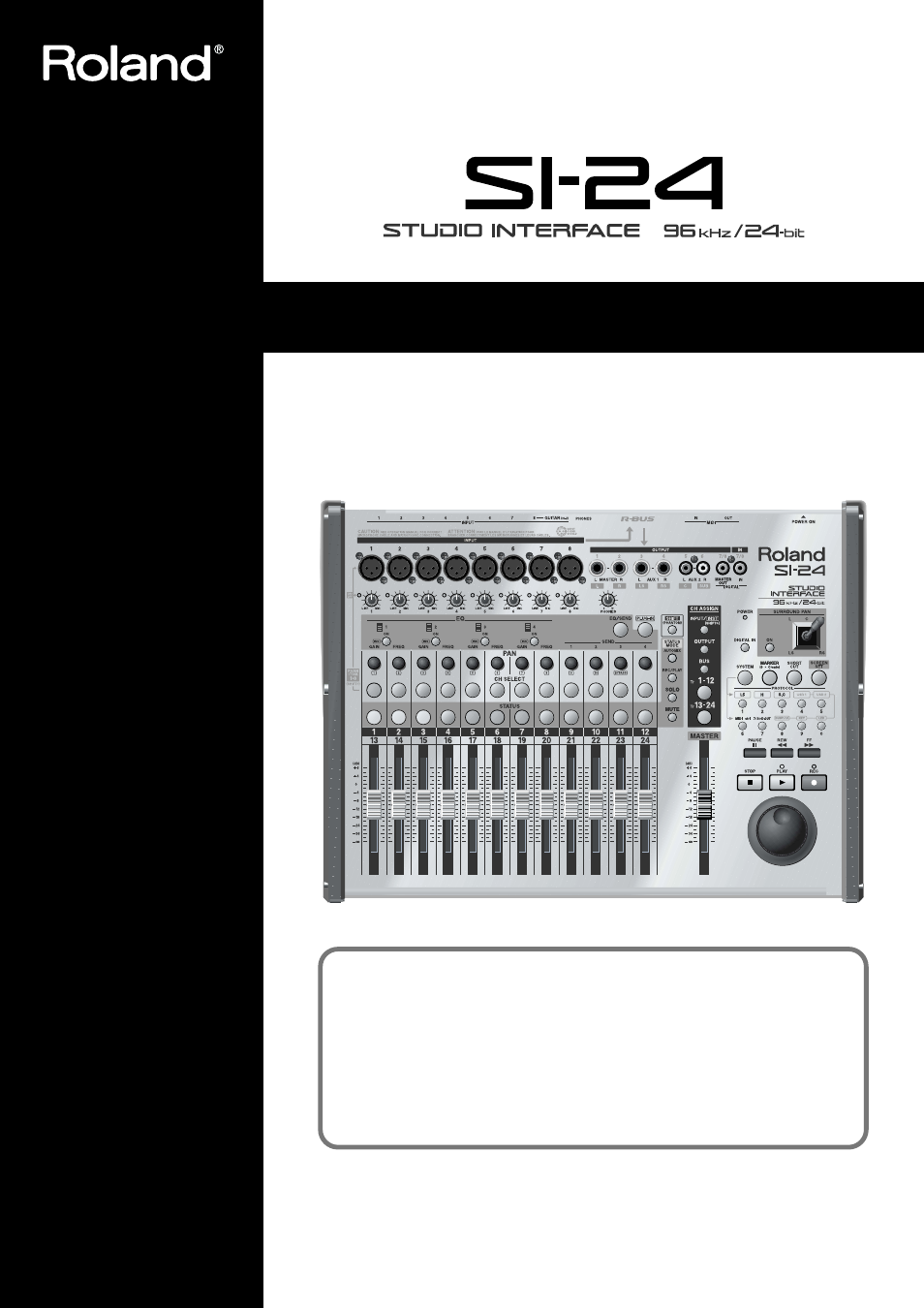
Owner’s Manual
Before using this unit, carefully read the sections entitled: “IMPORTANT
SAFETY INSTRUCTIONS” (Owner’s Manual p. 2), “USING THE UNIT
SAFELY” (Owner’s Manual p. 3), and “IMPORTANT NOTES” (Owner’s
Manual p. 5). These sections provide important information concerning the
proper operation of the unit. Additionally, in order to feel assured that you
have gained a good grasp of every feature provided by your new unit,
Owner’s Manual should be read in its entirety. The manual should be saved
and kept on hand as a convenient reference.
Copyright © 2002 ROLAND CORPORATION
All rights reserved. No part of this publication may be reproduced in any form without the
written permission of ROLAND CORPORATION.
Roland Web Site http://www.roland.co.jp/
Document Outline
- USING THE UNIT SAFELY
- IMPORTANT NOTES
- Contents
- Before you begin
- Panel Description
- Preparing to use the SI-24
- Overall signal flow
- Monitoring the SI-24’s inputs
- Making system settings
- Controlling Logic RPC Pro
- Making the SI-24 settings
- Making Logic RPC Pro settings
- Selecting channels
- Switching the status of a channel
- Controlling the equalizer
- Controlling the bus send levels
- Controlling plug-ins
- Registering a song location—Marker Create
- Recalling screens assigned to the numeric keys —Screen Sets
- SHORTCUT button Operations
- Transport Operations
- Controlling Pro Tools (version 4.1 or later)
- Controlling Cubase VST (version 5.0 or later)
- Glossary
- Block Diagram
- Specifications
