Setting the play type (pad edit - play type) – Roland SPD-SX PRO Sampling Pad with 32GB Internal Memory User Manual
Page 41
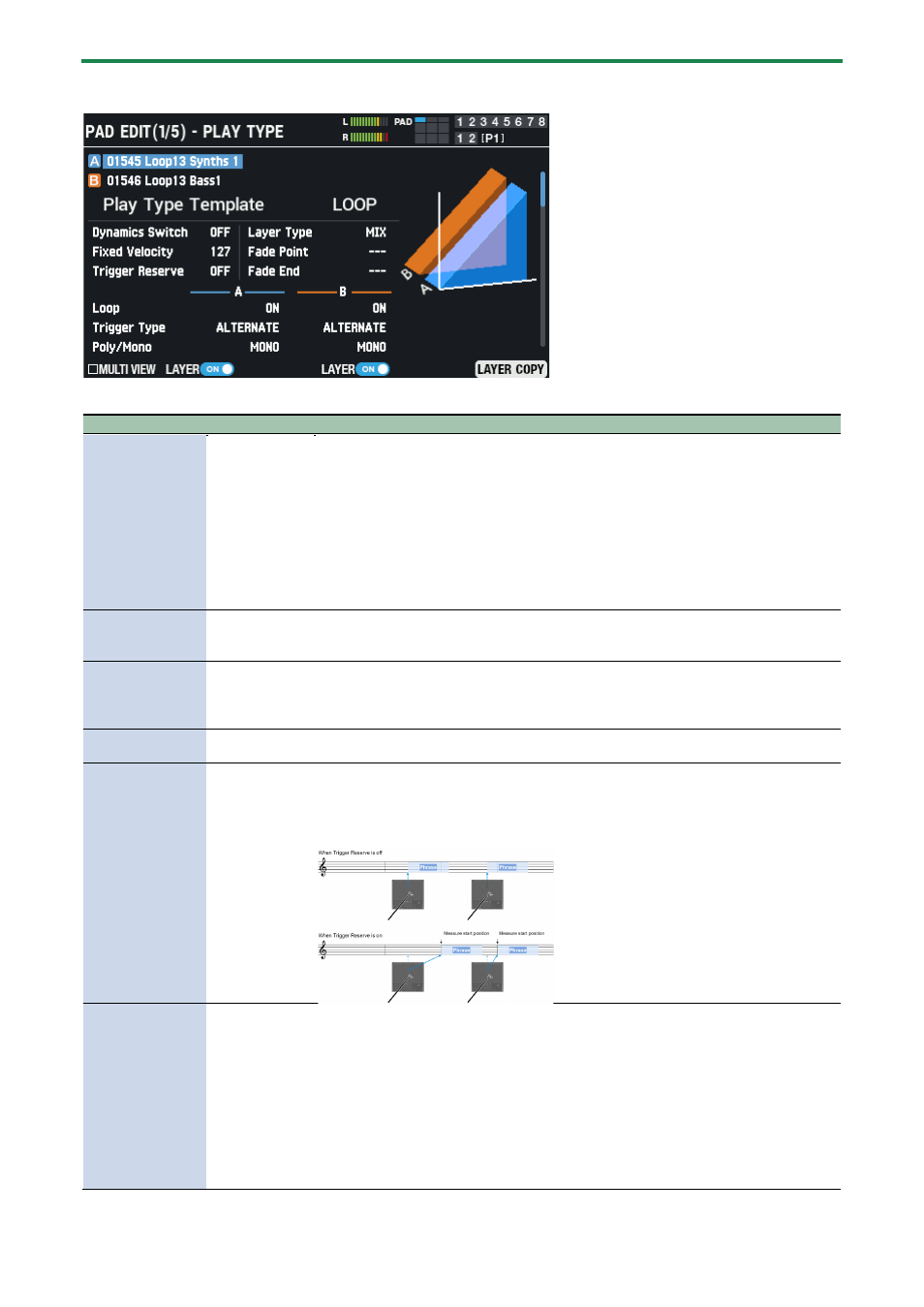
Customizing a kit (KIT EDIT 1)
41
Setting the play type (PAD EDIT - PLAY TYPE)
Use the cursor [
а
] [
б
] [
г
] [
в
] buttons to select a parameter, and use the [-] [+] buttons to edit the value.
Parameter
Value
Explanation
Play Type Template
SINGLE, PHRASE,
LOOP, HI-HAT
Sets how the wave plays.
*
When this is set to “Play Type Template”, the parameters on the page switch to
their optimal settings.
SINGLE: Select this when playing single sounds like the kick, snare, clap and so on.
PHRASE: Select this to play the wave as a phrase.
LOOP:Select this when playing waves back repeatedly.
HI-HAT:Select this when using layer A for HH CLOSE and layer B for HH OPEN. You can
connect a hi-hat pedal (sold separately) to the HH CTRL jack to switch between layer A
and layer B.
Dynamics Switch
OFF, ON
ON: Changes the volume according to the “Dynamics Curve” settings, in response to how
hard you strike the pads.
OFF: When you strike a pad, the sound plays at the volume you set in “Fixed Velocity”.
Dynamics Curve
LINEAR, LOUD1,
LOUD2, LOUD3
When this is set to “LINEAR”, the sound changes volume naturally according to how hard
you strike the pads.
When this is set to “LOUD 1” through “LOUD 3”, louder sounds are more readily
produced.
Fixed Velocity
1–127
When “Dynamics Switch” is OFF, this sets the velocity value at which the waves are
played.
Trigger Reserve
OFF, ON
When this is “ON”, you can play the pad ahead of the click accent timing to “reserve” the
note.
“Reserving” a note makes it play at the next click accent position.
When the click is not playing back, the sound plays back at the same timing when you
strike the pad as when “Trigger Reserve” is “OFF”.
Layer Type
MIX, FADE1,
FADE2, XFADE,
SWITCH, SW
(MONO),
ALTERNATE, HI-
HAT
MIX: The waves for layer A and layer B are always played together as a layer.
FADE1: When you strike the pad at the Fade Point velocity or harder, layer B also plays
together as a layer.
FADE2: When you strike the pad at the Fade Point velocity or harder, the sound of layer B
is added in as a layer, according to how hard you play. Layers A and B play back at the
same volume when you strike the pad at the Fade End velocity.
XFADE: This basically works the same as FADE2, but layer A sounds quieter when you
strike the pad stronger than the Fade Point velocity up through the Fade End velocity.
SWITCH: Switches between layers according to how hard you play. Layer A plays when
you strike the pad at a level weaker than the Fade Point velocity; and layer B plays when
you strike the pad at a level stronger than the Fade Point velocity.
