Setting the midi channel (channel) – Roland SPD-SX PRO Sampling Pad with 32GB Internal Memory User Manual
Page 73
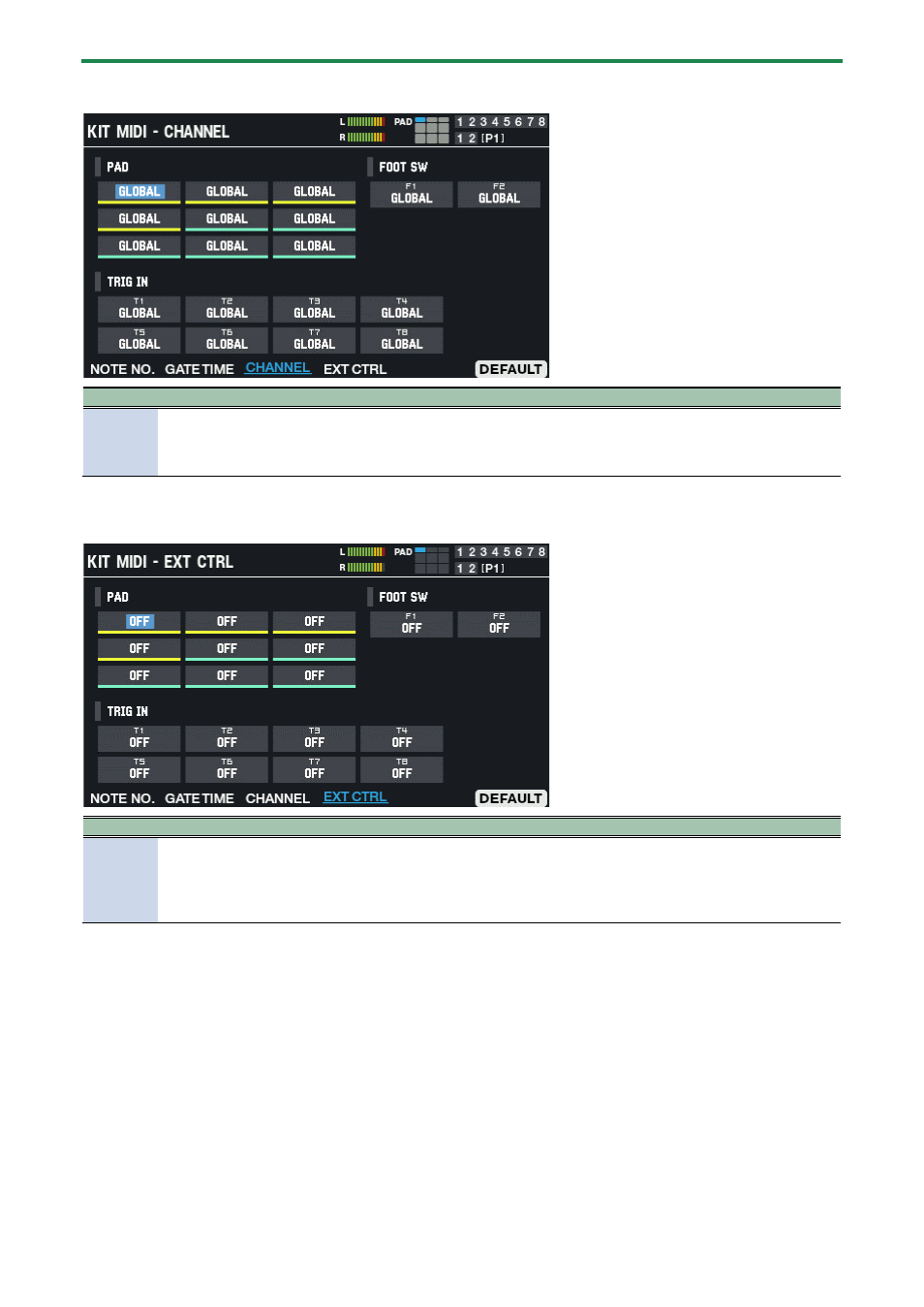
Configuring the Overall Kit (KIT EDIT2)
73
Setting the MIDI channel (CHANNEL)
Parameter
Value
Explanation
CHANNEL
CH 1–16,
GLOBAL
Sets the MIDI channel used to transmit/receive note and control change messages for each pad,
TRIGGER IN and FOOT SW.
When this is set to “GLOBAL”, the channel specified in the SYSTEM MIDI “Global MIDI Channel”
settings is used for transmitting/receiving.
Configuring the settings for each pad to play external devices (EXT CTRL)
Parameter Value
Explanation
EXT CTRL
OFF,
ON,
ON-
ALT
When this is set to “ON” and you strike a pad, the note is transmitted according to the GATE TIME settings,
and you can play external devices without producing sound on this unit.
When this is set to “ON-ALT” and you strike a pad, the note alternately switches between note-on and note-
off according to how hard you strike the pad, and you can play external devices without producing sound
on this unit.
- UA-25 (68 pages)
- PCR-300 (100 pages)
- 60S (236 pages)
- MTLC-16 (48 pages)
- RT-10S (18 pages)
- TD-3 (22 pages)
- Vs-880 (154 pages)
- AT-45 (3 pages)
- DSD-2 (4 pages)
- SRX-98 (4 pages)
- Fantom-Xa (264 pages)
- SI-24 (52 pages)
- PK-25A (18 pages)
- SRX-01 (16 pages)
- VG-88 (84 pages)
- TD-3KW (16 pages)
- PK-5A (14 pages)
- RS-50 (132 pages)
- HP107 (64 pages)
- VH-10 V-Drum Hi-Hat (108 pages)
- KR-117 (228 pages)
- G6037008-01 (20 pages)
- HP -6 (5 pages)
- AT20s (124 pages)
- V-ACCORDION FR-7 (118 pages)
- RD-700 (172 pages)
- TU-12EX (2 pages)
- HP201 (52 pages)
- FR-5 (114 pages)
- RD-700SX (4 pages)
- maxWerk Musical Instrument (156 pages)
- VS-1824 (140 pages)
- FR-7b (118 pages)
- ME-25 (14 pages)
- FP-7 (188 pages)
- FC-300 - MIDI Foot Controller (72 pages)
- TD-6K (16 pages)
- -50 (6 pages)
- KS-G8B - Keyboard Stand (52 pages)
- KS-G8B - Keyboard Stand (184 pages)
- KS-G8B - Keyboard Stand (64 pages)
- KS-G8B - Keyboard Stand (16 pages)
- KS-G8B - Keyboard Stand (114 pages)
- KS-G8B - Keyboard Stand (108 pages)
- KS-G8B - Keyboard Stand (100 pages)
