Audio), Usb audio output – Roland SPD-SX PRO Sampling Pad with 32GB Internal Memory User Manual
Page 119
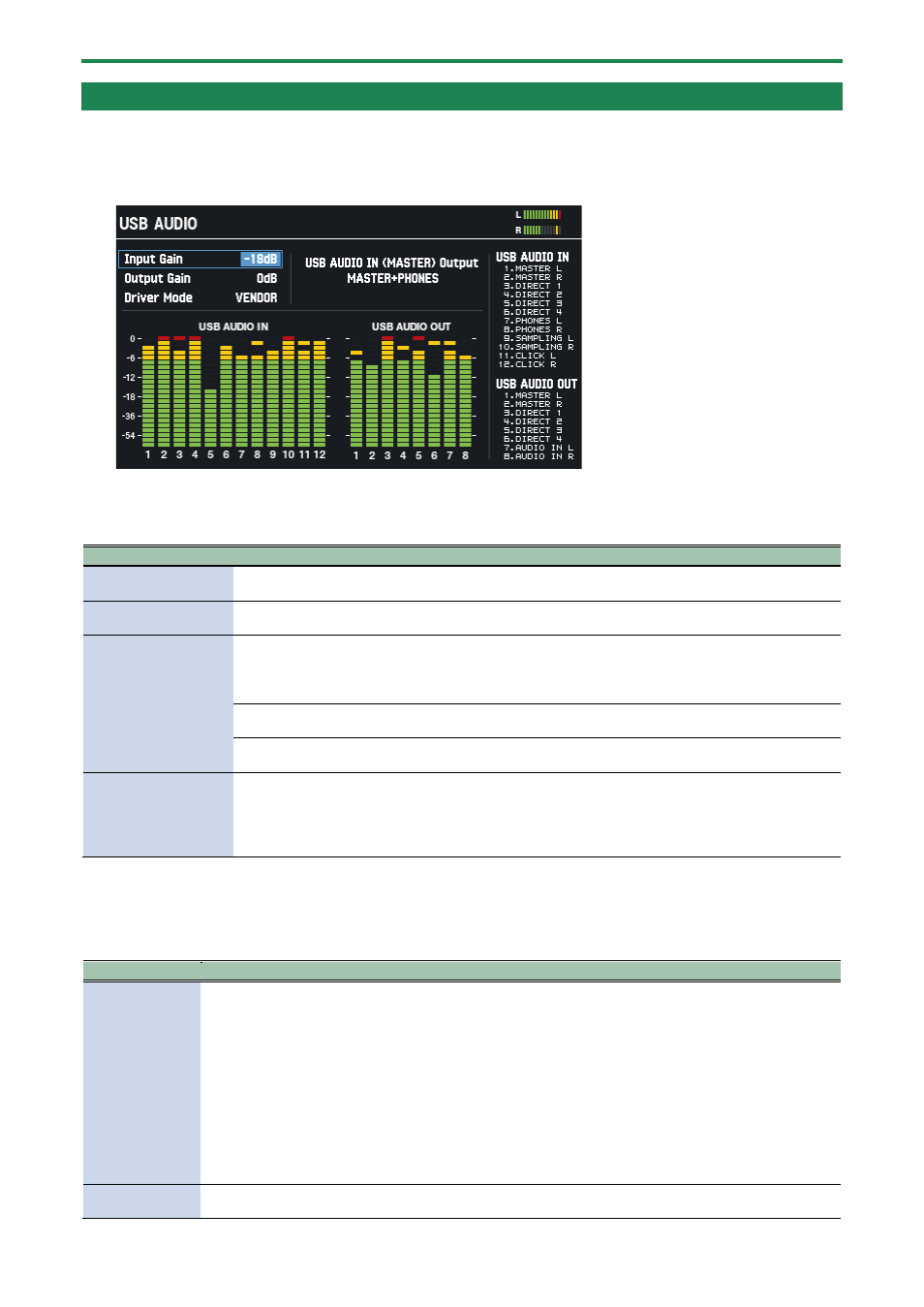
Configuring the Overall Settings for the SPD-SX PRO (SYSTEM)
119
Configuring the USB Audio Input/Output Settings (USB AUDIO)
1.
Select [MENU]
Ó
“SYSTEM”.
2.
Use the cursor [
а
] [
б
] [
г
] [
в
] buttons to select “USB AUDIO” and press the [ENTER] button.
The USB AUDIO screen appears.
3.
Use the cursor [
г
] [
в
] buttons to select a parameter, and then use the [-] [+] buttons to change the
setting.
Parameter
Value
Explanation
Input Gain
-36–+12 dB
Adjusts the input level (gain) of the USB audio signal sent from the computer to the
SPD-SX PRO.
Output Gain
-24–+24 dB
Adjusts the output level (gain) of the USB audio signal sent from the SPD-SX PRO to
the computer.
Driver Mode
After you change this setting, it is enabled once you connect this unit to your computer via USB.
If you’ve already connected this unit to your computer via USB cable, unplug the USB cable and
reconnect it.
Connecting to your computer via USB
(P.17)
GENERIC
Uses the driver provided by the operating system.
Only USB MIDI can be used.
VENDOR
Uses the SPD-SX PRO’s dedicated driver provided by Roland.
USB MIDI and USB audio can be used.
USB AUDIO IN
(MASTER) Output
MASTER-ONLY,
MASTER+PHONES
Switches between MASTER OUT channel output destinations on the SPD-SX PRO,
for the USB audio signal coming from the computer.
MASTER-ONLY: Audio is output only from the MASTER OUT jacks.
MASTER+PHONES: Audio is output from the MASTER OUT jacks and from the
PHONES jack.
USB audio output
You can specify the output destination of the USB audio that is output from the USB COMPUTER port, and record the audio using
eight multitrack channels on your computer’s DAW or similar software.
Channels
Explanation
Ch1: MASTER OUT
L
Ch2: MASTER OUT
R
Ch3: DIRECT OUT
1
Ch4: DIRECT OUT
2
Ch5: DIRECT OUT
3
Ch6: DIRECT OUT
4
The audio that’s output from USB audio channels 1–6 corresponds to the output jacks of the SPD-SX PRO.
For this reason, the audio is output from each USB audio channel, according to the settings in the
OUTPUT/EFFECTS screen.
Effect and Output Destination Settings (OUTPUT/EFFECTS)
(P.47)
Ch7: AUDIO IN L
Ch8: AUDIO IN R
The audio that’s output from USB audio channels 7 and 8 is the audio input from AUDIO IN.
