Roland Fantom-Xa User Manual
Owner’s manual, Information, Listening to the demo song
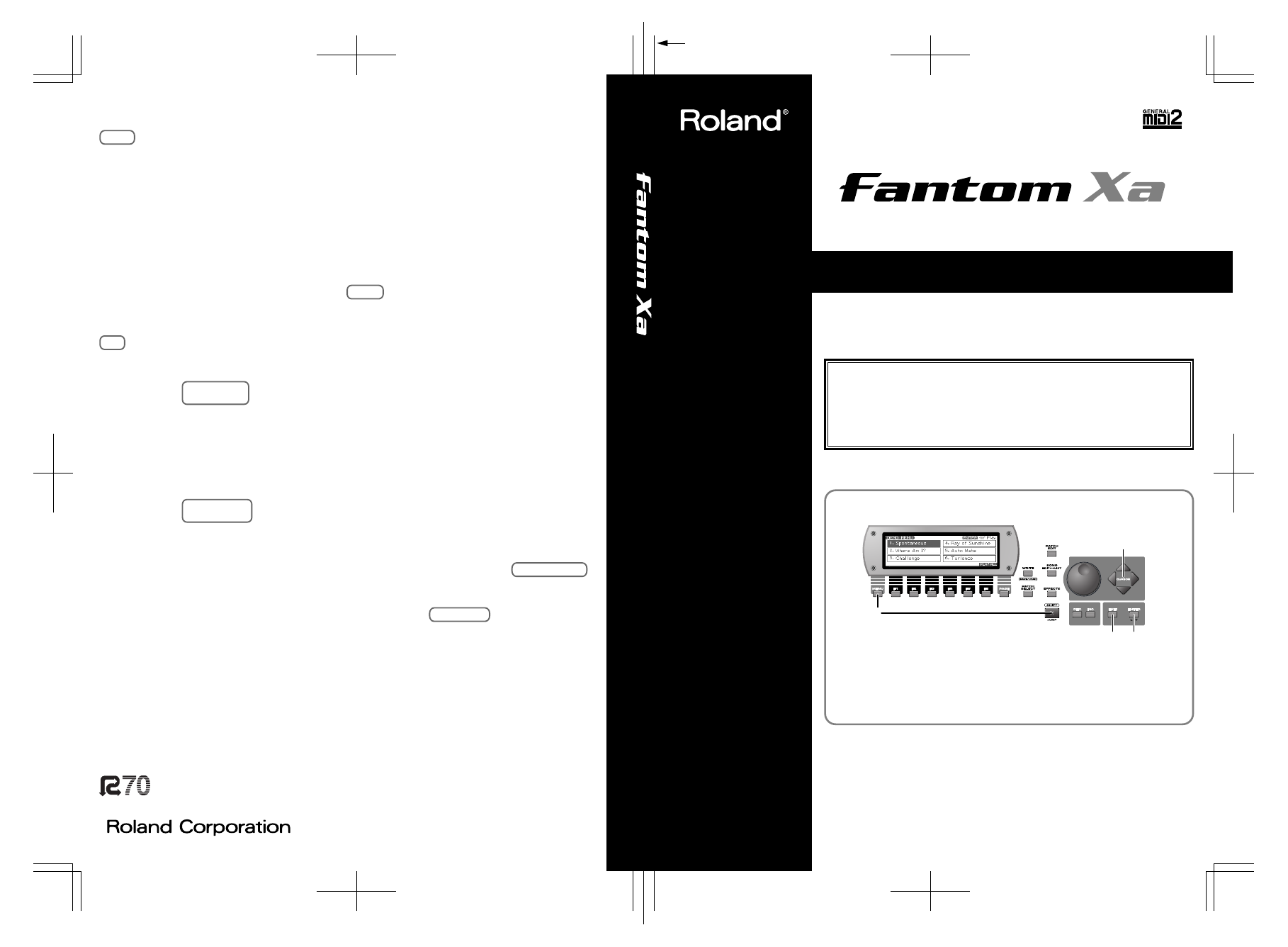
As of August 20, 2004 (ROLAND)
Information
When you need repair service, call your nearest Roland Service Center or authorized Roland
distributor in your country as shown below.
EGYPT
Al Fanny Trading Office
9, EBN Hagar A1 Askalany
Street,
ARD E1 Golf, Heliopolis,
Cairo 11341, EGYPT
TEL: 20-2-417-1828
REUNION
Maison FO - YAM Marcel
25 Rue Jules Hermann,
Chaudron - BP79 97 491
Ste Clotilde Cedex,
REUNION ISLAND
TEL: (0262) 218-429
SOUTH AFRICA
That Other Music Shop(PTY)Ltd.
11 Melle St., Braamfontein,
Johannesbourg,
SOUTH AFRICA
TEL: (011) 403 4105
FAX: (011) 403 1234
Paul Bothner(PTY)Ltd.
17 Werdmuller Centre,
Main Road, Claremont 7708
SOUTH AFRICA
TEL: (021) 674 4030
CHINA
Roland Shanghai Electronics
Co.,Ltd.
5F. No.1500 Pingliang Road
Shanghai 200090, CHINA
TEL: (021) 5580-0800
Roland Shanghai Electronics
Co.,Ltd.
(BEIJING OFFICE)
10F. No.18 Anhuaxili
Chaoyang District, Beijing
100011 CHINA
TEL: (010) 6426-5050
Roland Shanghai Electronics
Co.,Ltd.
(GUANGZHOU OFFICE)
2/F., No.30 Si You Nan Er Jie
Yi Xiang, Wu Yang Xin Cheng,
Guangzhou 510600, CHINA
TEL: (020) 8736-0428
HONG KONG
Tom Lee Music Co., Ltd.
Service Division
22-32 Pun Shan Street, Tsuen
Wan, New Territories,
HONG KONG
TEL: 2415 0911
Parsons Music Ltd.
8th Floor, Railway Plaza, 39
Chatham Road South, T.S.T,
Kowloon, HONG KONG
TEL: 2333 1863
INDIA
Rivera Digitec (India) Pvt. Ltd.
409, Nirman Kendra
Mahalaxmi Flats Compound
Off. Dr. Edwin Moses Road,
Mumbai-400011, INDIA
TEL: (022) 2493 9051
INDONESIA
PT Citra IntiRama
J1. Cideng Timur No. 15J-150
Jakarta Pusat
INDONESIA
TEL: (021) 6324170
KOREA
Cosmos Corporation
1461-9, Seocho-Dong,
Seocho Ku, Seoul, KOREA
TEL: (02) 3486-8855
MALAYSIA
BENTLEY MUSIC SDN BHD
140 & 142, Jalan Bukit Bintang
55100 Kuala
Lumpur,MALAYSIA
TEL: (03) 2144-3333
PHILIPPINES
G.A. Yupangco & Co. Inc.
339 Gil J. Puyat Avenue
Makati, Metro Manila 1200,
PHILIPPINES
TEL: (02) 899 9801
SINGAPORE
Swee Lee Company
150 Sims Drive,
SINGAPORE 387381
TEL: 6846-3676
CRISTOFORI MUSIC PTE LTD
Blk 3014, Bedok Industrial Park E,
#02-2148, SINGAPORE 489980
TEL: 6243-9555
TAIWAN
ROLAND TAIWAN
ENTERPRISE CO., LTD.
Room 5, 9fl. No. 112 Chung
Shan N.Road Sec.2, Taipei,
TAIWAN, R.O.C.
TEL: (02) 2561 3339
THAILAND
Theera Music Co. , Ltd.
330 Verng NakornKasem, Soi 2,
Bangkok 10100, THAILAND
TEL: (02) 2248821
VIETNAM
Saigon Music
Suite DP-8
40 Ba Huyen Thanh Quan Street
Hochiminh City, VIETNAM
TEL: (08) 930-1969
AUSTRALIA/
NEW ZEALAND
Roland Corporation
Australia Pty.,Ltd.
38 Campbell Avenue
Dee Why West. NSW 2099
AUSTRALIA
For Australia
Tel: (02) 9982 8266
For New Zealand
Tel: (09) 3098 715
ARGENTINA
Instrumentos Musicales S.A.
Av.Santa Fe 2055
(1123) Buenos Aires
ARGENTINA
TEL: (011) 4508-2700
BARBADOS
A&B Music Supplies LTD
12 Webster Industrial Park
Wildey, St.Michael, Barbados
TEL: (246)430-1100
BRAZIL
Roland Brasil Ltda
Rua San Jose, 780 Sala B
Parque Industrial San Jose
Cotia - Sao Paulo - SP, BRAZIL
TEL: (011) 4615 5666
CHILE
Comercial Fancy II S.A.
Rut.: 96.919.420-1
Nataniel Cox #739, 4th Floor
Santiago - Centro, CHILE
TEL: (02) 688-9540
COLOMBIA
Centro Musical Ltda.
Cra 43 B No 25 A 41 Bododega 9
Medellin, Colombia
TEL: (574)3812529
COSTA RICA
JUAN Bansbach Instrumentos
Musicales
Ave.1. Calle 11, Apartado 10237,
San Jose, COSTA RICA
TEL: 258-0211
CURACAO
Zeelandia Music Center Inc.
Orionweg 30
Curacao, Netherland Antilles
TEL:(305)5926866
DOMINICAN REPUBLIC
Instrumentos Fernando Giraldez
Calle Proyecto Central No.3
Ens.La Esperilla
Santo Domingo,
Dominican Republic
TEL:(809) 683 0305
ECUADOR
Mas Musika
Rumichaca 822 y Zaruma
Guayaquil - Ecuador
TEL:(593-4)2302364
EL SALVADOR
OMNI MUSIC
75 Avenida Norte y Final
Alameda Juan Pablo II,
Edificio No.4010 San Salvador,
EL SALVADOR
TEL: 262-0788
GUATEMALA
Casa Instrumental
Calzada Roosevelt 34-01,zona 11
Ciudad de Guatemala
Guatemala
TEL:(502) 599-2888
HONDURAS
Almacen Pajaro Azul S.A. de C.V.
BO.Paz Barahona
3 Ave.11 Calle S.O
San Pedro Sula, Honduras
TEL: (504) 553-2029
MARTINIQUE
Musique & Son
Z.I.Les Mangle
97232 Le Lamantin
Martinique F.W.I.
TEL: 596 596 426860
Gigamusic SARL
10 Rte De La Folie
97200 Fort De France
Martinique F.W.I.
TEL: 596 596 715222
MEXICO
Casa Veerkamp, s.a. de c.v.
Av. Toluca No. 323, Col. Olivar
de los Padres 01780 Mexico
D.F. MEXICO
TEL: (55) 5668-6699
NICARAGUA
Bansbach Instrumentos
Musicales Nicaragua
Altamira D'Este Calle Principal
de la Farmacia 5ta.Avenida
1 Cuadra al Lago.#503
Managua, Nicaragua
TEL: (505)277-2557
PANAMA
SUPRO MUNDIAL, S.A.
Boulevard Andrews, Albrook,
Panama City, REP. DE
PANAMA
TEL: 315-0101
PARAGUAY
Distribuidora De
Instrumentos Musicales
J.E. Olear y ESQ. Manduvira
Asuncion PARAGUAY
TEL: (595) 21 492147
PERU
Audionet
Distribuciones Musicales SAC
Juan Fanning 530
Miraflores
Lima - Peru
TEL: (511) 4461388
ITALY
Roland Italy S. p. A.
Viale delle Industrie 8,
20020 Arese, Milano, ITALY
TEL: (02) 937-78300
NORWAY
Roland Scandinavia Avd.
Kontor Norge
Lilleakerveien 2 Postboks 95
Lilleaker N-0216 Oslo
NORWAY
TEL: 2273 0074
POLAND
MX MUSIC SP.Z.O.O.
UL. Gibraltarska 4.
PL-03664 Warszawa POLAND
TEL: (022) 679 44 19
PORTUGAL
Roland Iberia, S.L.
Portugal Office
Cais das Pedras, 8/9-1 Dto
4050-465, Porto, PORTUGAL
TEL: 22 608 00 60
ROMANIA
FBS LINES
Piata Libertatii 1,
535500 Gheorgheni,
ROMANIA
TEL: (266) 364 609
RUSSIA
MuTek
3-Bogatyrskaya Str. 1.k.l
107 564 Moscow, RUSSIA
TEL: (095) 169 5043
SPAIN
Roland Iberia, S.L.
Paseo García Faria, 33-35
08005 Barcelona SPAIN
TEL: 93 308 10 00
SWEDEN
Roland Scandinavia A/S
SWEDISH SALES OFFICE
Danvik Center 28, 2 tr.
S-131 30 Nacka SWEDEN
TEL: (0)8 702 00 20
SWITZERLAND
Roland (Switzerland) AG
Landstrasse 5, Postfach,
CH-4452 Itingen,
SWITZERLAND
TEL: (061) 927-8383
UKRAINE
TIC-TAC
Mira Str. 19/108
P.O. Box 180
295400 Munkachevo,
UKRAINE
TEL: (03131) 414-40
UNITED KINGDOM
Roland (U.K.) Ltd.
Atlantic Close, Swansea
Enterprise Park, SWANSEA
SA7 9FJ,
UNITED KINGDOM
TEL: (01792) 702701
BAHRAIN
Moon Stores
No.16, Bab Al Bahrain Avenue,
P.O.Box 247, Manama 304,
State of BAHRAIN
TEL: 211 005
CYPRUS
Radex Sound Equipment Ltd.
17, Diagorou Street, Nicosia,
CYPRUS
TEL: (022) 66-9426
IRAN
MOCO, INC.
No.41 Nike St., Dr.Shariyati Ave.,
Roberoye Cerahe Mirdamad
Tehran, IRAN
TEL: (021) 285-4169
TRINIDAD
AMR Ltd
Ground Floor
Maritime Plaza
Barataria Trinidad W.I.
TEL: (868)638 6385
URUGUAY
Todo Musica S.A.
Francisco Acuna de Figueroa
1771
C.P.: 11.800
Montevideo, URUGUAY
TEL: (02) 924-2335
VENEZUELA
Instrumentos Musicales
Allegro,C.A.
Av.las industrias edf.Guitar
import
#7 zona Industrial de Turumo
Caracas, Venezuela
TEL: (212) 244-1122
AUSTRIA
Roland Elektronische
Musikinstrumente HmbH.
Austrian Office
Eduard-Bodem-Gasse 8,
A-6020 Innsbruck, AUSTRIA
TEL: (0512) 26 44 260
BELGIUM/FRANCE/
HOLLAND/
LUXEMBOURG
Roland Central Europe N.V.
Houtstraat 3, B-2260, Oevel
(Westerlo) BELGIUM
TEL: (014) 575811
CZECH REP.
K-AUDIO
Kardasovska 626.
CZ-198 00 Praha 9,
CZECH REP.
TEL: (2) 666 10529
DENMARK
Roland Scandinavia A/S
Nordhavnsvej 7, Postbox 880,
DK-2100 Copenhagen
DENMARK
TEL: 3916 6200
FINLAND
Roland Scandinavia As, Filial
Finland
Elannontie 5
FIN-01510 Vantaa, FINLAND
TEL: (0)9 68 24 020
GERMANY
Roland Elektronische
Musikinstrumente HmbH.
Oststrasse 96, 22844
Norderstedt, GERMANY
TEL: (040) 52 60090
GREECE
STOLLAS S.A.
Music Sound Light
155, New National Road
Patras 26442, GREECE
TEL: 2610 435400
HUNGARY
Roland East Europe Ltd.
Warehouse Area ‘DEPO’ Pf.83
H-2046 Torokbalint,
HUNGARY
TEL: (23) 511011
IRELAND
Roland Ireland
G2 Calmount Park, Calmount
Avenue, Dublin 12
Republic of IRELAND
TEL: (01) 4294444
ISRAEL
Halilit P. Greenspoon & Sons
Ltd.
8 Retzif Ha'aliya Hashnya St.
Tel-Aviv-Yafo ISRAEL
TEL: (03) 6823666
JORDAN
AMMAN Trading Agency
245 Prince Mohammad St.,
Amman 1118, JORDAN
TEL: (06) 464-1200
KUWAIT
EASA HUSAIN AL-YOUSIFI
& SONS CO.
Abdullah Salem Street,
Safat, KUWAIT
TEL: 243-6399
LEBANON
Chahine S.A.L.
Gerge Zeidan St., Chahine
Bldg., Achrafieh, P.O.Box: 16-
5857
Beirut, LEBANON
TEL: (01) 20-1441
QATAR
Al Emadi Co. (Badie Studio &
Stores)
P.O. Box 62, Doha, QATAR
TEL: 4423-554
SAUDI ARABIA
aDawliah Universal
Electronics APL
Corniche Road, Aldossary
Bldg., 1st Floor, Alkhobar,
SAUDI ARABIA
P.O.Box 2154, Alkhobar 31952
SAUDI ARABIA
TEL: (03) 898 2081
SYRIA
Technical Light & Sound
Center
Rawda, Abdul Qader Jazairi St.
Bldg. No. 21, P.O.BOX 13520,
Damascus, SYRIA
TEL: (011) 223-5384
TURKEY
Ant Muzik Aletleri Ithalat Ve
Ihracat Ltd Sti
Siraselviler Caddesi
Siraselviler Pasaji No:74/20
Taksim - Istanbul, TURKEY
TEL: (0212) 2449624
U.A.E.
Zak Electronics & Musical
Instruments Co. L.L.C.
Zabeel Road, Al Sherooq Bldg.,
No. 14, Grand Floor, Dubai,
U.A.E.
TEL: (04) 3360715
CANADA
Roland Canada Music Ltd.
(Head Office)
5480 Parkwood Way
Richmond B. C., V6V 2M4
CANADA
TEL: (604) 270 6626
Roland Canada Music Ltd.
(Toronto Office)
170 Admiral Boulevard
Mississauga On L5T 2N6
CANADA
TEL: (905) 362 9707
U. S. A.
Roland Corporation U.S.
5100 S. Eastern Avenue
Los Angeles, CA 90040-2938,
U. S. A.
TEL: (323) 890 3700
ASIA
AFRICA
AUSTRALIA/
NEW ZEALAND
EUROPE
CENTRAL/LATIN
AMERICA
MIDDLE EAST
NORTH AMERICA
Printed on 70% Recycled Paper
Thank you, and congratulations on your choice of the Roland Fantom-Xa.
985
*
The explanations in this manual include illustrations that depict what should typically be shown by the display. Note, however, that your
unit may incorporate a newer, enhanced version of the system (e.g., includes newer sounds), so what you actually see in the display may
not always match what appears in the manual.
202
Copyright © 2004 ROLAND CORPORATION
All rights reserved. No part of this publication may be reproduced in any form without the
written permission of ROLAND CORPORATION.
201a
Before using this unit, carefully read the sections entitled: “USING THE UNIT SAFELY”
and “IMPORTANT NOTES” (p. 2; p. 4). These sections provide important information
concerning the proper operation of the unit. Additionally, in order to feel assured that
you have gained a good grasp of every feature provided by your new unit, Owner’s
manual should be read in its entirety. The manual should be saved and kept on hand as
a convenient reference.
Listening to the Demo Song
fig.Cover.e
1.
Hold down [SHIFT] and press [MENU].
2.
Use [CURSOR] to select a song.
3.
Press [ENTER] to start demo song playback.
To stop the song, press [EXIT].
2. Select
3. Play
Stop
1
Owner’s Manual
03675378 ’04-11-3N
Owner’s Manual
To resize thickness, move all items on the front cover
and center registration marks to left or right
Document Outline
- IMPORTANT NOTES
- Contents
- Main Features
- Panel Descriptions
- Getting Ready
- Listening to the Demo Songs
- Various Performance Features
- Overview of the Fantom-Xa
- Basic Operation of the Fantom-Xa
- Playing in Patch Mode
- About the PATCH PLAY Screen
- Selecting a Patch
- Selecting Patches from the List
- Selecting Favorite Patches/ Rhythm Sets (Favorite Patch)
- Selecting Patches by Category
- Transposing the Keyboard in Octave Units (Octave Shift)
- Transposing the Keyboard in Semitone Steps (Transpose)
- Selecting the Tones That Will Sound (Tone On/Off)
- Playing Single Notes (Monophonic)
- Creating Smooth Pitch Changes (Portamento)
- Playing Percussion Instruments
- Selecting the Parameter Controlled by the Realtime Controllers or D Beam Controller (Control Sett...
- Creating a Patch
- How to Make Patch Settings
- Saving Patches You’ve Created (Write)
- Functions of Patch Parameters
- Changing How a Tone Is Sounded (Structure)
- Parameter Group [F1 (COMMON)] Settings Common to the Entire Patch
- Parameter Group [F2 (WG)] Modifying Waveforms/Pitch/Pitch Envelope
- Parameter Group [F3 (TVF)] Modifying the Brightness of a Sound with a Filter (TVF/TVF Envelope)
- Parameter Group [F4 (TVA)] Adjusting the Volume (TVA/TVA Envelope)
- Parameter Group [F5 (CTRL)] Matrix Control Settings/Miscellaneous Settings
- Parameter Group [F6 (LFO&OUT)] Modulating Sounds/Output
- Setting Effects for a Patch (Effects/MFX/MFX Control/Chorus/Reverb)
- Creating a Rhythm Set
- How to Make Rhythm Set Settings
- Saving Rhythm Sets You’ve Created (Write)
- Functions of Rhythm Set Parameters
- Parameter Group [F1 (COMMON)] Settings Common to the Entire Rhythm Set
- Parameter Group [F2 (WG)] Modifying Waveforms/Pitch/Pitch Envelope
- Parameter Group [F3 (WAVE MIX)]
- Parameter Group [F4 (TVF)] Modifying the Brightness of a Sound with a Filter (TVF/TVF Envelope)
- Parameter Group [F5 (TVA)] Adjusting the Volume (TVA/TVA Envelope)
- Parameter Group [F6 (OUTPUT)] Output Settings
- Setting Effects for a Patch (Effects/MFX/MFX Control/Chorus/Reverb)
- Playing in Performance Mode
- Displaying PERFORM LAYER Screen
- Displaying PERFORM MIXER Screen
- Functions in the PERFORMANCE LAYER/ MIXER Screen
- Selecting a Performance
- Using the LAYER Screen
- Combining and Playing Sounds Together (Layer)
- Playing Different Sounds in Different Areas of the Keyboard (Split)
- Using the MIXER Screen
- Silencing the Playback of a Specific Part (Mute)
- Creating a Performance
- Modifying the Sound in Real Time
- Playing Arpeggios
- Using the Chord Memory Function
- Playing Rhythms
- Sampling
- Editing a Sample
- Sample List
- Sample Edit
- Magnifying/Shrinking the Waveform Display (Zoom In/Out)
- Setting the Start/End Points of the Sample
- Making Settings for Sample (Sample Parameters)
- Removing Unwanted Portions of a Sample (TRUNCATE)
- Boosting or Limiting the High- frequency Range of the Sample (EMPHASIS)
- Maximizing the Volume of a Sample (NORMALIZE)
- AMP
- Stretching or Shrinking a Sample (TIME STRETCH)
- Dividing a Sample into Notes (CHOP)
- Joining Two or More Samples (COMBINE)
- Assigning Samples to a Pad (Assign to Pad)
- Assigning a Sample as a Patch to a Part (Assign to Keyboard)
- Create a Rhythm Set (Create Rhythm)
- Creating a Multisample (Create Multisample)
- Saving a Sample (Write)
- Using the Pads
- Playing Back a Song
- Playing a Song Immediately (Quick Play)
- Playing Back Songs Consecutively (Chain Play)
- Various Playback Methods
- Fast-Forward and Rewind During Playback
- Playing Back Correctly from the Middle of the Song (MIDI Update)
- Muting the Playback of a Specific Instrument (Part Mute)
- Changing the Playback Tempo of a Song
- Playing a Song Back at a Fixed Tempo (Muting the Tempo Track)
- Playing Back a S-MRC Format Song
- Playing Back a Song Repeatedly (Loop Play)
- Using the D Beam Controller to Start/Stop Song Playback
- Recording Songs
- Two Recording Methods
- Before You Record a New Song
- Recording Your Performance as You Play It (Realtime Recording)
- Basic Operation for Realtime Recording
- Recording Tempo Changes in a Song (Tempo Recording)
- Loop Recording and Punch-In Recording
- Correct the Timing of Your Playing as You Record (Recording Quantize)
- Selecting the Sequencer Data that will Be Recorded (Recording Select)
- Erasing Unwanted Data While You Record (Realtime Erase)
- Recording Arpeggios Aligned to the Measures of the Sequencer
- Auditioning Sounds or Phrases While Recording (Rehearsal Function)
- Inputting Data One Step at a Time (Step Recording)
- Editing Songs
- Loading the Song You Want to Edit
- Editing Sequencer Data Over the Specified Range (Track Edit)
- Basic Operation for Track Editing
- Aligning a Song’s Timing (Quantize)
- Erasing Unwanted Performance Data (Erase)
- Deleting Unwanted Measures (Delete)
- Copying Phrases (Copy)
- Inserting a Blank Measure (Insert)
- Transpose the Key (Transpose)
- Changing the Velocity (Volume) (Change Velocity)
- Changing the MIDI Channel (Change Channel)
- Changing the Length of Notes (Change Duration)
- Combining Two Phrase Tracks or Patterns into One (Merge)
- Extracting and Moving a Part of Sequencer Data (Extract)
- Shifting Performance Data Forward and Back (Shift Clock)
- Thinning Out the Sequencer Data (Data Thin)
- Swapping Two Phrase Tracks or Patterns (Exchange)
- Adjusting the Song’s Playback Time (Time Fit)
- Deleting Blank Measures (Truncate)
- Editing Individual Items of Sequencer Data (Micro Edit)
- Editing Sequencer Data (Basic Procedure in the Microscope)
- Sequencer Data Handled by a Phrase Track/Pattern
- Data Handled by the Tempo Track
- Data Handled by the Beat Track
- Viewing Sequencer Data (View)
- Inserting Sequencer Data (Create)
- Erasing Sequencer Data (Erase)
- Moving Sequencer Data (Move)
- Copying Sequencer Data (Copy)
- Changing the Tempo Midway Through the Song
- Changing the Time Signature Midway Through the Song
- Assigning a Name to a Song (Song Name)
- Saving/Loading a Song (Save/Load)
- Playing a Phrase at the Touch of a Finger (RPS)
- Adding Effects
- Turning Effects On and Off
- Making Effect Settings
- Applying Effects in Patch Mode
- Applying Effects in Performance Mode
- Making Multi-Effects Settings (MFX1–3)
- Making Multi-Effects Settings (MFX Control)
- Specifying the Multi-Effects Structure (MFX Structure)
- Multi-Effects Parameters
- Making Chorus Settings
- Making Reverb Settings
- Mastering Effect
- Settings Common to All Modes (System Function)
- Data Management Functions/ Reset to Factory Settings (Factory Reset)
- File-Related Functions (File Utility)
- Connecting to Your Computer via USB
- Using Fantom-X Editor
- About V-LINK
- Installing the Wave Expansion Board
- Expanding the Memory
- Using a Memory Card
- Troubleshooting
- Error Messages
- Performance List
- Patch List
- Rhythm Set List
- Waveform List
- Arpeggio Style List/Chord Form List
- Rhythm Group List
- Rhythm Pattern List
- About MIDI
- MIDI Implementation Chart
- Specifications
- Index
