Setting the output destination ([f3] output), Editing the system click settings ([f6] system) – Roland SPD-SX PRO Sampling Pad with 32GB Internal Memory User Manual
Page 71
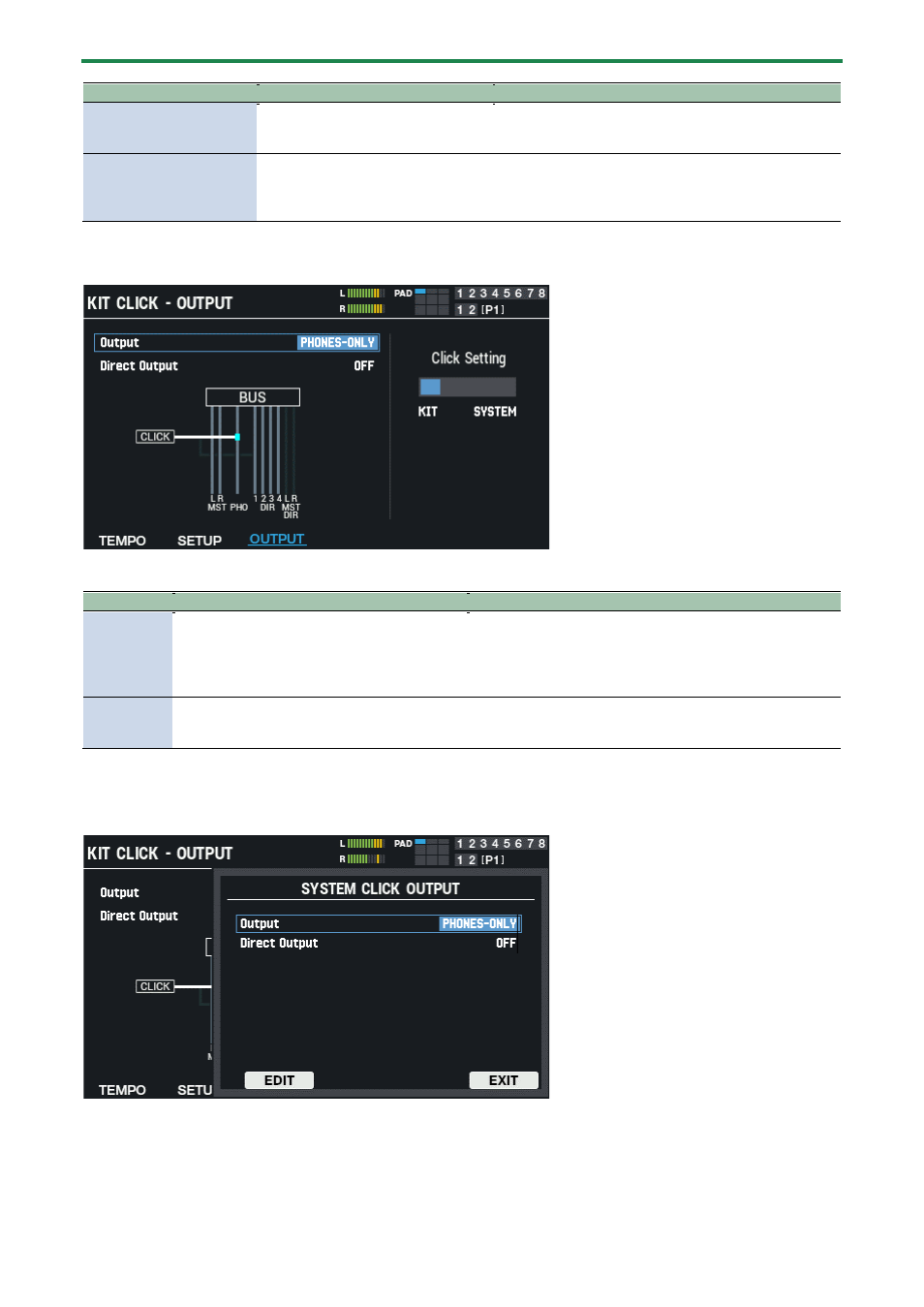
Configuring the Overall Kit (KIT EDIT2)
71
Parameter
Value
Explanation
Click-Track Loop
OFF, ON
Plays back the wave to use as a click track in a loop (only
enabled when “Click Mode” is “PLAY WAVE as CLICK-
TRACK”).
LED Reference
OFF, ON
Sets whether to make the [CLICK] button blink in time
with the click (ON) or not (OFF). (This is enabled when
Click Mode is “PLAY INTERNAL CLICK” or “PLAY WAVE as
CLICK”.)
Setting the output destination ([F3] OUTPUT)
Use the cursor [
а
] [
б
] buttons to select a parameter, and use the [-] [+] buttons or the [VALUE] knob to edit the value.
Parameter
Value
Explanation
Output
MASTER+PHONES, PHONES-ONLY
Selects the output destination for the click.
MASTER+PHONES: Outputs to the PHONES jack and MASTER
OUT jack (when “Master Direct Sw” is “NORMAL”).
PHONES-ONLY: Outputs only to the PHONES jack. No sound is
output from the MASTER OUT jacks.
Direct Output
OFF, DIRECT 1–4, DIRECT 1+2/3+4 (L+R),
MASTER DIRECT L/R, MASTER DIRECT L+R
Selects the direct out output destination for the click.
This sets the output from the DIRECT OUT 1-4 jacks and
MASTER OUT jacks (when “Master Direct Sw” is “DIRECT”).
Editing the system click settings ([F6] SYSTEM)
The [F6] (SYSTEM) button is shown when “Click Setting” is set to “SYSTEM” (when the system click is used).
1.
Use the cursor [
а
] [
б
] buttons to select a parameter, and use the [-] [+] buttons or the [VALUE] knob to
edit the value.
2.
Press [F3] (EDIT) to show the SYSTEM CLICK screen.
You can make the same settings here as with KIT CLICK.
