Scrn saver – Roland SPD-SX PRO Sampling Pad with 32GB Internal Memory User Manual
Page 122
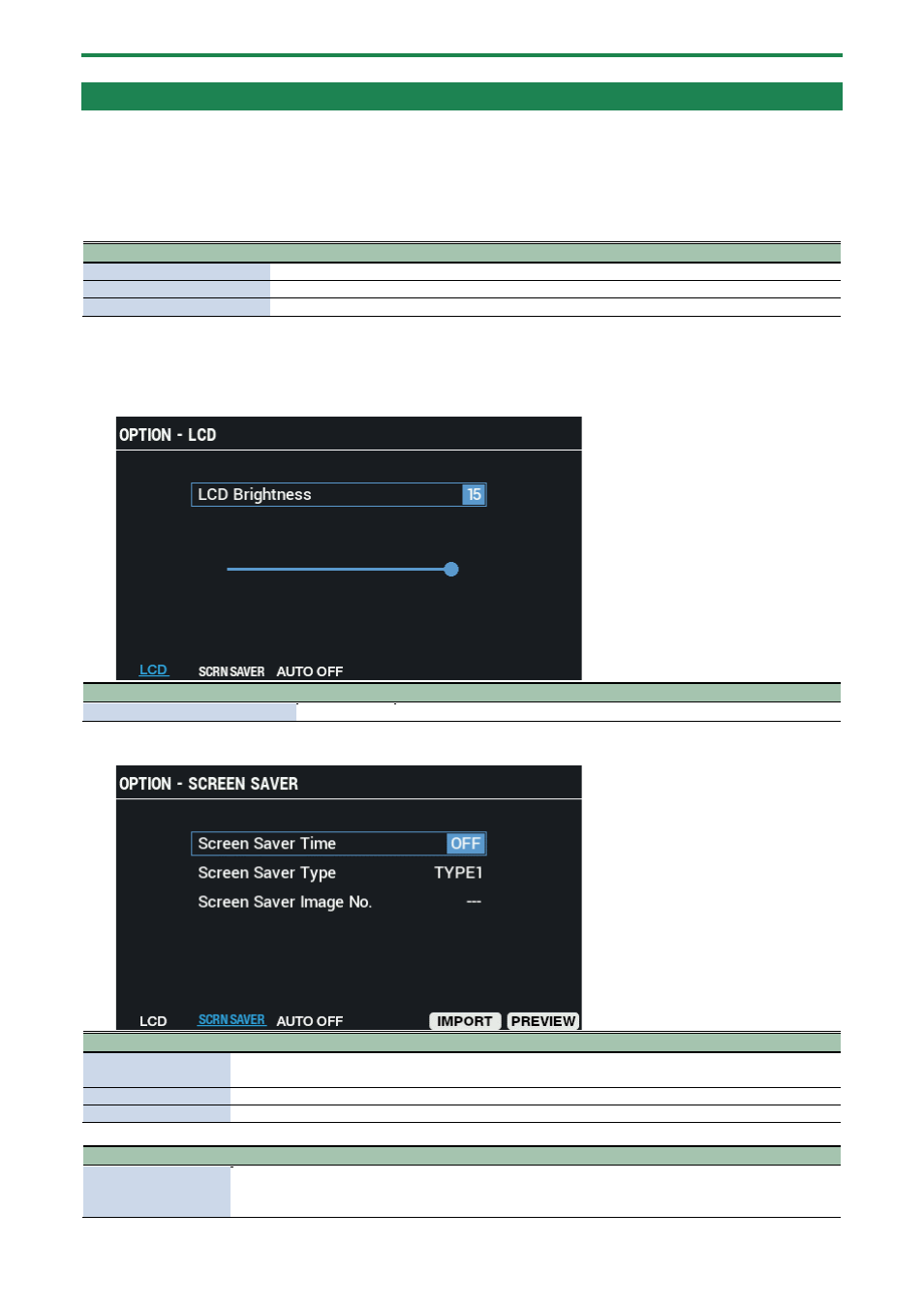
Configuring the Overall Settings for the SPD-SX PRO (SYSTEM)
122
Configuring the Display, Screen Saver and Auto Off Function (OPTION)
1.
Select [MENU]
Ó
“SYSTEM”.
2.
Use the cursor [
а
] [
б
] [
г
] [
в
] buttons to select “OPTION” and press the [ENTER] button.
The OPTION screen appears.
3.
Use the [F1]–[F3] buttons to switch between settings screens.
Button
Explanation
[F1] (LCD)
Sets the brightness of the display.
[F2] (SCRN SAVER)
Below are the parameters for configuring the screen saver.
[F3] (AUTO OFF)
Manages the power status of this unit.
4.
Use the cursor [
а
] [
б
] buttons to select a parameter, and then use the [-] [+] buttons to change the
setting.
LCD
This parameter sets the brightness of the display.
Parameter
Value
Explanation
LCD Brightness
0–15
Sets the brightness of the display.
SCRN SAVER
Below are the parameters for configuring the screen saver.
Parameter
Value
Explanation
Screen Saver Time
OFF, 1–60 min
Sets the time before the screen saver starts (in minutes).
When this is set to “OFF”, the screen saver is not used.
Screen Saver Type
TYPE1–6, USER IMAGE Selects the type of screen saver.
Screen Saver Image No. 1–16
Selects the image number for the USER IMAGE selected in “Screen Saver Type”.
Button
Explanation
[F4] (DELETE)
Deletes the image that’s displayed as a screen saver.
This parameter is shown only when an image has been imported.
Ø Using an Image File as the Screen Saver
(P.123)
