Configuring the midi-related settings (kit midi), Setting the gate time (gate time) – Roland SPD-SX PRO Sampling Pad with 32GB Internal Memory User Manual
Page 72
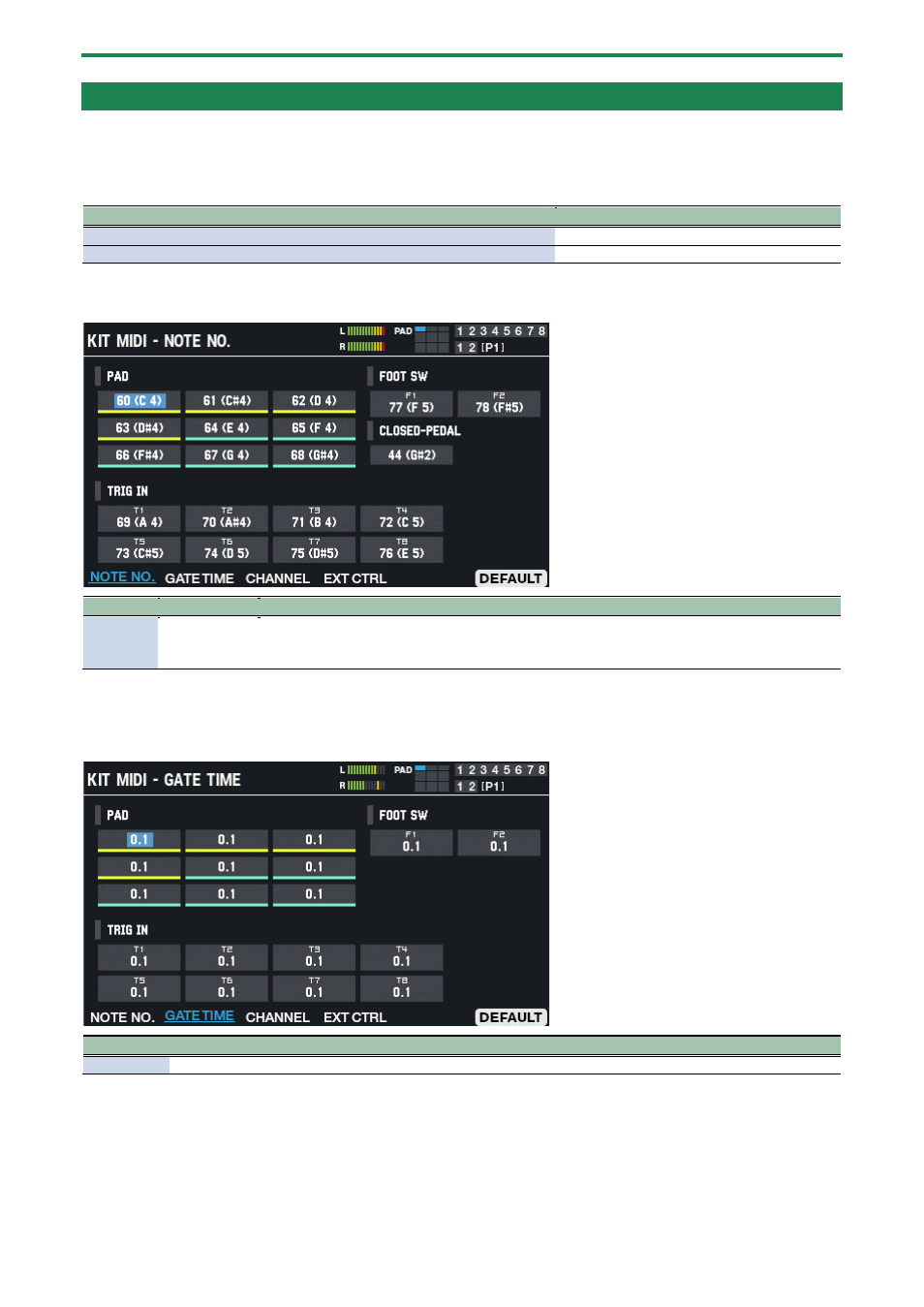
Configuring the Overall Kit (KIT EDIT2)
72
Configuring the MIDI-Related Settings (KIT MIDI)
1.
Select [MENU]
Ó
“KIT EDIT2”.
2.
Use the cursor [
а
] [
б
] [
г
] [
в
] buttons to select “KIT MIDI” and press the [ENTER] button.
Use the function buttons to select the parameters.
Controller
Explanation
Cursor [
а
] [
б
] [
г
] [
в
] button
Selects the pads.
[-] [+] buttons, [VALUE] knob
Sets the value.
Assigning a note number to a pad (NOTE NO.)
Here’s how to set the note numbers that are transmitted and received from the MIDI connectors.
Parameter
Value
Explanation
NOTE NO.
0 (C-)–127 (G9),
OFF
Sets the MIDI note number that’s transmitted/received for each pad, TRIGGER IN, FOOT SW and for
the hi-hat closed pedal operation.
When this is set to “OFF”, note messages are not transmitted or received.
Setting the gate time (GATE TIME)
This shows how to set the length (gate time) of the notes that sound.
Parameter
Value
Explanation
GATE TIME
0.1–8.0 Sets how long the notes play that are transmitted by each pad, TRIGGER IN and FOOT SW.
