Roland SPD-SX PRO Sampling Pad with 32GB Internal Memory User Manual
Page 101
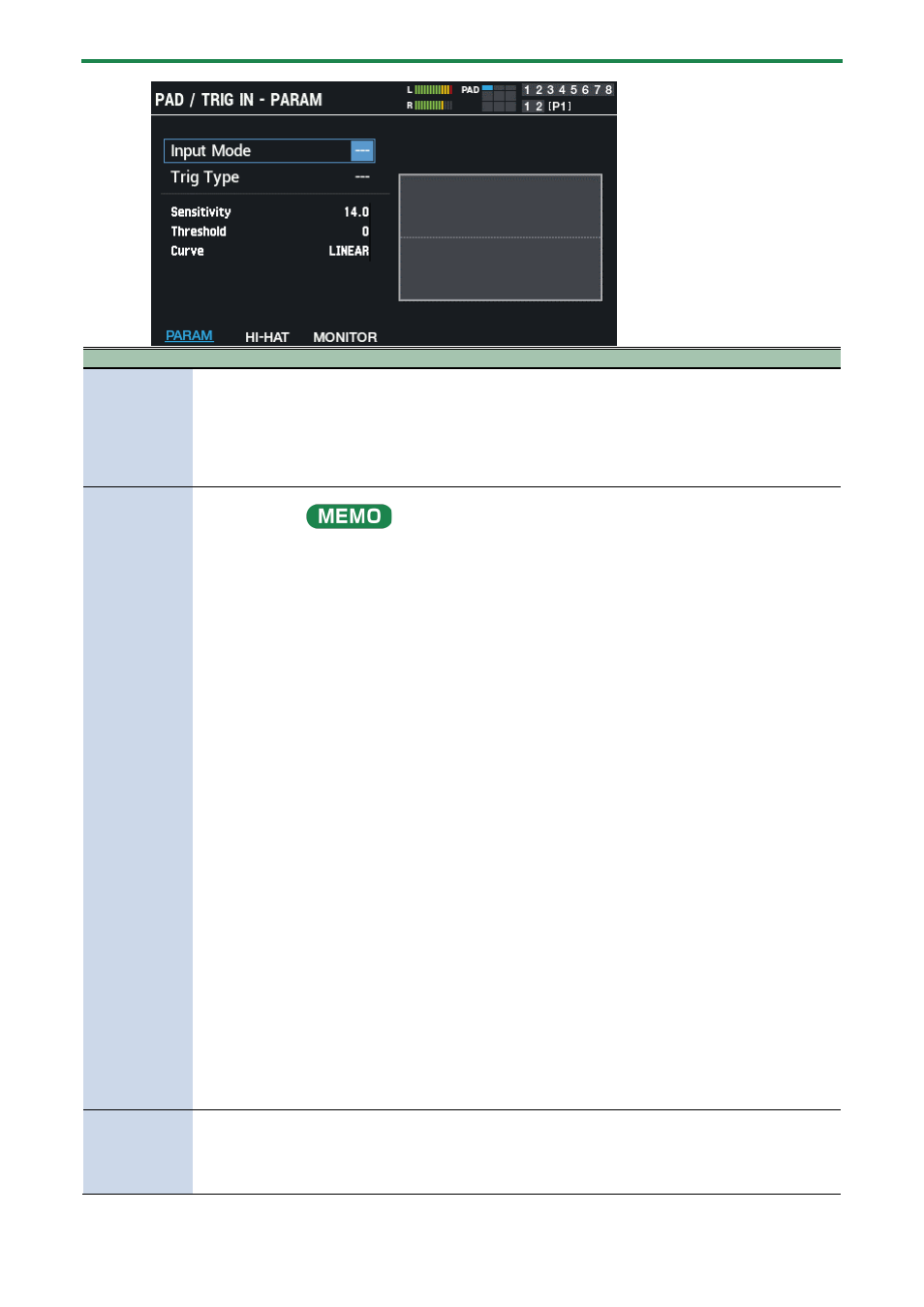
Configuring the Overall Settings for the SPD-SX PRO (SYSTEM)
101
Parameter
Value
Explanation
Input Mode
When a pad on
this unit is
selected: ---
When TRIG 1–8
is selected:
HEAD&RIM,
TRIGx2
Set this to connect either one drum trigger to one TRIGGER IN jack (HEAD&RIM), or two drum
triggers (TRIGx2).
Trig Type
When a pad on
this unit is
selected: ---
When TRIG 1–8
is selected: KD-
A22, KD-200,
KD-140,
KD-120, KD-85,
KD-10, KD-9,
KD-8, KD-7,
KT-10, KT-9,
PDA120L,
PDA100L, PD-
128,
PD-125X, PD-
125, PD-108,
PD-105X, PD-
105,
PD-85, PDX-
100, PDX-12,
PDX-8, PDX-6,
PD-8,
VH-11, VH-10,
CY-16R-T, CY-
15R, CY-14C-T,
CY-14C, CY-
13R, CY-12C,
CY-12R/C, CY-8,
CY-5, BT-1, BT-
1 SENS, PAD1,
PAD2, PAD3,
RT-30K, RT-
30HR, RT-
30H SN, RT-
30H TM, RT-
10K, RT-10S,
RT-10T
Specifies the model of drum trigger (trigger type) that is connected to each trigger input.
When you set a trigger type, the trigger parameters except for certain parameters (such as
crosstalk cancel) are set to the recommended values intended for onstage use. (The
“Threshold” value on the SPD-SX PRO is set higher than usual.)
These values are only general guidelines, so you can make fine-tune the settings
according to how you attach the drum triggers and how they are to be used.
Sensitivity
1.0–32.0
Use this to adjust the sensitivity of the pads, as well as the balance between how hard you
strike the pads and the volume of sound that is produced.
Increasing this value increases the sensitivity, so that even soft strikes on the pad play loudly.
Decreasing this value decreases the sensitivity, so that even strong strikes on the pad play
softly.
