Renaming a kit (kit name) – Roland SPD-SX PRO Sampling Pad with 32GB Internal Memory User Manual
Page 58
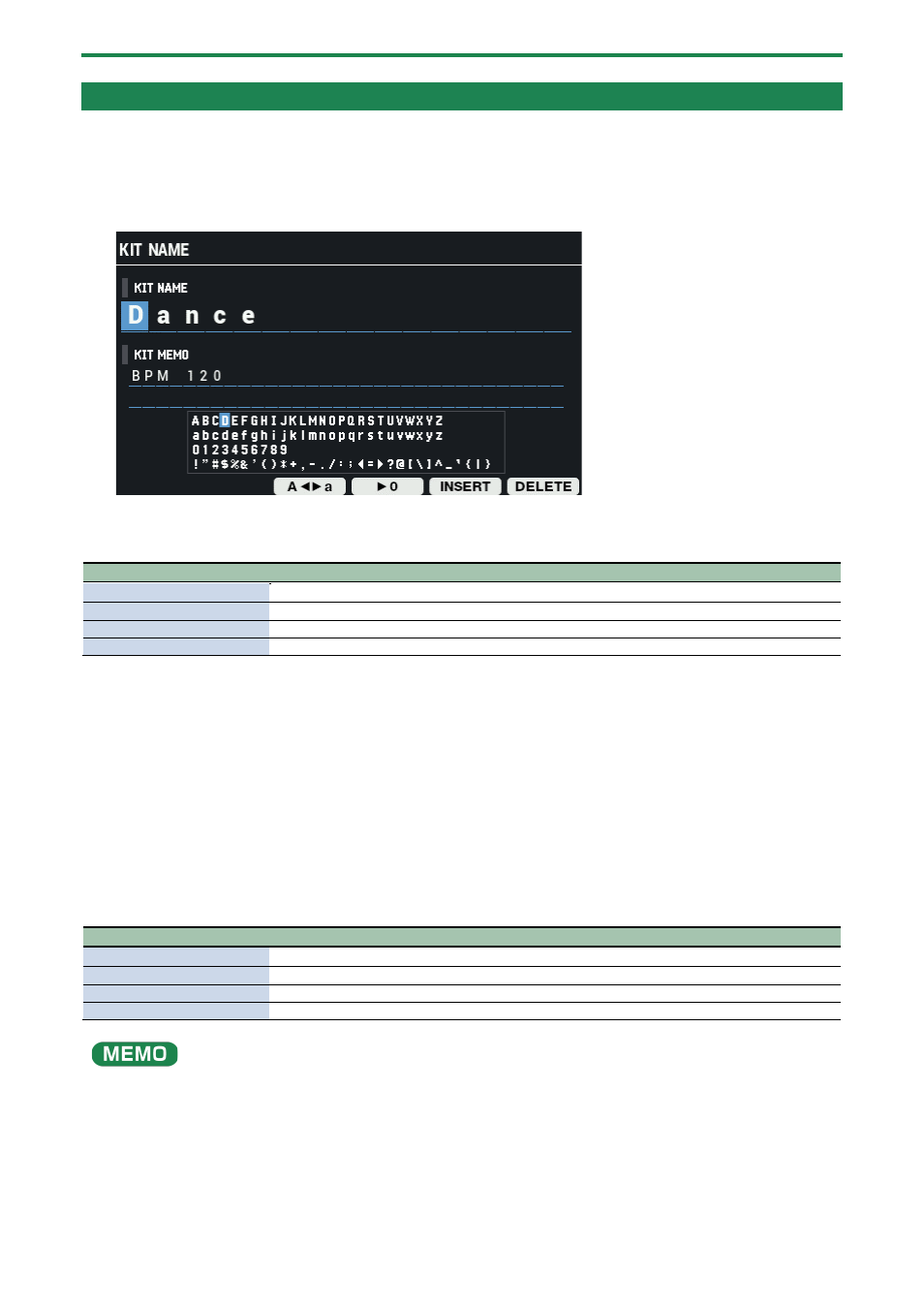
Customizing a kit (KIT EDIT 1)
58
Renaming a Kit (KIT NAME)
Here’s how to rename a kit (up to 16 characters can be used).
1.
Select [MENU]
Ó
“KIT EDIT1”.
2.
Use the cursor [
а
] [
б
] [
г
] [
в
] buttons to select “KIT NAME” and press the [ENTER] button.
The KIT NAME screen appears.
3.
Use the cursor [
г
] [
в
] buttons to move the cursor.
4.
Press the [-] [+] buttons or use the [VALUE] knob to select a character.
Button
Explanation
[F3] (A
ãâ
a)
Toggles between uppercase/lowercase.
[F4] (
â
0)
Switches to numeric input.
[F5] (INSERT)
Inserts a character at the cursor position.
[F6] (DELETE)
Deletes the character at the cursor position.
Adding a memo to a kit (KIT MEMO)
Here’s how to add a memo to a kit (up to 64 characters).
1.
While on the KIT NAME screen, press the cursor [
á
] button.
This moves the cursor to KIT MEMO.
2.
Use the cursor [
а
] [
б
] [
г
] [
в
] buttons to move the cursor.
3.
Use the [-] [+] buttons to select the character.
You can also use the [VALUE] knob to select a character.
Button
Explanation
[F3] (A
ãâ
a)
Toggles between uppercase/lowercase.
[F4] (
â
0)
Switches to numeric input.
[F5] (INSERT)
Inserts a character at the cursor position.
[F6] (DELETE)
Deletes the character at the cursor position.
The kit memo is shown below the kit name on the KIT screen.
