Roland RD-700 User Manual
Owner’s manual
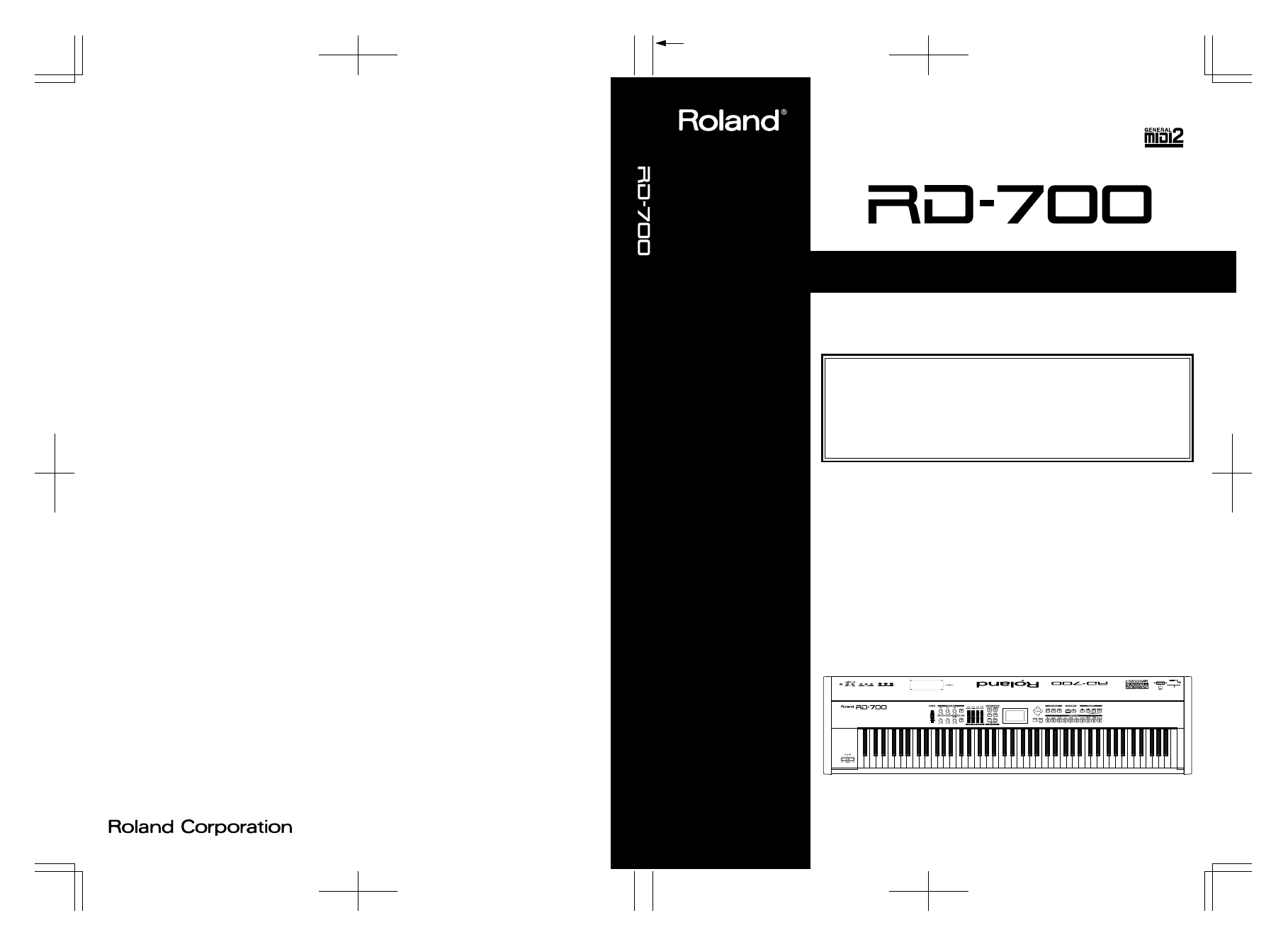
Thank you, and congratulations on your choice of the Roland Digital Piano RD-700.
.
Copyright © 2001 ROLAND CORPORATION
All rights reserved. No part of this publication may be reproduced in any form
without the written permission of ROLAND CORPORATION.
Before using this unit, carefully read the sections entitled: “IMPORTANT
SAFETY INSTRUCTIONS” (p. 2), “USING THE UNIT SAFELY” (p. 3), and
“IMPORTANT NOTES” (p. 5).
These sections provide important information concerning the proper operation of the
unit. Additionally, in order to feel assured that you have gained a good grasp of every
feature provided by your new unit, Owner’s Manual should be read in its entirety. The
manual should be saved and kept on hand as a convenient reference.
Owner’s Manual
02565478 ’03-11-8N
Owner’s Manual
To resize thickness, move all items on the front cover to left or right
This owner’s manual is printed on recycled paper.
Document Outline
- USING THE UNIT SAFELY
- IMPORTANT NOTES
- Main Features
- Contents
- Panel Descriptions
- Getting Ready
- Installing the Wave Expansion Board
- Installation de la carte d’extension Wave (French language for Canadian Safety Standard)
- Connecting the RD-700 to External Equipment
- Turning the Power On and Off
- Adjusting the Volume
- Restoring the Factory Settings (Factory Reset)
- Adjusting the Display Contrast (LCD Contrast)
- Tuning to Other Instruments’ Pitches (Master Tune)
- Overview of the RD-700
- Listening to the Demo (DEMO PLAY)
- Performing with the Keyboard
- Piano Performances (One Touch [Piano])
- Performing with a Variety of Tones
- Playing Two Tones on the Keyboard
- Adjust the Volume Level for Individual Parts (PART SWITCH/LEVEL)
- Transposing the Key of the Keyboard ([TRANSPOSE])
- Adding Reverberation to the Sound (REVERB knob)
- Adding Breadth to the Sound (CHORUS knob)
- Changing the Sound’s Pitch in Real Time (Bender/Modulation Lever)
- Adjusting the Level of the Sound’s Low, Mid, and High-Frequency Ranges (EQUALIZER)
- Using the Convenient Functions in Performances
- Using the RD-700 As a Master Keyboard
- What’s MIDI?
- MIDI Send Channel Settings
- Selecting Sounds on an External MIDI Device
- Adjusting the Volume of Each Part (MIDI TX Part)
- Detailed Settings for Transmitted Parts ([MIDI TX])
- How to Make Settings
- Adjusting the Volume and Pan
- Setting the Amount of Reverb and Chorus
- Setting the Key Range (LWR/UPR)
- Setting the Transposition for Each Individual Part (Key Transpose)
- Setting the Range for the Change in Pitch with the Bender (Bend Range)
- Changing Tone Elements (ATK/REL/COF/RES)
- Smoothly Changing the Pitch (Portamento)
- Changing the Pitch (Coarse Tune/Fine Tune)
- Turning Each Controller On and Off
- Setting the Change in Volume According to the Force Used to Play the Keyboard (Velocity)
- Using the RD-700 As a Master Keyboard
- Making Detailed Settings for the Piano Tones (Piano Edit)
- Detailed Settings for Each Function ([EDIT])
- Parameters That Can Be Set
- Making System Settings (System)
- How to Make Settings
- Adjusting the Volume (Master Volume)
- Preventing Equalizer Settings from Being Switched (EQ Control)
- Retaining the Current Tone Even When Tones Are Switched (Tone Remain)
- Changing the Clock (Timing) Source (Clock Source)
- Switching Between Reception of GM/GM2 System On and GS Reset
- Using Program Change Messages to Switch Setups (Control Channel)
- Setting the Device ID Number (Device ID)
- Switching the Pedal’s Polarity (Pedal Polarity)
- Setting the Keyboard Touch (Key Touch)
- How to Make Settings
- Changing the Key Touch (Key Touch)
- Making Fine Adjustments to the Keyboard Touch (Key Touch Offset)
- Setting a Constant Volume Level in Response to the Playing Force (Velocity)
- Changing the Timing of Sounds in Response to the Velocity (Velocity Delay Sens)
- Changing the Touch Sensitivity According to the Key Range (Velocity Keyfollow Sens)
- Pedal, [CONTROL] Knob, and Equalizer Settings (Control/EQ)
- Simulating the Creation of Organ Tones (Tone Wheel Mode)
- Setting the Multi-Effects, Reverb, and Chorus Effects (MFX/Reverb/Chorus)
- Making Tone Settings (Tone Edit)
- How to Make Settings
- Selecting the Part to Be Set (
, Tone) - Setting the Reverb/Chorus Depth (Reverb/Chorus Amount)
- Changing the Effect Applied to the Tone (MFX)
- Playing Sound Monophonically (Mono/Poly)
- Changing the Pitch (Coarse/Fine Tune)
- Creating Smooth Pitch Changes (Portamento Switch/Time)
- Changing Tone Elements
- Changing the Bend Range (Bend Range)
- Precise Modification of Chord Sonorities (Stretch Tune)
- Making the Rhythm Settings (Rhythm Pattern)
- Making Arpeggio Settings (Arpeggio)
- How to Make Settings
- Adjusting the Tempo (Tempo)
- Selecting Parts to Play Arpeggios (Dest. Part)
- Setting the Key Range for the Arpeggio Performances (Key Range)
- Setting the Way Arpeggios are Played (Style)
- Changing the octave range in arpeggio style (Octave Range)
- Changing the Order in Which Notes Are Played (Motif)
- Changing the Groove Feel (Beat Pattern/Accent Rate/Shuffle Rate)
- Keeping the Force of the Notes Constant (Velocity)
- Continuing Arpeggios Even After the Keys Are Released (Arpeggio Hold)
- Keyboard Part and Controllers Settings (Local Part Param)
- How to Make Settings
- Selecting the Part to Be Set (
) - Setting the Key Range for Each Part (Key Range)
- Setting the Change in Volume According to the Force Used to Play the Keyboard (Velocity Sens/Max)
- Setting the Transposition for Each Individual Part (Key Transpose)
- Turning the Controllers in Each Part On and Off
- Assigning Internal Parts to Local Parts (Part Assign)
- Setting MIDI Receive Parts (Internal Part Prm)
- How to Make Settings
- Selecting the Part to Be Set (
, Tone) - Setting the Receive Channel (Receive Channel)
- Setting the Volume and Pan (Volume/Pan)
- Making the Effect ON/OFF Settings (MFX Switch)
- Setting the Required Polyphony (Voice Reserve)
- Setting Reception and Blocking of MIDI Messages from External MIDI Controllers
- Setting the Tuning Method (Temperament/Key)
- Other Functions (Utility)
- Connecting External MIDI Devices
- Troubleshooting
- Error Messages/Other Messages
- Effect/Parameter List
- Tone List
- Arpeggio Style List
- Rhythm Pattern List
- Setup List
- Shortcut List
- MIDI Implementation
- Main Specifications
- Index
- Purpose-Oriented Index
- Information
