Roland SPD-SX PRO Sampling Pad with 32GB Internal Memory User Manual
Page 104
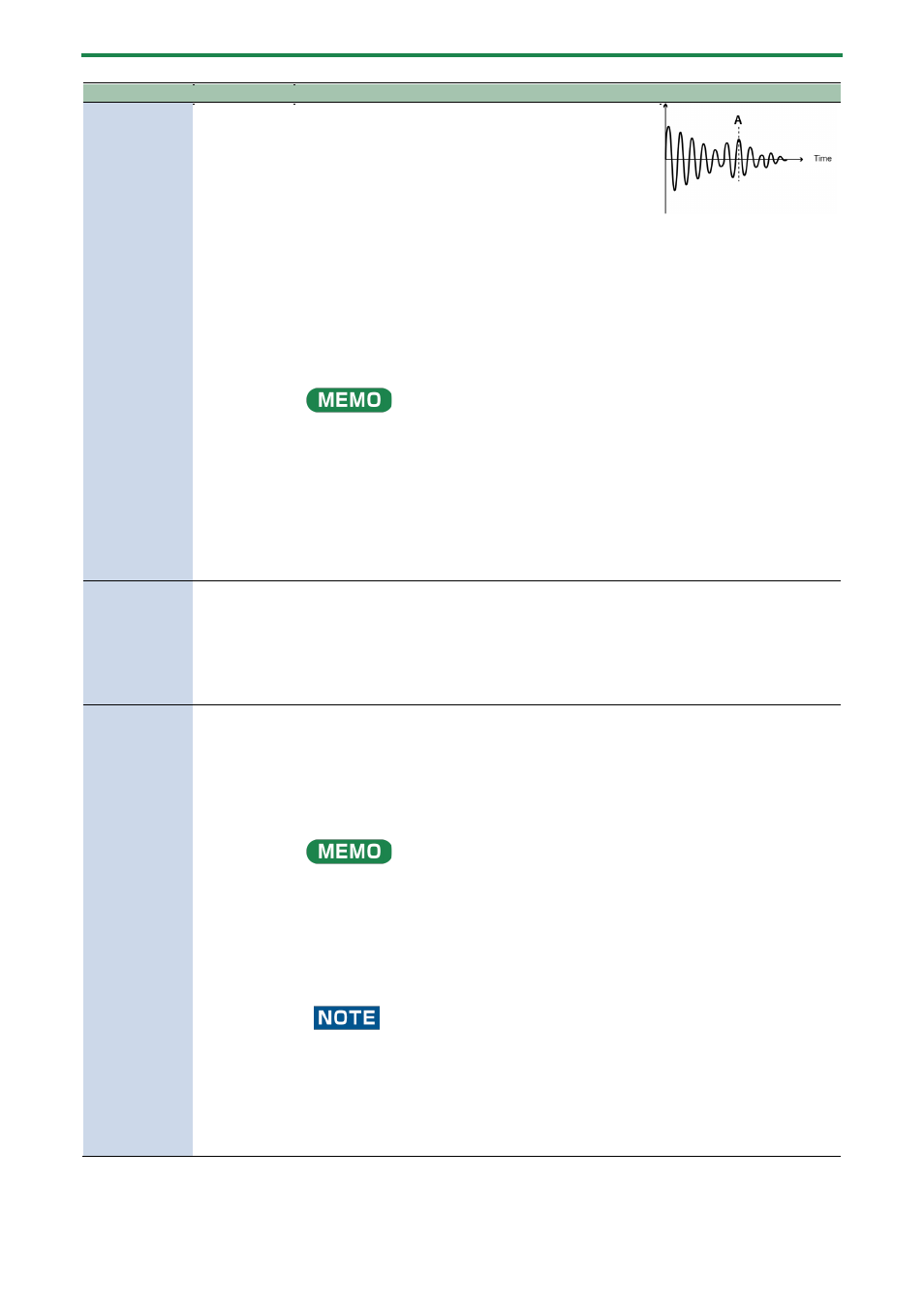
Configuring the Overall Settings for the SPD-SX PRO (SYSTEM)
104
Parameter
Value
Explanation
Retrigger Cancel
(*1)
1–16
Trigger signal decay detection
When you strike a snare drum or other drum to which a
commercially available drum trigger is attached, another
trigger might unintendedly occur at point “A” in the
following illustration (retriggering) due to irregularities in the
waveform.
This occurs in particular at the decaying edge of the
waveform.
Retrigger Cancel detects such irregularities to prevent
retriggering.
While repeatedly striking the pad, raise the “Retrigger
Cancel” value until retriggering no longer occurs.
Although setting this to a high value prevents retriggering,
this also makes it easier for sounds to be omitted when the
pad is repeatedly struck quickly.
Set this to the lowest value possible while still ensuring that
there is no retriggering.
You can also eliminate double triggering by adjusting the
Mask Time setting.
Mask Time does not detect trigger signals if they occur
within the specified amount of time after the previous
trigger signal was received. Retrigger Cancel detects the
decay of the trigger signal level, and triggers the sound
after internally determining which trigger signals were
actually generated when the head was struck, while
weeding out the other false trigger signals that should not
trigger a sound.
Ext Noise Cancel
(*1) (*2)
OFF, 1–5
This setting lets you prevent a drum from being triggered unintentionally (by using noise
cancellation) when you strike a different drum that doesn’t have a drum trigger, or when
ambient sounds or vibration are picked up.
This noise cancel function can be used if you use a stereo cable to connect an RT-30K or RT-
30HR drum trigger to the following TRIGGER IN jacks and specify the Trig Type.
*
The RT-30H does not support the noise cancel function.
XTalk Cancel (*1)
0–80 %
Strength of crosstalk cancellation
If two pads are attached to the same stand, the vibration from one struck pad may cause the
other pad to sound without your intention. This is called “crosstalk”. Crosstalk cancellation is
a setting that prevents this type of crosstalk. For example, if pad B unintendedly sounds
when you strike pad A, increase the XTalk Cancel (Cross Talk Cancel) value of pad B until
crosstalk no longer occurs. If this value is raised excessively and pad A and pad B are struck
simultaneously, the pad that is struck with less strength tends to drop out. Set this value to
the lowest possible value at which crosstalk no longer occurs.
Before you set crosstalk cancel, you can prevent crosstalk by positioning the pads in a way
that makes them less susceptible to external vibrations. Please note the following points
when setting up your system.
●
Don’t place pads in contact with each other.
●
If attaching multiple pads to the same stand, increase the distance between them.
●
Firmly tighten the knobs that fasten the pad to ensure that the pad is securely
attached to the stand.
In some cases, the acoustic sound from an acoustic drum or from a monitor speaker
might cause a pad to be triggered. In such cases, adjusting the crosstalk cancelation
settings will not solve the problem. Pay attention to the following considerations when
setting up your equipment.
●
Set up the pads at a distance from the speakers
●
Angle the pads, placing them where they are less likely to be affected by the sound
●
Increase the pad’s Threshold value
*1: For TRIG IN 1–8 only.
*2: This cannot be set for some Trig Type settings that are selected (the display shows “---” in this case).
