Auto pan, Slicer – Roland SPD-SX PRO Sampling Pad with 32GB Internal Memory User Manual
Page 173
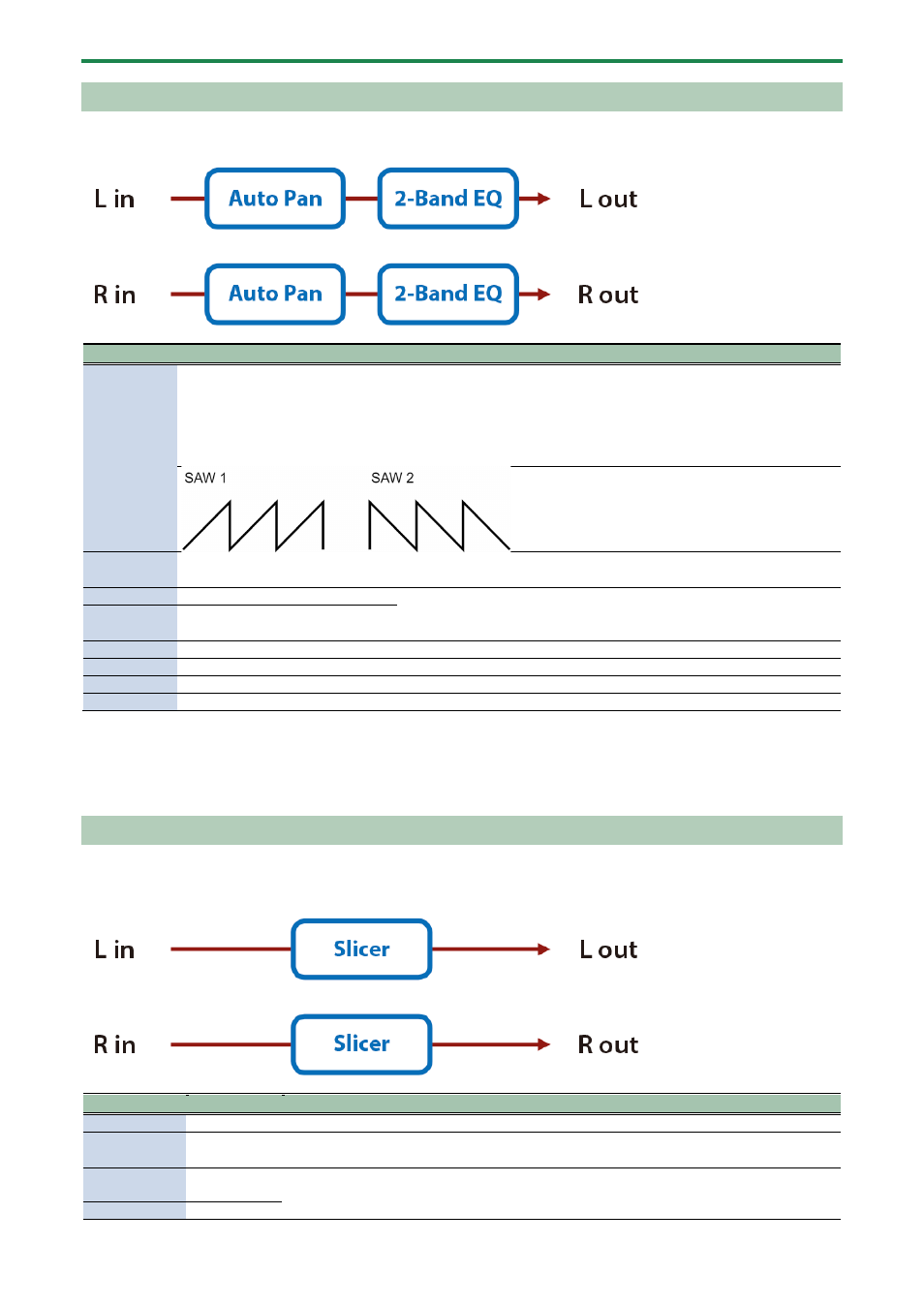
Effect List
173
Auto Pan
Cyclically modulates the stereo location of the sound.
Parameter
Value
Explanation
Mod Wave
TRI, SQR, SIN, SAW1, SAW2, TRP
How the pan changes
TRI: Triangle wave
SQR: Square wave
SIN: Sine wave
SAW1/2: Sawtooth wave
TRP: Trapezoidal wave
Tempo Sync
OFF, ON
If this is ON, the rate synchronizes with the tempo of the rhythm.
(P.30)
Rate (Hz)
0.05–10.00 [Hz]
Frequency of the change
Rate (note)
Note
(P.197)
Depth (*1)
0–127
Depth to which the effect is applied
Low Gain
-15–+15 [dB]
Gain of the low range
High Gain
-15–+15 [dB]
Gain of the high range
Level
0–127
Output Level
*1: This parameter corresponds to MFX Ctrl. For details, refer to “
Controlling the MFX with the PAD EDIT [1] [2] Knobs (MFX
(P.198)”.
*1: This parameter corresponds to MASTER EFFECT CTRL. For details, refer to “
Controlling the MASTER EFFECT with the MASTER
EFFECT Knob (MASTER EFFECT CTRL)
(P.199)”.
Slicer
By applying successive cuts to the sound, this effect turns a conventional sound into a sound that appears to be played as a
backing phrase. This is especially effective when applied to sustain-type sounds.
Parameter
Value
Explanation
Step 01–16
0–127
Level at each step
Rate (sync sw)
OFF, ON
If this is ON, the rate synchronizes with the tempo of the rhythm.
(P.30)
Rate (Hz) (*1) 0.05–10.00
[Hz]
Rate at which the 16-step sequence will cycle
Rate (note) (*1) Note
