Compressor – Roland SPD-SX PRO Sampling Pad with 32GB Internal Memory User Manual
Page 188
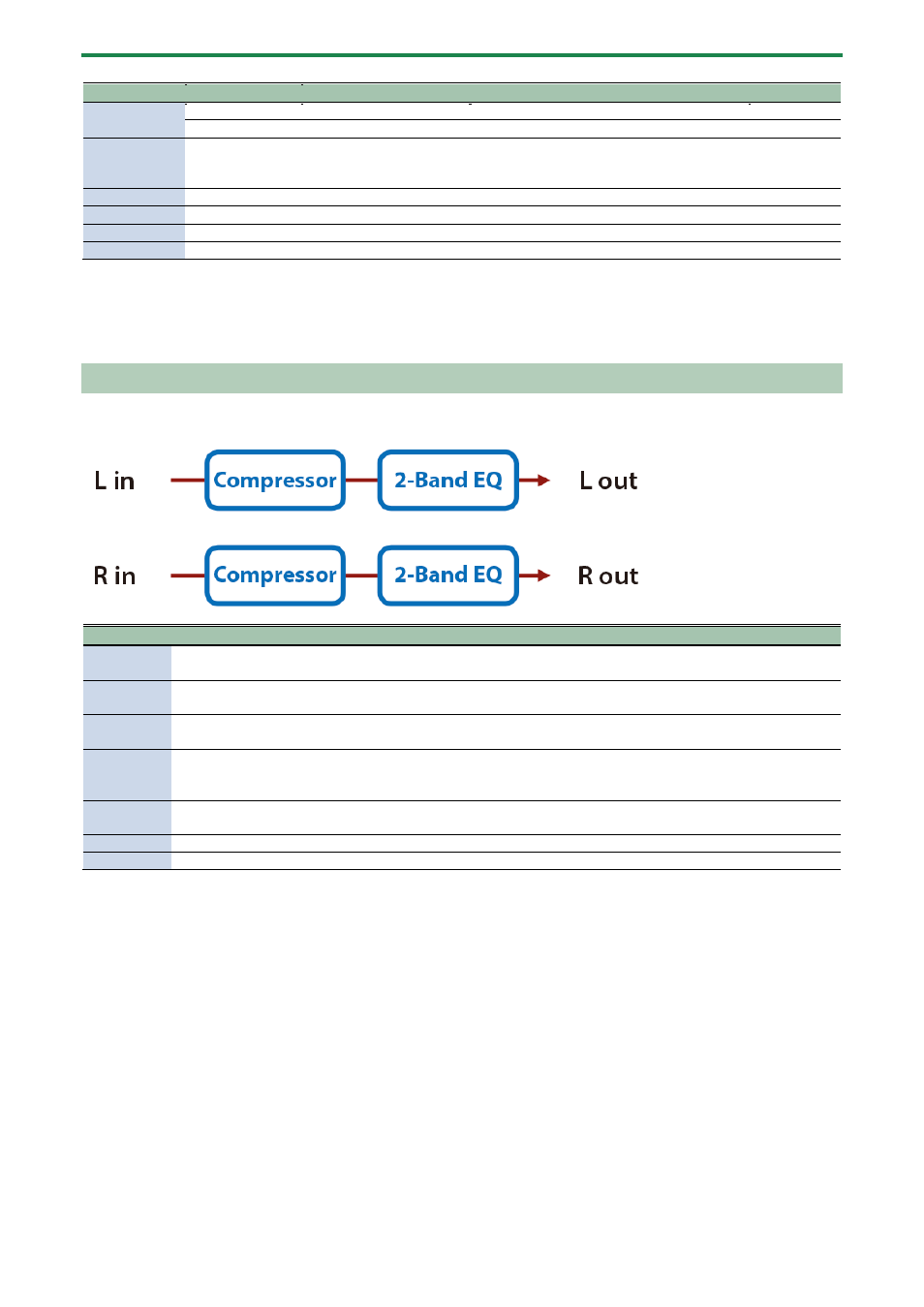
Effect List
188
Parameter
Value
Explanation
2-STACK
Large double stack
12 x 4
Condenser
3-STACK
Large triple stack
12 x 4
Condenser
Mic Setting
1, 2, 3
Adjusts the location of the microphone that is recording the sound of the speaker.
This can be adjusted in three steps, with the microphone becoming more distant in the
order of 1, 2, and 3.
Mic Level
0–127
Volume of the microphone
Direct Level
0–127
Volume of the direct sound
Pan
L64–63R
Stereo location of the output sound
Level
0–127
Output Level
*1: This parameter corresponds to MFX Ctrl. For details, refer to “
Controlling the MFX with the PAD EDIT [1] [2] Knobs (MFX
(P.198)”.
*1: This parameter corresponds to MASTER EFFECT CTRL. For details, refer to “
Controlling the MASTER EFFECT with the MASTER
EFFECT Knob (MASTER EFFECT CTRL)
(P.199)”.
Compressor
Flattens out high levels and boosts low levels, smoothing out fluctuations in volume.
Parameter
Value
Explanation
Attack
0–124
Sets the time from when the input exceeds the Threshold until the volume starts being
compressed.
Release
0–124
Adjusts the time after the signal volume falls below the Threshold Level until
compression is no longer applied.
Threshold
(*1)
-60–0 [dB]
Adjusts the volume at which compression begins.
Knee
0–30 [dB]
This is a function that smooths the onset of compression from the uncompressed state.
It gradually applies compression starting earlier than Threshold.
Higher values produce a smoother transition.
Ratio
1:1, 1.5:1, 2:1, 4:1, 16:1,
INF:1
Compression ratio
Post Gain
0–+18 [dB]
Adjusts the output gain.
Level
0–127
Output Level
*1: This parameter corresponds to MFX Ctrl. For details, refer to “
Controlling the MFX with the PAD EDIT [1] [2] Knobs (MFX
(P.198)”.
*1: This parameter corresponds to MASTER EFFECT CTRL. For details, refer to “
Controlling the MASTER EFFECT with the MASTER
EFFECT Knob (MASTER EFFECT CTRL)
(P.199)”.
