Pad edit knob – Roland SPD-SX PRO Sampling Pad with 32GB Internal Memory User Manual
Page 112
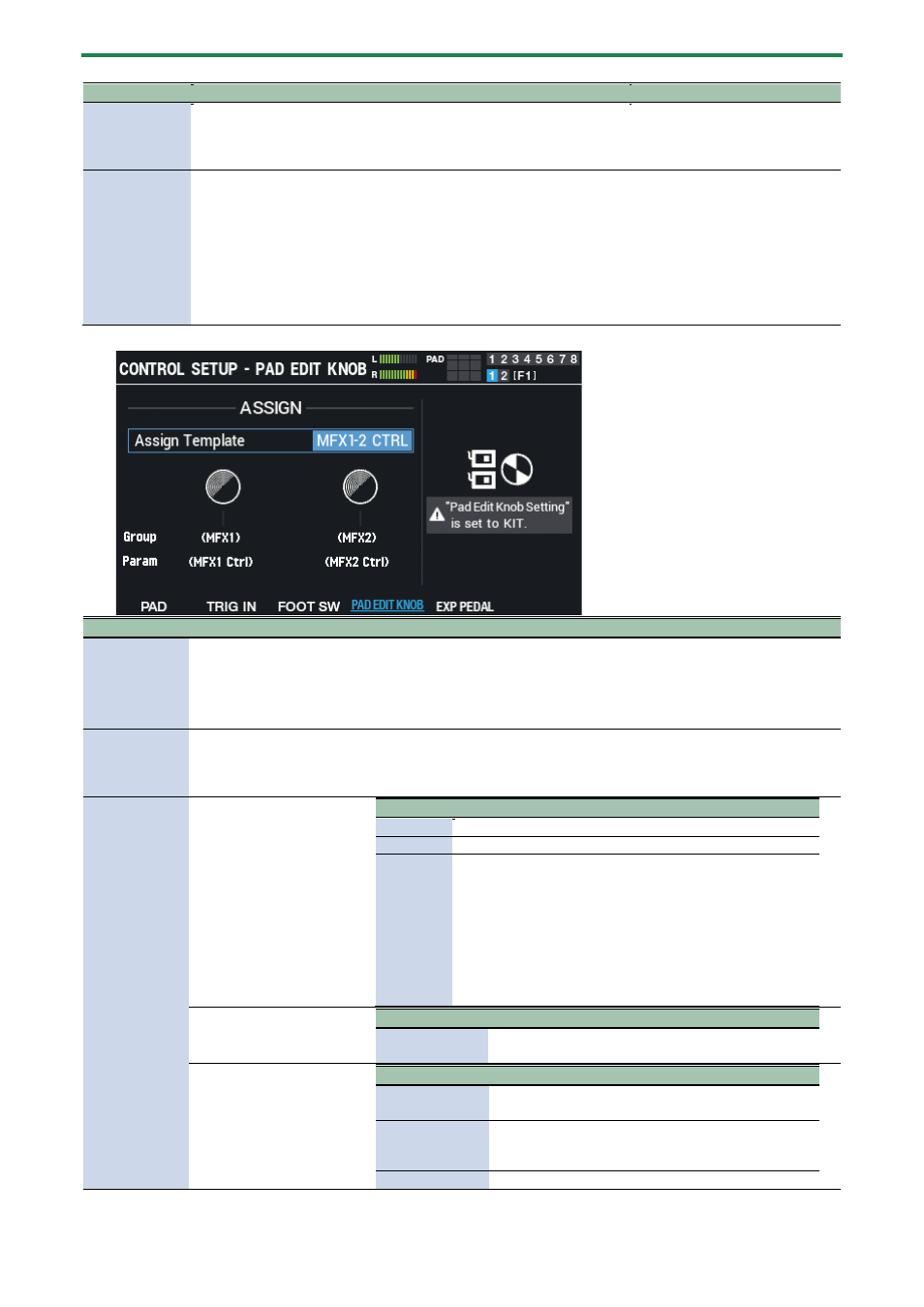
Configuring the Overall Settings for the SPD-SX PRO (SYSTEM)
112
Parameter
Value
Explanation
TRIG IN 1–
8 Control
OFF, KIT# INC, KIT# DEC, SETLIST# INC, SETLIST# DEC, CLICK START,
CLICK STOP, CLICK START/STOP, TAP TEMPO, ALL SOUND OFF, MFX 1–
4 ON/OFF, SIDE CHAIN ON/OFF, MASTER EFFECT ON/OFF,
PAD SEQUENCE RESET
Assigns functions to the pads
connected to TRIGGER IN 1–8
jacks.
Foot Switch 1–
2 Control
OFF, KIT# INC, KIT# DEC, SETLIST# INC, SETLIST# DEC, CLICK START,
CLICK STOP, CLICK START/STOP, TAP TEMPO, ALL SOUND OFF, MFX 1–
4 ON/OFF, SIDE CHAIN ON/OFF, MASTER EFFECT ON/OFF,
PAD SEQUENCE RESET, PAD CHECK
Assigns a function to a footswitch
(separately sold: BOSS FS-5U, FS-6)
connected to the SPD-SX PRO.
*
If you use a mono cable to
connect a single FS-5U, it
operates as SW2.
*
The FS-5L cannot be used.
PAD EDIT KNOB
Parameter
Value
Explanation
Assign Template
MFX1-2 CTRL, MFX3-
4 CTRL,
PAD EDIT KNOB CC
Selects the assignment for the knobs.
*
When you edit this parameter, all assigned parameters for the PAD EDIT
knobs change to their optimal settings. You can then adjust each parameter
as necessary.
Group
MFX1–4, SIDE CHAIN,
SYSTEM LED,
MASTER EFFECT,
PAD EDIT KNOB CC
Sets the groups that are assigned to the knobs.
The parameters that you can configure differ depending on the group.
Param
When “Group” is “MFX 1–
4”
Value
Explanation
MFX Switch Switches each MFX on/off for the currently selected kit.
MFX Type Switches each MFX type for the currently selected kit.
MFX Ctrl
Controls each MFX for the currently selected kit.
The MFX parameters that can be controlled using the PAD
EDIT knobs are preset.
For details, refer to the parameters for each effect as listed in
(P.151)”.
The controllable value range for all parameters is from 0 to
127.
(The parameter view on the KIT MFX screen is not refreshed
even if you turn the PAD EDIT knobs.)
When “Group” is “SIDE
CHAIN”
Value
Explanation
Side Chain Switch Switches the side chain on/off for the currently
selected kit.
When “Group” is “SYSTEM
LED”
Value
Explanation
Active Pad Bright Sets how bright the pad’s LED lights up at maximum
brightness when you strike the pad.
Inactive Pad
Bright
Sets the usual brightness of the pad’s LED (how bright
the LED is when the pad is not struck).
Vertical Bright
Sets the LED brightness of the vertical indicators.
