Using the set lists – Roland SPD-SX PRO Sampling Pad with 32GB Internal Memory User Manual
Page 39
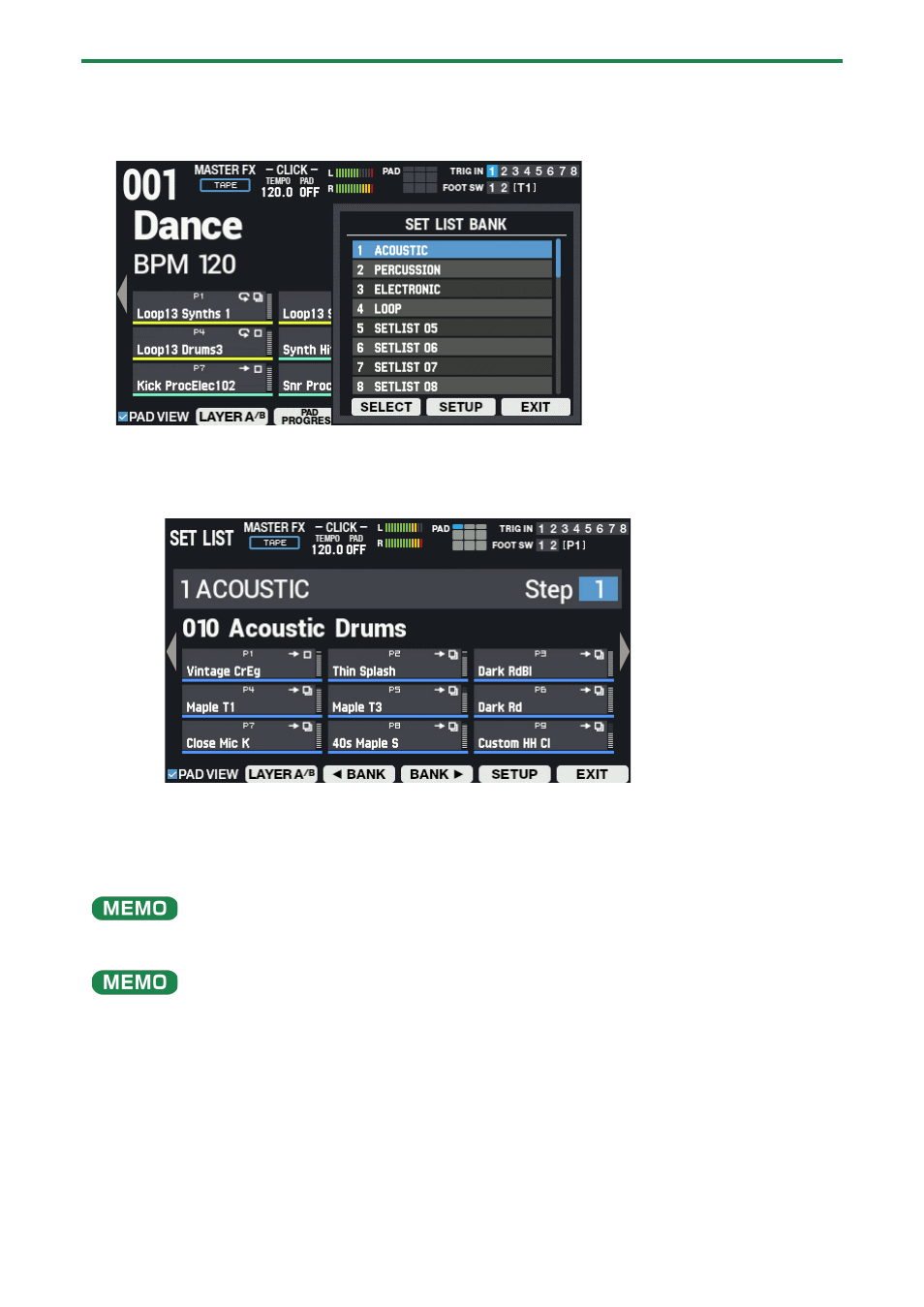
Playing
39
Using the set lists
1.
On the KIT screen, press [F6] (SET LIST) button.
The SET LIST BANK window appears.
2.
Use the cursor [
а
] [
б
] buttons to select the bank of the set list you want to use, and make the selection
with [F4] (SELECT).
Now you’re able to use the set list you selected.
3.
Press the [F3] (
ã
BANK) and [F4] (BANK
â
) buttons to switch between the set list banks to use.
4.
Use the [-] [+] buttons or the [VALUE] knob to recall the kits in the order of the steps you set.
5.
To stop using the set list, press the [F6] (EXIT) button.
You can assign functions to a footswitch or drum trigger and use it to recall set lists or kits.
Settings for the SPD-SX PRO Overall (CONTROL SETUP)
(P.111)
If the volume of each kit varies considerably, adjust the Kit Volume (the volume for the overall kit).
Setting the Kit Volume (KIT VOLUME)
(P.57)
