Assigning tags to waves (tag), Filtering wave lists by tags (filter) – Roland SPD-SX PRO Sampling Pad with 32GB Internal Memory User Manual
Page 85
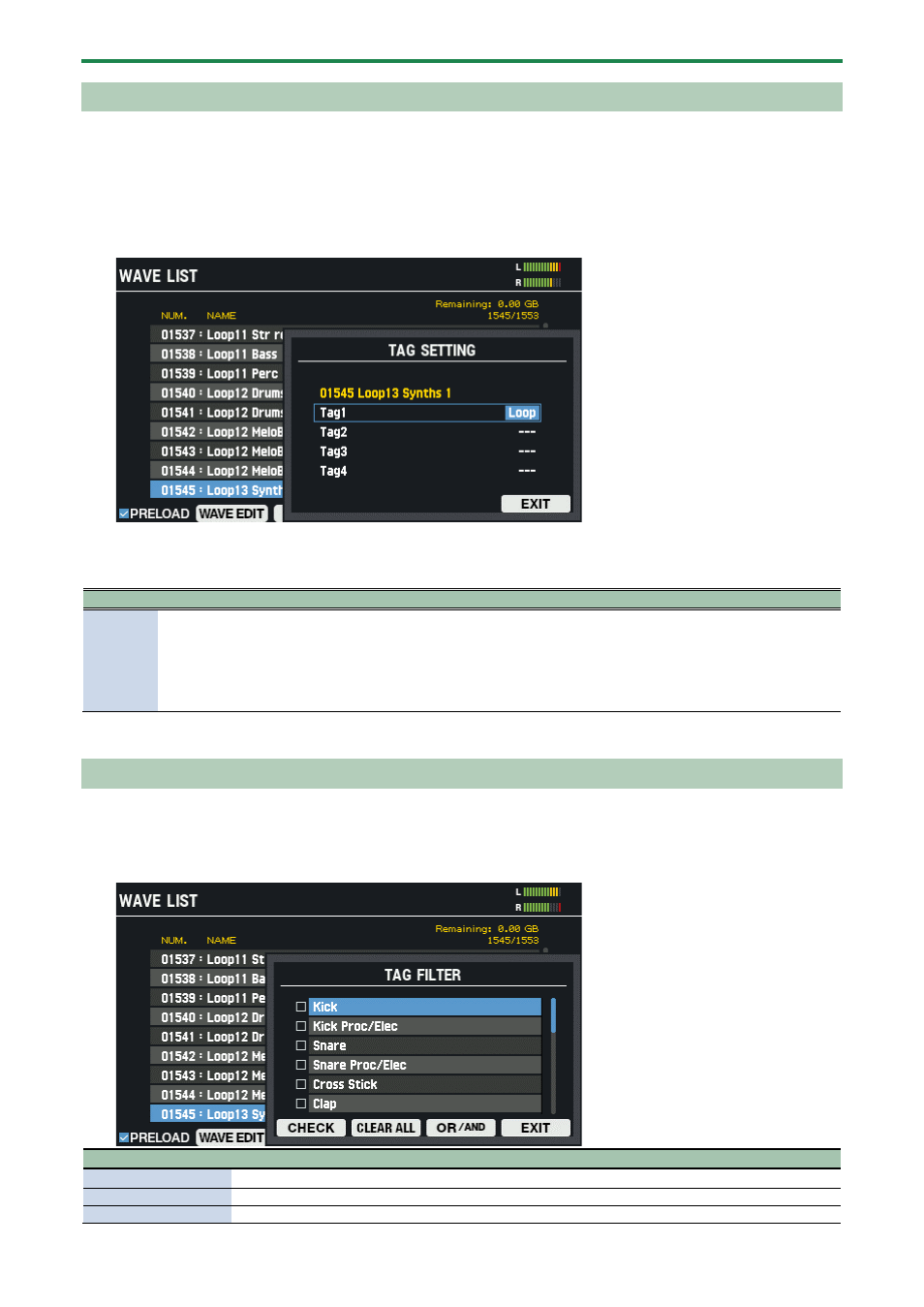
Importing and Managing Audio Files (WAVE)
85
Assigning Tags to Waves (TAG)
You can assign tags to a wave.
The tag you set is shown as an icon to the right of the wave names in the WAVE LIST screen.
1.
On the WAVE LIST screen, press the [F3] (TAG) button.
The TAG SETTING window appears.
2.
Use the cursor [
а
] [
б
] buttons to select TAG1–TAG4.
3.
Use the [-] [+] buttons to select “TAG”.
Parameter
Value
Explanation
Tag 1–4
---, TAG 1–127 (tag names set in WAVE TAG
EDIT)
Assigns a wave tag to the selected wave.
You can filter the waves in the wave list by using the assigned wave
tags.
The name for each assigned wave tag can be edited in WAVE TAG
EDIT.
Editing Tags for Waves (TAG EDIT)
(P.95)
4.
When you are finished, press the [F6] (EXIT) button.
Filtering Wave Lists by Tags (FILTER)
You can filter the waves that are shown by using the tags you’ve assigned to them.
1.
On the WAVE LIST screen, press the [F4] (FILTER) button.
The TAG FILTER screen appears.
Button
Explanation
Cursor [
а
] [
б
] button Moves the cursor.
[F3] (CHECK)
Selects/deselects the tag at the cursor position.
[F4] (CLEAR ALL)
Deselects everything that’s selected (all waves are shown).
