Audio in – Roland SPD-SX PRO Sampling Pad with 32GB Internal Memory User Manual
Page 118
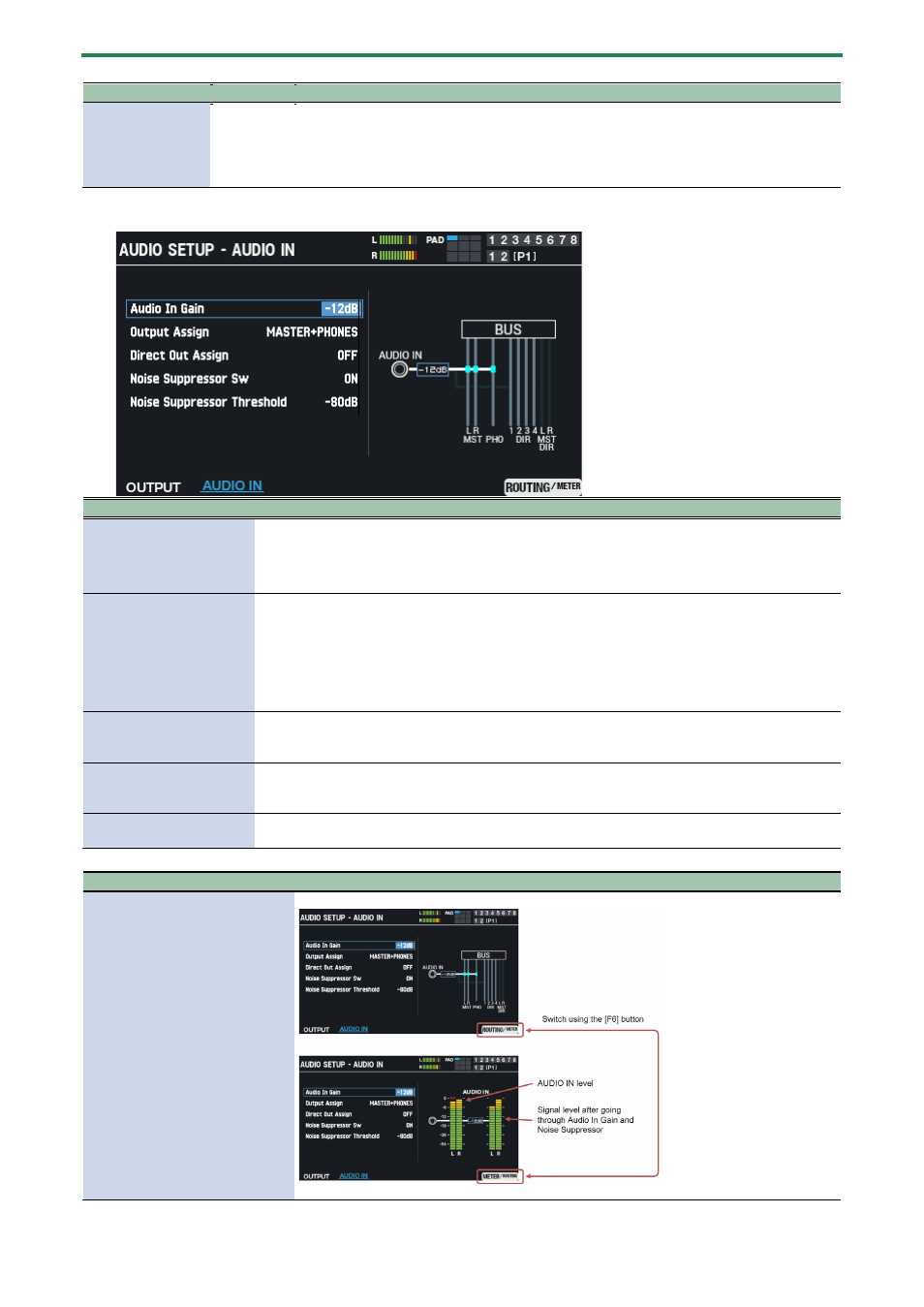
Configuring the Overall Settings for the SPD-SX PRO (SYSTEM)
118
Parameter
Value
Explanation
Direct Out Sw
ALL OFF,
ALL ON
Configures the output to the DIRECT OUT jacks. When this is set to “ALL OFF”, all output from
the DIRECT OUT jacks is disabled.
If the Master Direct Sw is set to “DIRECT”, effects are also applied to the output from the
MASTER OUT jacks. This is effective when you want to temporarily stop the sound coming
from the DIRECT OUT jacks.
AUDIO IN
Configures the AUDIO IN settings.
Parameter
Value
Explanation
Audio In Gain
-36–+12 dB
Adjusts the input level (gain) for the AUDIO IN jack.
*
Note that the sound may distort if you raise the
volume too high.
Output Assign
MASTER+PHONES, PHONES-ONLY
Adjusts the output destination of the input signal
from the AUDIO IN jack.
MASTER+PHONES: Outputs to the headphones jack
and MASTER OUT jacks (when “Master Direct Sw” is
“NORMAL”).
PHONES ONLY: Outputs only to the headphones jack.
No sound is output from the MASTER OUT jacks.
Direct Out Assign
OFF, DIRECT 1–4, DIRECT 1+2–3+4 (L+R),
MASTER DIRECT L–R, MASTER DIRECT L+R
This sets the output from the DIRECT OUT 1-4 jacks
and MASTER OUT jacks (when “Master Direct Sw” is
“DIRECT”).
Noise Suppressor Sw
OFF, ON
Switches the noise suppressor on/off.
The noise suppressor is a feature that suppresses
noise during periods of silence.
Noise Suppressor Threshold -90–0 dB
Adjusts the volume at which noise suppression starts
to be applied.
Button
Explanation
[F6] (ROUTING/METER) button
[F6] (METER/ROUTING) button
Switches between the AUDIO IN jack routing display and the level meter display.
