Roland AT90S User Manual
Owner’s manual
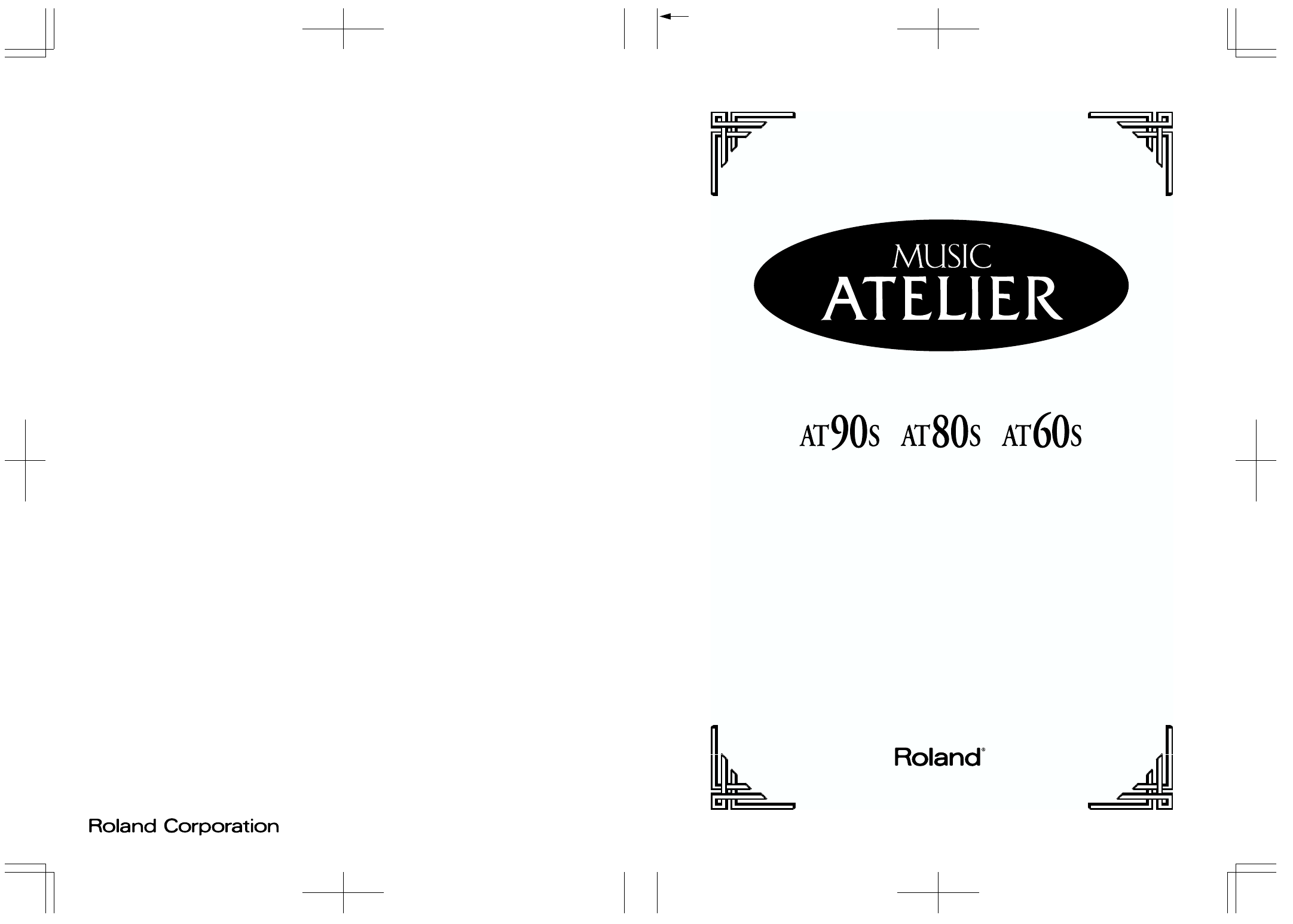
AT-90S/80S/60S Owner’s Manual
02568545 ’03-2-A2-41N
To resize thickness, move all items on the front cover to left or right
Owner’s Manual
/
/
Copyright © 2001 ROLAND CORPORATION
All rights reserved. No part of this publication may be reproduced in any
form without the written permission of ROLAND CORPORATION.
Table of contents
Document Outline
- USING THE UNIT SAFELY
- Important Notes
- Main Features
- Index
- Panel Descriptions
- Before You Start Playing
- About the Display
- Chapter 1 Selecting and Playing Sounds
- Listening to the Demo Songs
- Selecting Voices
- Footage (AT-90S)
- Adjust the Volume Balance
- Transpose the Pitch in Octave Units (Octave Shift)
- Playing Drum Sounds or Sound Effects from the Entire Lower Keyboard (Drums/SFX)
- Simultaneously Playing a Lower Voice with Percussion Instrument Sounds and a Voice Phrase (Manual...
- Sustaining Notes Played on the Lower Keyboard (Lower Hold)
- Chapter 2 Using Rhythm Performance
- Selecting a Rhythm
- Playing Rhythm
- Changing a Rhythm’s Tempo
- Playing the Count Sound at the End of the Intro
- Playing Rhythm and Automatic Accompaniment
- Adding Variety to the Rhythm or Automatic Accompaniment
- Playing Chords with Simple Fingering
- Leading Bass Function
- A Simple Way to Make Automatic Accompaniment Settings (One Touch Program)
- Using a Rhythm from a Disk
- Inserting and Ejecting a Floppy Disk
- Reviewing the Styles on a Music Style Disk
- Loading Disk Rhythms Into Internal Memory
- Restoring the Rhythm Stored in the [Disk] Button to the Factory Settings
- Loading Rhythms from World Style Setup Disk Into Internal Memory
- Restoring the Rhythm Stored in the [World] Button to the Factory Settings
- Chapter 3 Using the Registration Buttons
- Storing Registrations
- Recalling a Registration
- Automatically Registering When You Switch Panel Settings
- Assigning a Name to a Registration Set
- Formatting Disks
- Saving Registration Sets to a Floppy Disk
- Loading Previously Saved Registration Sets Into the AT-90S/80S/60S
- Deleting a Set of Registrations from a Floppy Disk
- Changing the Order of Registration on Floppy Disk
- Using Registrations Created on an Earlier Model
- Choose a Keyword for Quick Registration Selection
- Chapter 4 Using the Performance Functions
- Chapter 5 Applying Various Effects to the Sound
- Chapter 6 Using the Lower Keyboard Effectively
- Chapter 7 Recording/Playing Back What You Play
- Before Recording/Playing Back What You Play
- Playing Back Performance Songs Stored on Floppy Disk
- Recording a Performance
- Playing Back a Performance Song
- Silencing a Specific Track (Track Mute)
- Recording Each Part Separately
- Re-Recording
- Erasing a Performance Song (Song Clear)
- Changing the Name of a Performance Song (Rename)
- Saving Performance Songs Onto Floppy Disk
- Loading Performance Songs Into the AT-90S/80S/60S
- Layering a New Recording onto SMF Music Files
- Deleting Performance Songs Stored on Disk
- Re-Recording Part of Your Performance (Punch-in Recording)
- Recording and Layering Drum Parts (Loop Recording)
- Count-In Recording
- Viewing a Musical Score
- Chapter 8 Editing Your Musical Performance Data
- Chapter 9 Various Other Settings
- Adjusting How the Instrument Responds
- Performance Function Settings
- Changing the Function of the Foot Switch
- Using the Foot Switch to Switch Registrations
- Selecting the Range of Keys to Which the Damper Pedal will Apply
- Changing the Function of the Expression Pedal
- Adjusting the Depth of the Expression Pedal
- Selecting the Range of Keys to Which the Pitch Bend/Vibrato Lever will Apply
- Changing the Pitch Bend Range
- Rhythm Settings
- Registration Settings
- Composer settings
- Other Settings
- Displaying a Graphic at Power-up
- Chapter 10 Connecting with External Device
- Name and Functions of Jack and Connectors (AT-90S/80S)
- Name and Functions of Jack and Connectors (AT-60S)
- Connecting to Audio Equipment
- Connecting a Computer
- Connecting MIDI Devices
- Connecting a Television to View the Lyrics (AT-90S/80S only)
- Connecting External Speakers or an external Reverb Unit to Broaden the Reverb (RSS Reverb)
- Troubleshooting
- Error Message
- Voice List (AT-90S/80S)
- Voice List (AT-60S)
- Drums/SFX Set List
- Manual Percussion List (AT-90S/80S)
- Manual Percussion List (AT-60S)
- Rhythm List (AT-90S)
- Rhythm List (AT-80S)
- Rhythm List (AT-60S)
- Music Style Disk List (AT-90S/80S/60S)
- Chord List
- Replacing the Illumination Bulbs
- Remplacement des ampoules
- Settings That Are Stored After the Power Is Turned Off
- Demo Song List
- Main Specifications
- Index
