12 write prohibited setting (fn010) – Yaskawa Σ-V Series AC Servo Drives Rotational Motor Analog Voltage Reference User Manual
Page 239
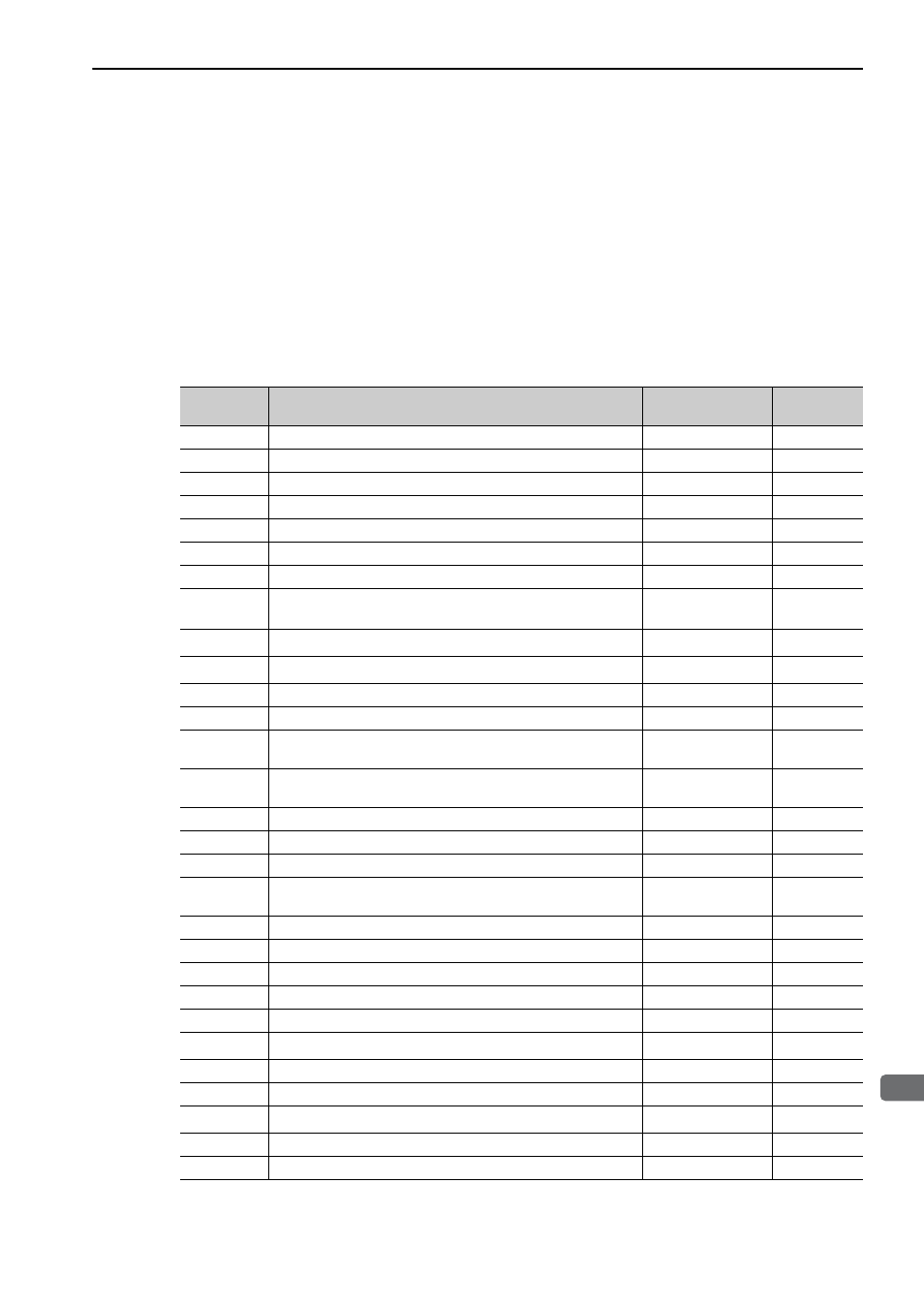
7.12 Write Prohibited Setting (Fn010)
7-21
7
Utili
ty Fu
ncti
ons (Fn
)
7.12
Write Prohibited Setting (Fn010)
This function prevents changing parameters by mistake and sets restrictions on the execution of the utility
function.
Parameter changes and execution of the utility function become restricted in the following manner when Write
prohibited (P.0001) is assigned to the write prohibited setting parameter (Fn010).
• Parameters: The digital operator cannot be used to change parameters. If attempting to change a parameter,
“NO-OP” will flash on the display and the main menu appears again. Parameters can be
changed from the SigmaWin+.
• Utility Function: Some functions cannot be executed. (Refer to the following table.) If you attempt to exe-
cute these utility functions, “NO-OP” will flash on the display and the screen will return to
the main menu.
∗1.
This function can be used only with a SERVOPACK for analog voltage references.
∗2.
This function can be used only with a SERVOPACK for pulse train references.
Parameter
No.
Function
Write Prohibited
Setting
Reference
Section
Fn000
Alarm history display
Executable
7.2
Fn002
JOG operation
Cannot be executed
7.3
Fn003
Origin search
Cannot be executed
7.4
Fn004
Program JOG operation
Cannot be executed
7.5
Fn005
Initializing parameter settings
Cannot be executed
7.6
Fn006
Clearing alarm history
Cannot be executed
7.7
Fn008
Absolute encoder multiturn reset and encoder alarm reset
Cannot be executed
5.9.4
Fn009
*1
Automatic tuning of analog (speed, torque) reference offset
Cannot be executed
5.3.2
5.5.2
Fn00A
*1
Manual servo tuning of speed reference offset
Cannot be executed
5.3.2
Fn00B
*1
Manual servo tuning of torque reference offset
Cannot be executed
5.5.2
Fn00C
Offset adjustment of analog monitor output
Cannot be executed
7.8
Fn00D
Gain adjustment of analog monitor output
Cannot be executed
7.9
Fn00E
Automatic offset-signal adjustment of the motor current detection
signal
Cannot be executed
7.10
Fn00F
Manual offset-signal adjustment of the motor current detection
signal
Cannot be executed
7.11
Fn010
Write prohibited setting
–
7.12
Fn011
Servomotor model display
Executable
7.13
Fn012
Software version display
Executable
7.14
Fn013
Multiturn limit value setting change when a multiturn limit dis-
agreement alarm occurs
Cannot be executed
5.9.7
Fn01B
Vibration detection level initialization
Cannot be executed
7.15
Fn01E
Display of SERVOPACK and servomotor ID
Executable
7.16
Fn030
Software reset
Executable
7.17
Fn200
Tuning-less levels setting
Cannot be executed
6.2.2
Fn201
Advanced autotuning
Cannot be executed
6.3.2
Fn202
*2
Advanced autotuning by reference
Cannot be executed
6.4.2
Fn203
One-parameter tuning
Cannot be executed
6.5.2
Fn204
Anti-resonance control adjustment function
Cannot be executed
6.6.2
Fn205
*2
Vibration suppression function
Cannot be executed
6.7.2
Fn206
EasyFFT
Cannot be executed
7.18
Fn207
Online vibration monitor
Cannot be executed
7.19
