Magnum Energy ME-RTR Router User Manual
Page 73
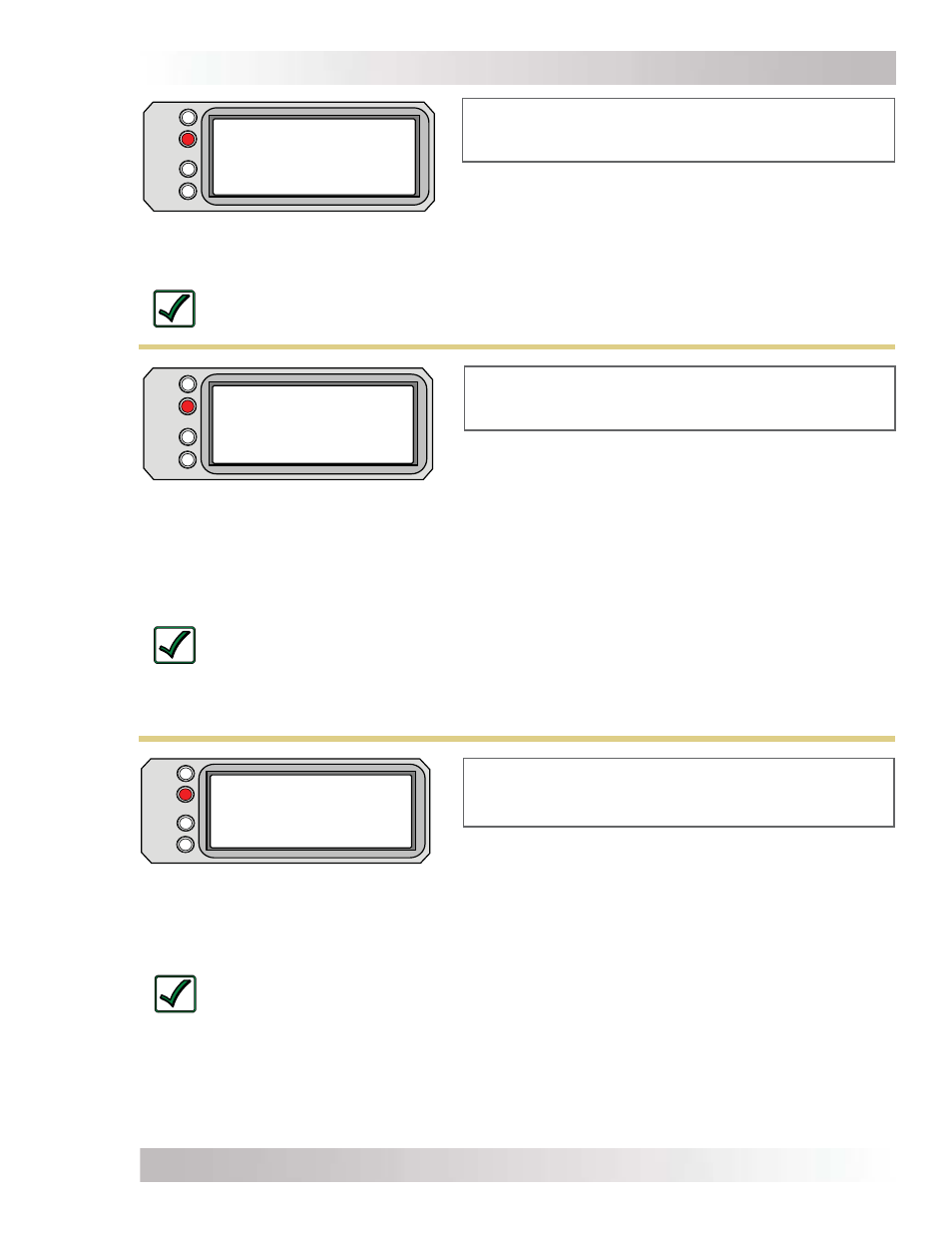
Page 65
©
2014 Magnum Energy, Inc.
Operation
Breaker Tripped appears on the LCD and the FAULT
(red) LED is on. The PWR (green), CHG (green), and
INV (green) LEDs are off.
• Breaker Tripped (Brk Trip) – The AC input breaker on the inverter/charger has opened due
to excess current fl ow through the inverter to the AC loads.
Remedy: After reducing the AC loads on the inverter’s output, push in the inverter’s AC
input circuit breaker to reset and resume operation.
FAULT
PWR
CHG
INV
Breaker Tripped
Settings/Info...
Figure 5-31, Breaker Tripped Fault
Dead Batt Charge appears on the LCD and the FAULT (red)
LED is on. The PWR (green), CHG (green), and INV (green)
LEDs are off.
• Dead Battery Charge (DeadBatt) – This fault indicates a discharged battery bank, or the
battery bank is disconnected from the inverter. The unit is attempting to enter Charge mode, but
has detected less than 7 volts (12-volt models), 14 volts (for 24-volt models) or 28 volts (for 48-
volt models) on the battery bank. This fault continues until current is able to fl ow into the battery
from the battery charger. Once this happens, the fault will automatically reset.
Remedy: Remove all incoming AC to the inverter’s input, then check DC voltage on
the inverter’s DC terminals and compare it with the DC voltage on the battery bank.
These two voltages should be very close (<0.5 VDC difference). If not, check to ensure
all connections are tight and the fuse/circuit breaker between the inverter and battery
bank is good.
Figure 5-32, Dead Battery Charge Fault
FAULT
PWR
CHG
INV
Dead Batt Charge
Settings/Info...
FET Overload appears on the LCD and the FAULT (red)
LED is on. The PWR (green), CHG (green), and INV
(green) LEDs are off.
• FET Overload (FETOverL) – This fault message indicates the inverter/charger has shut
down because the internal FETs (Field Effect Transistors) have quickly exceeded a safe operating
temperature. When the FETs cool, the unit requires a manual restart to resume operation.
Remedy: If the fault continues, disconnect all AC power to the inverter’s input, remove
the inverter’s AC output wires and reset the inverter (see Section 6.2). After the reset,
turn the inverter on. If the fault does not clear after the reset, the inverter may require
service.
FAULT
PWR
CHG
INV
FET Overload
Settings/Info...
Figure 5-33, FET Overload Fault
