Magnum Energy ME-RTR Router User Manual
Page 46
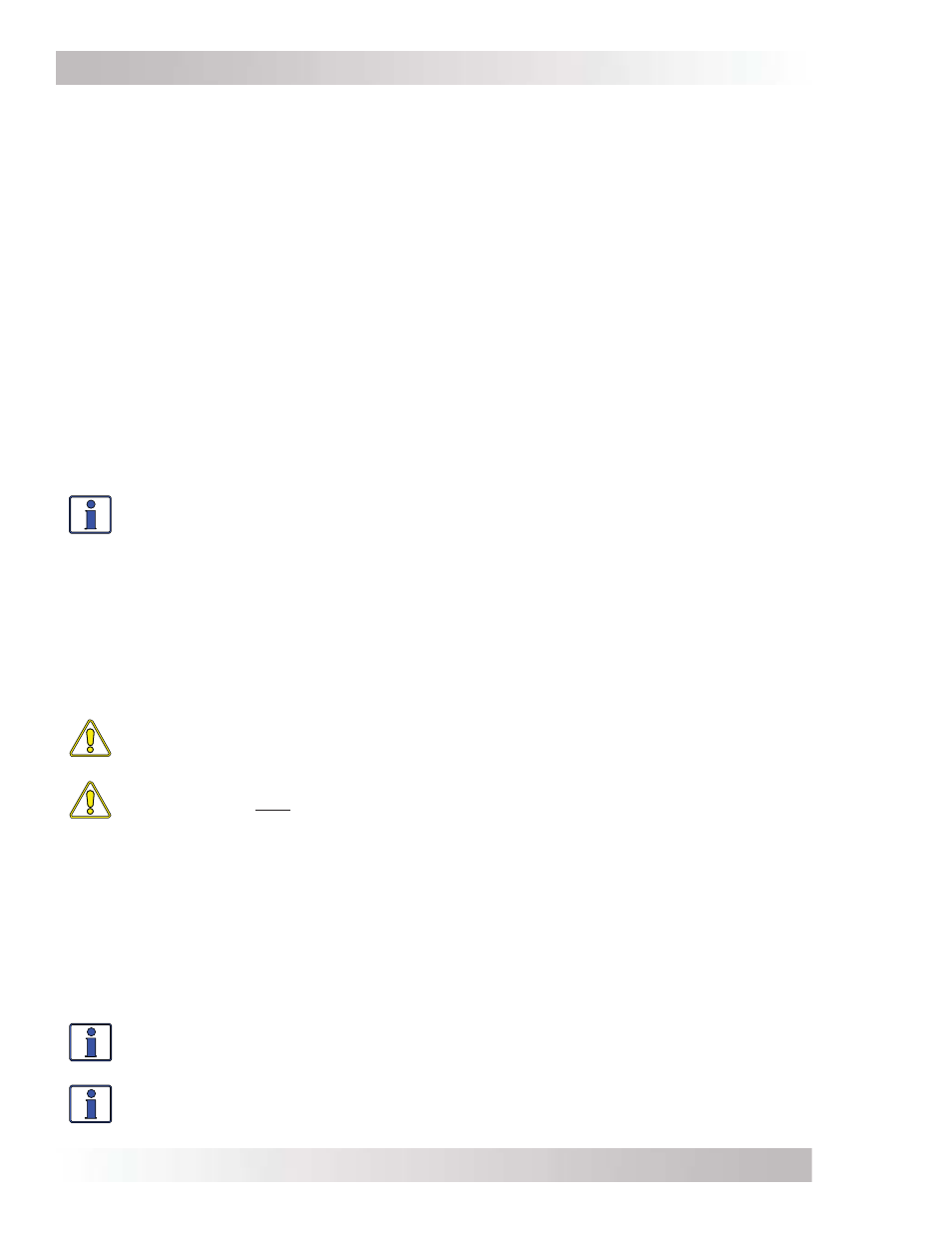
©
2014 Magnum Energy, Inc.
Page 38
Setup
• 03E Max Charge: This menu sets the maximum charge rate allowed to charge the batteries
during Bulk, Absorption, Float, and Equalize charging, as well as sets a maximum time the
charger is allowed to operate in either the Bulk or Absorption Charge mode.
Note: If “CC/CV Controlled” displays on this menu’s screen, you will not be able to adjust the
settings as “CC/CV” has been selected as the battery type from the 03C Battery Type menu.
◊ Set Max Charge: Rate – This setting is the maximum charge rate allowed to charge the
batteries during Bulk, Absorption, Float, and Equalize charging; and is provided to limit the
charge rate to the battery bank to prevent battery overheating caused by charging at too high
a charge rate. A 100% setting uses the maximum charging capability of the inverter/charger
to charge the batteries if needed, while a 0% setting minimizes the charging current while
continuing to allow pass-thru current.
The Max Charge: Rate setting is provided as a percentage of the inverter/charger’s maximum
charging capability. Refer to the label on the side of the inverter (or owner’s manual) to
determine the inverter’s maximum charge rate. Divide the maximum current required by the
inverter’s maximum charging capability to determine the percentage needed to limit the charge
rate to your battery bank.
Default setting: Max Charge Rate = 100%
Range: 0-100%
Example: The max charge rate of the inverter/charger is 120 amps. You need to limit the
charge rate to 72 amps. Divide 72 by 120 = 0.6 (60%), choose the Max Charge Rate = 60%.
Info: If the Maximum Charge: Rate setting is 0%, the topology of the Magnum inverter
(when connected to AC source) overrides the 0% setting and starts charging if battery
voltage is: <12 VDC (12-volt models), <22 VDC (24-volt), or <44 VDC (48-volt).
How do I determine where to set my Maximum Charge Rate? Generally, set to a C/5*
rate (C = total AH capacity of battery bank—using the 20-hour AH rate). The C/5 rate is usually
used when the objective is to quickly charge the batteries (i.e., 400 AH ÷ 5 = 80 amp maximum
charge rate). A lower rate such as C/20* is used when the batteries need to be charged as slow
as possible.
* C/5 or C/20 rate – charge rates are commonly expressed as a ratio of the total amp-hour (AH)
capacity of the battery bank. For example, with a 400 AH battery bank (C = 400), the C/5 charge
rate is 80 A (400/5 = 80 A).
CAUTION: The C/5 or C/20 charge rate recommendations are not requirements on
how you should set your battery charge rate. For specifi c charge rate requirements,
refer to your battery manufacturer.
CAUTION: If multiple inverter/chargers are used on a single battery bank, you must
ensure that the total charge rate from all inverter/chargers is limited to the maximum
charge rate needed for your battery bank. The Max Charge Rate setting only limits the
charging on each inverter/charger individually, not on all inverter/chargers.
◊ Set Max Charge: Time – The Max Charge: Time setting is a safety feature that ensures
abnormal conditions will not cause the charger to hold batteries at a high voltage for a prolonged
period of time. This menu sets a maximum time the charger is allowed to operate in either the
Bulk, Absorption, or Equalization charge modes. If the charger reaches the maximum charge
time setting, it will transition to the fi nal charge stage as set in the SETUP button’s 03F Final
Charge Stage.
Default setting: Max Charge: Time = 12.0 Hrs
Range: OFF, 0.1-25.5 Hrs
Info: If the time the charger has been in the Bulk, Absorption, or EQ charge modes has
exceeded the Set Max Charge: Time setting, the CHG LED indicator blinks and “Max
Charge Time” scrolls across the LCD display.
Info: The Max Charge Time safety feature uses the time accumulated under the
METER: 03A Charge Time display to determine how long the charger has been in the
Bulk, Absorption, or EQ charge modes.
